Introduction to App Library
There are already 200 apps in the App Library to meet various business needs. You can install existing apps in the App Library, or upload your own created apps to the library for users to install for free or for a fee.
For Users
- It supports preview before installing an app.
- It supports asking questions and rating apps.
- It supports one-click contact with the creator for further communication.
For App Uploaders
- Anyone can upload their created apps, which will be published in the App Library after approval.
- Convert the installation of apps into sales leads.
- In the future, it will also support payment for app downloads.
How to Install Template Apps
1. Entrance to App Library
Click [App Library] in the left navigation bar on the homepage.
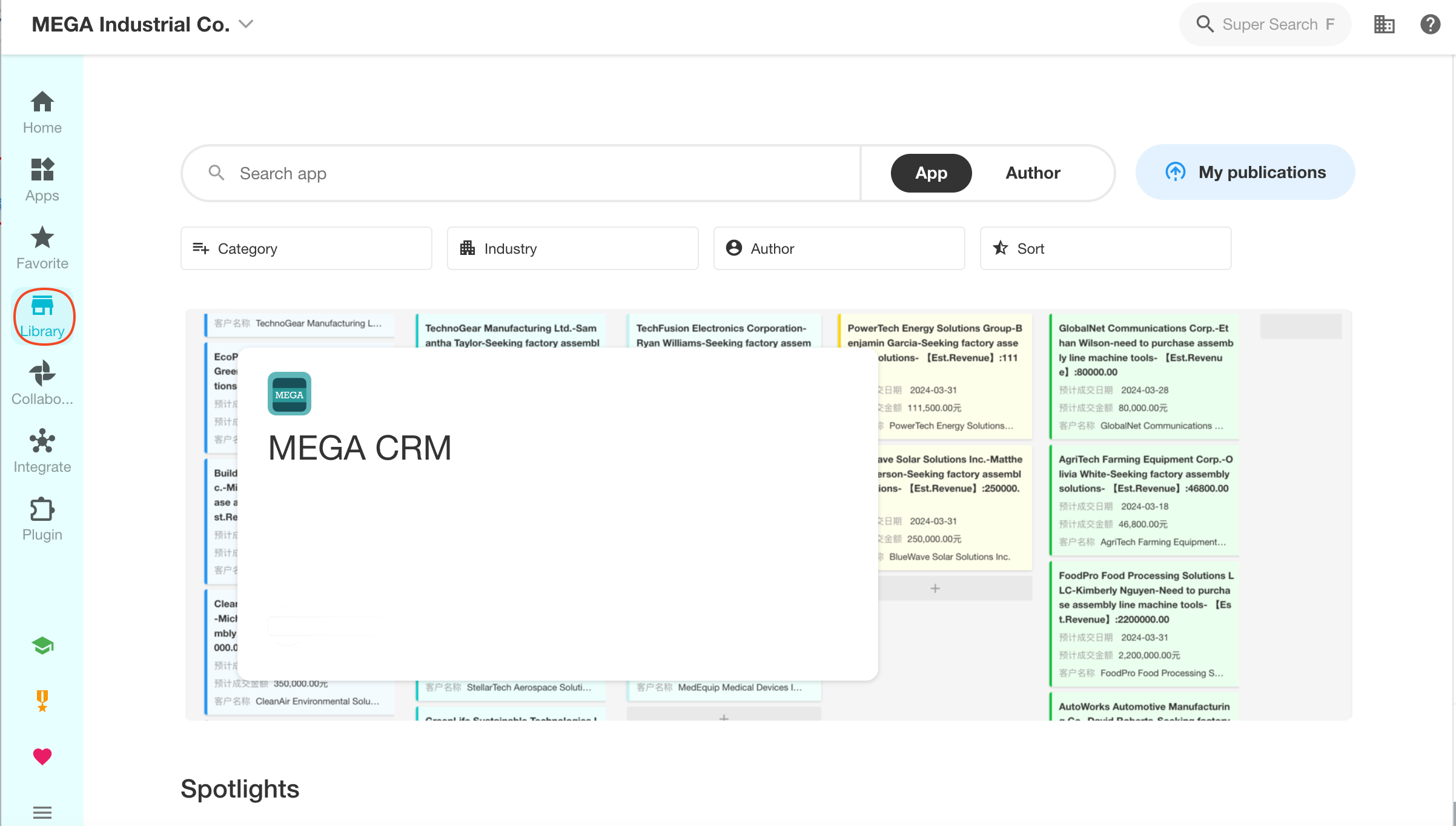
2. Install/Preview Apps
After filtering and searching for the desired template app, you can preview the app on the details page. Installed apps will be displayed on your workspace. You can also download the app as an mdy file, which can be imported into other organizations.
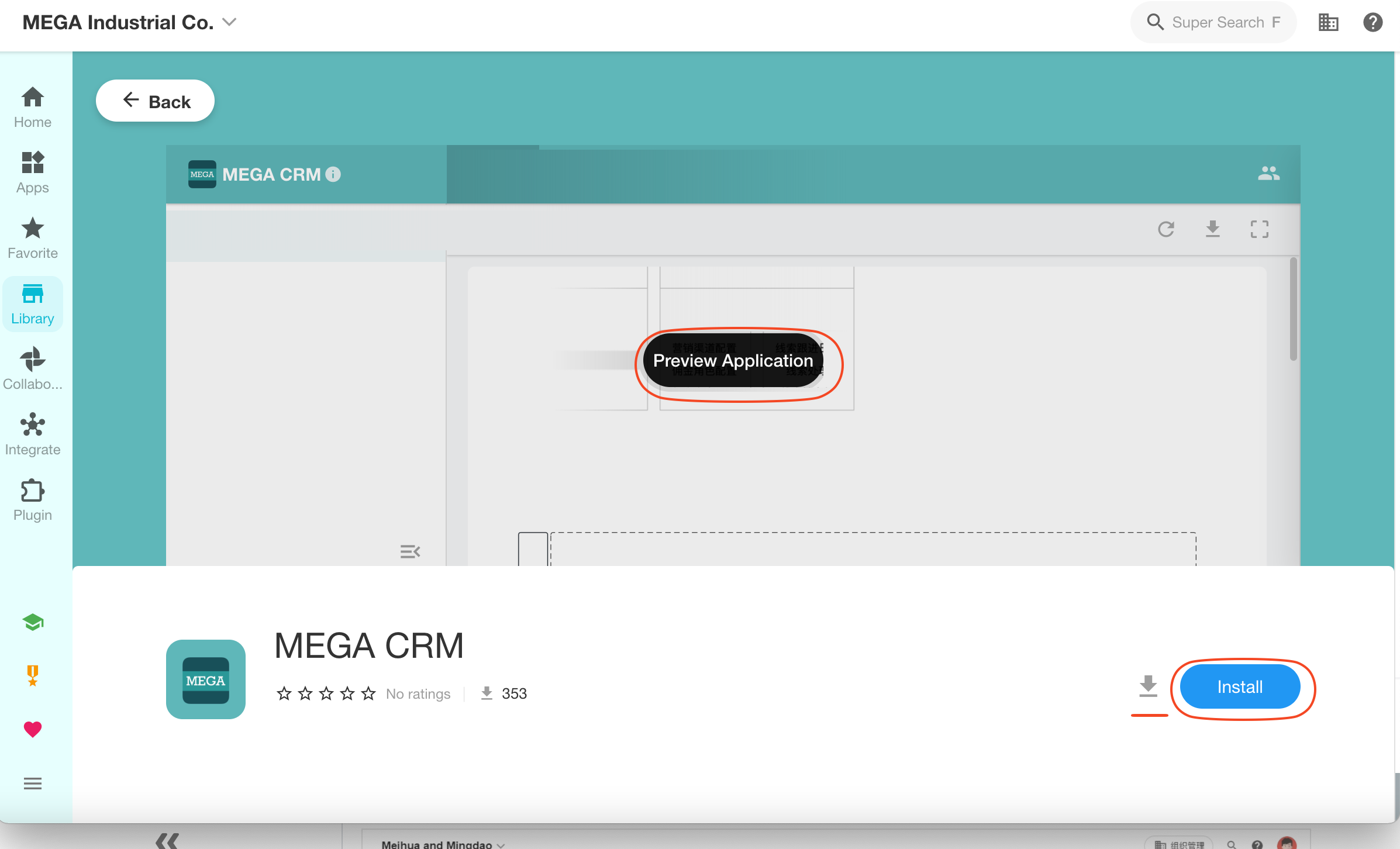
3. About the app publisher
- Creator: Anyone can be a creator by uploading their created apps to the App Library.
- Partner: Teams that have signed contracts with HAP and have apps in use by customers.
- Official: HAP.
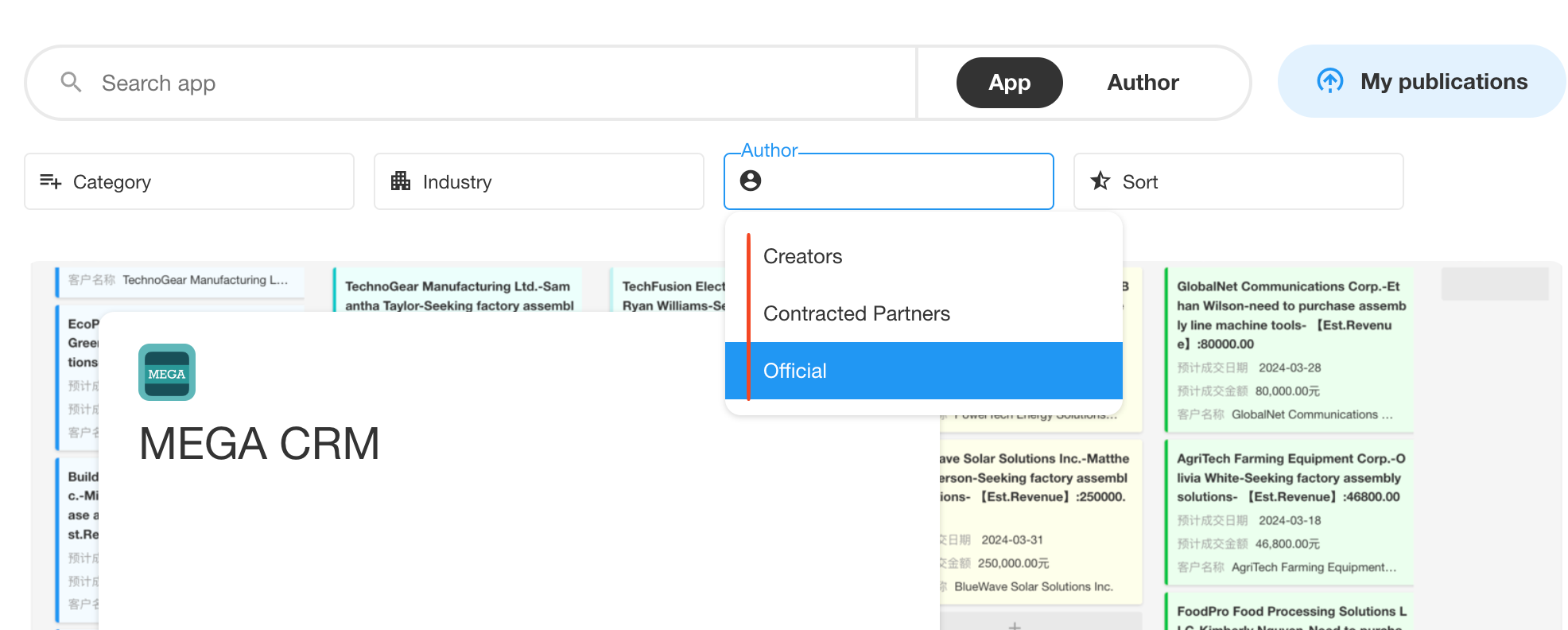
How to Upload Apps to the App Library
Everyone can upload their created apps to the App Library for users to use for free or for a fee.
After uploading to the App Library, if there are updates to the app, it needs to be re-uploaded.
1. Entrance to uploading apps
In the App Library, click [My Publications] to enter your app management page.
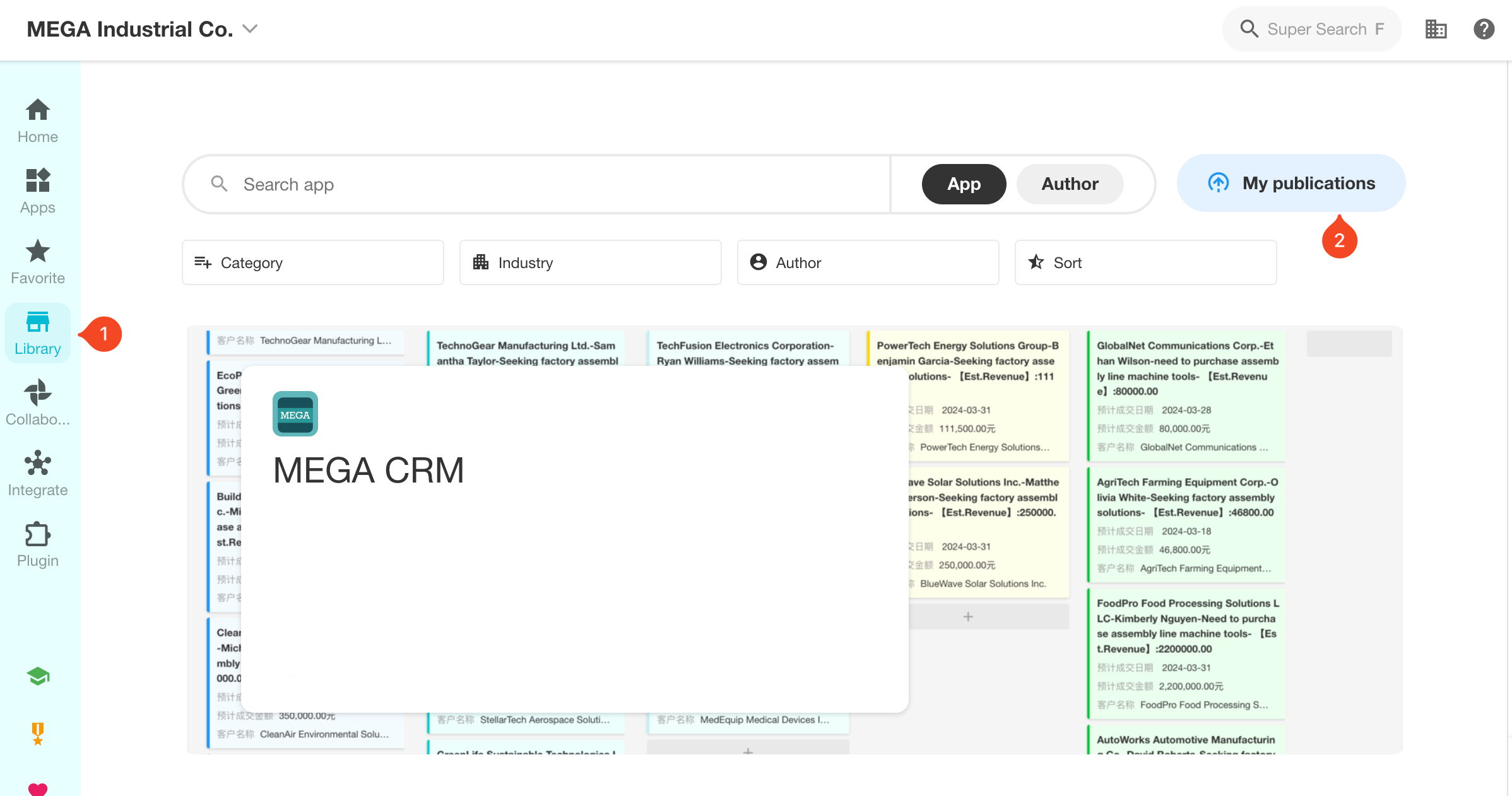
2. Choose the identity for app publishing
First, choose whether to publish the app under your personal name (creator) or as a partner of HAP.
3. Select the app to upload
4. Set the app structure
All worksheets in the app must be uploaded, while workflows can be optionally uploaded.
5. Complete app information and submit for approval
After submission, the approval result is generally available within 1 to 3 working days.