您可以為組織中的每個應用啟用外部使用者,外部使用者可以在其中註冊。在組織管理頁面,管理員可以查看和管理所有應用的外部使用者。這包括:
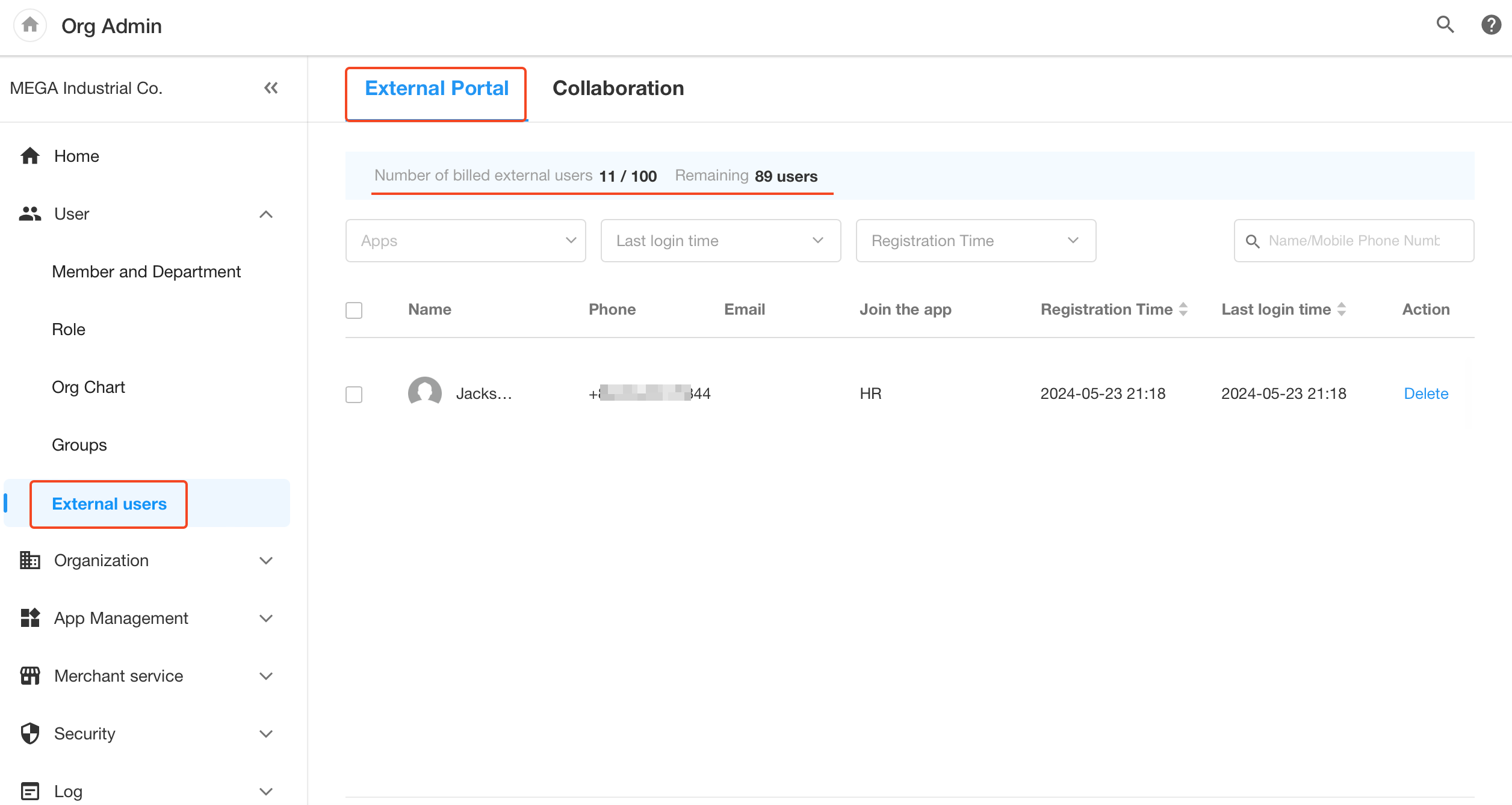
一、查詢外部使用者
- 按指定應用篩選外部使用者
- 按註冊和登入時間篩選
- 搜尋姓名和電話號碼
- 按註冊時間和上次登入時間排序
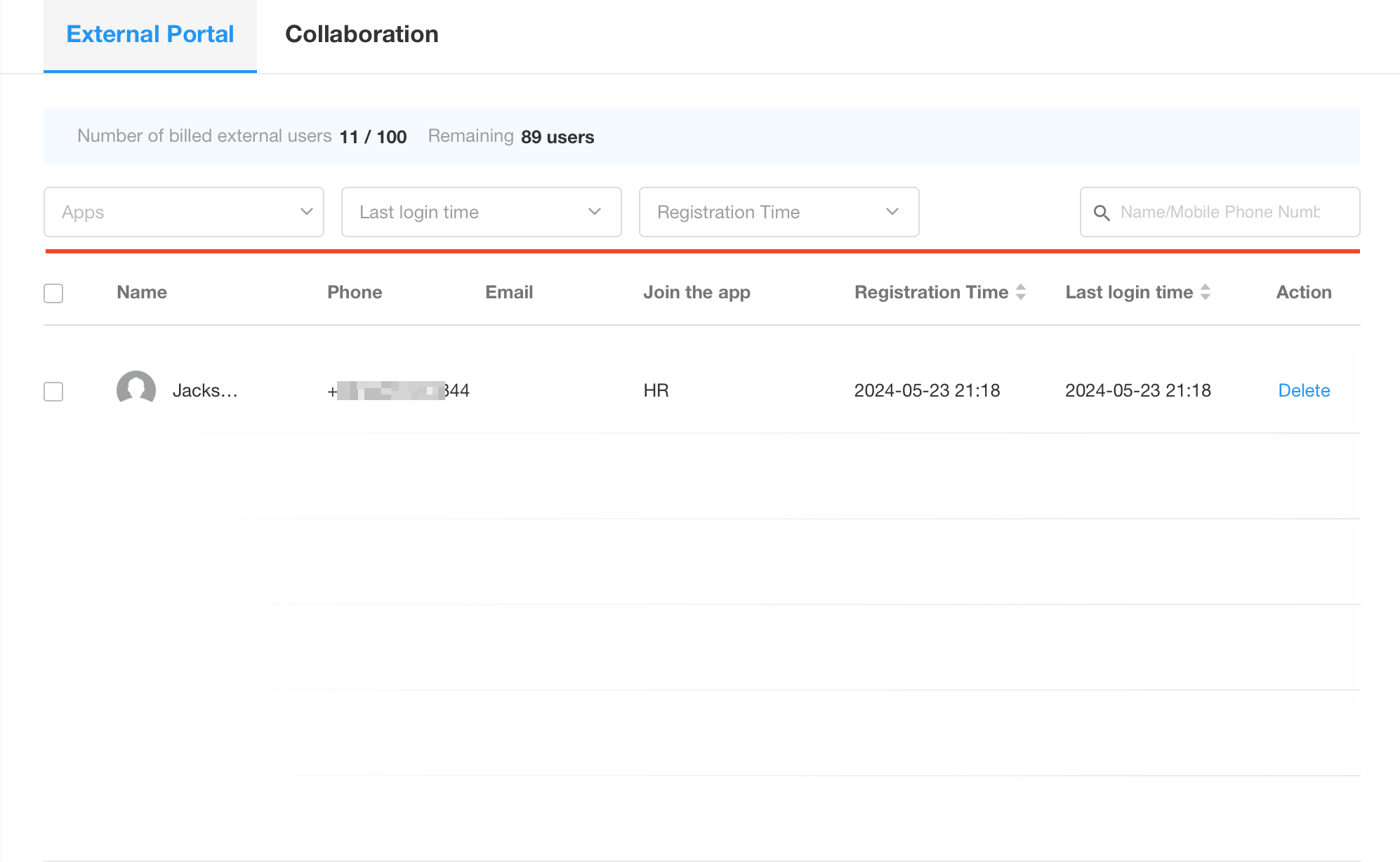
二、刪除外部使用者
您可以單個或批次刪除外部使用者。
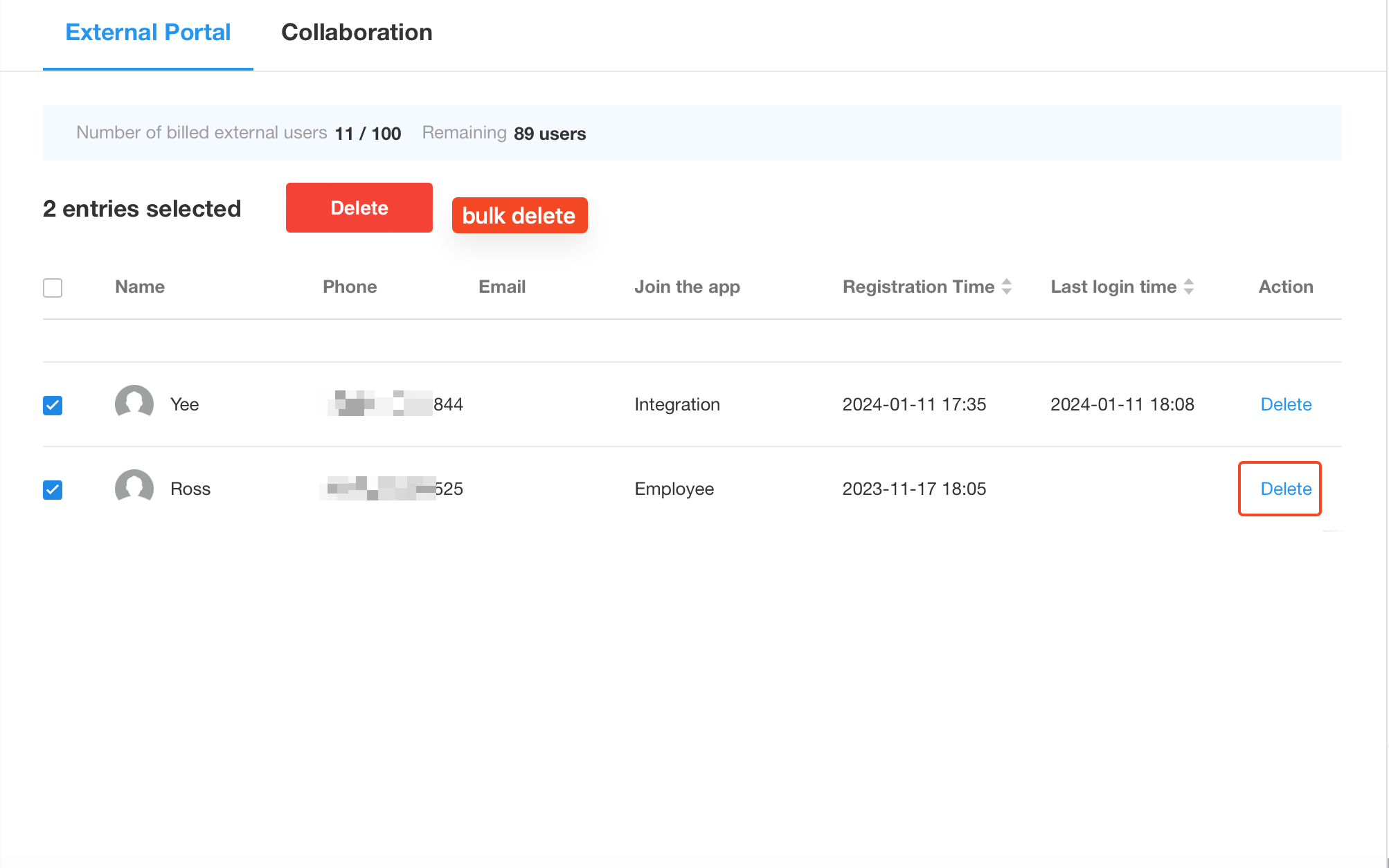
如下圖所示,如果一個使用者註冊了不同應用的外部入口平臺,則視為不同的使用者。刪除他就是將他從單個應用中移除,他仍然可以登入其他應用的外部入口平臺。
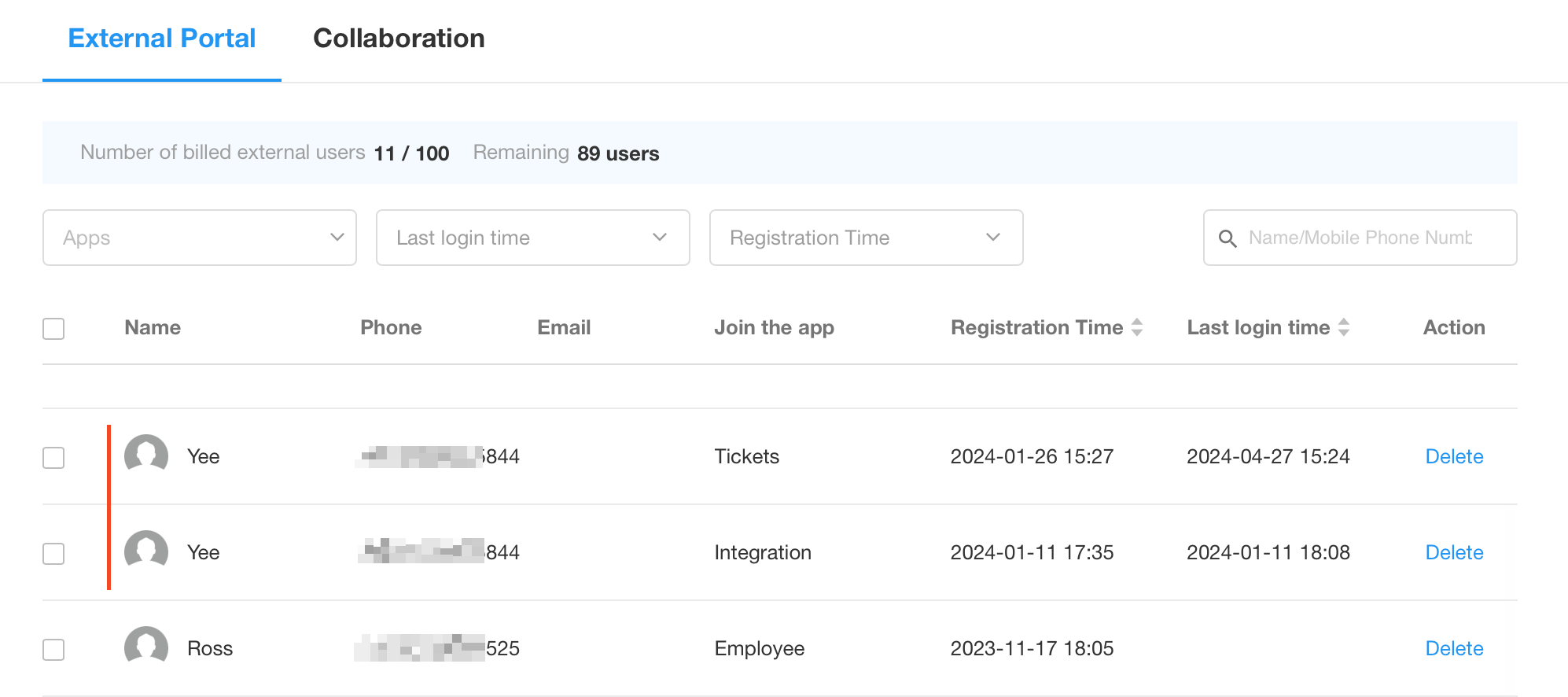
文檔問題反饋
文檔中是否有錯字、內容過期、難以理解等問題?
點此給我們反饋吧