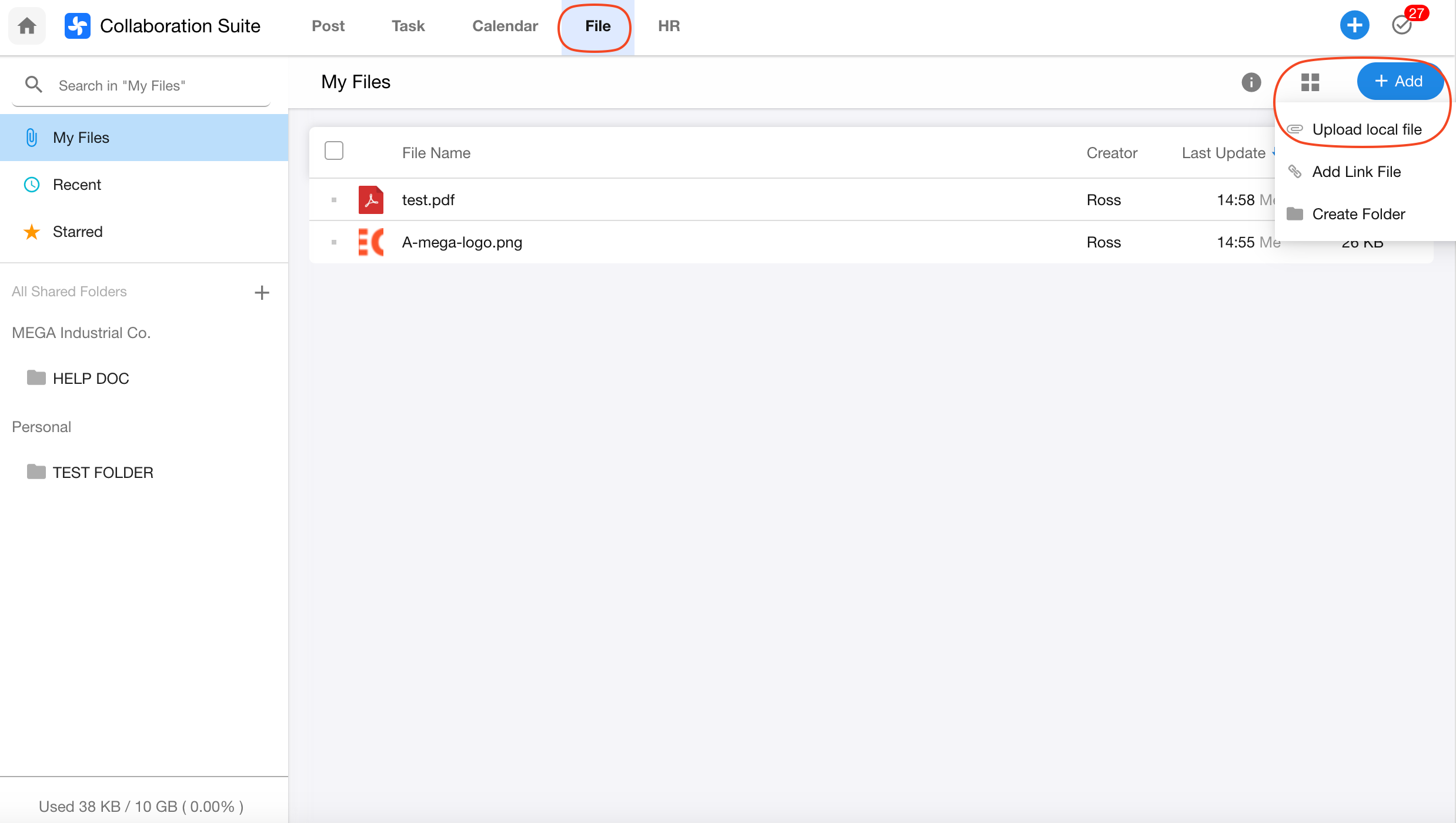File Size and Storage Limits
File uploads within applications are managed at the organization level, and storage is shared among all members. However, uploads via the File module are subject to individual limits.
1. Storage Limits
Free Users
- 300MB per month (resets each month)
- 5GB total storage capacity
This means you can upload up to 300MB per month. If you reach the limit, you'll need to wait until the next month to continue uploading.
However, the total storage is capped at 5GB. For example, if you upload 300MB every month, your total capacity will be full in about 17 months. Once the 5GB limit is reached, you won’t be able to upload any more files.
Paid Users
- 10GB per month (resets each month)
- No limit on total storage capacity
Each month, you can upload up to 10GB of files. The following month, you’ll receive another 10GB allocation, and so on.
Attachments uploaded in Post, Task, and the File module all count toward your storage usage.
Uploads made within apps are calculated at the organization level.
2. How to View Your Storage Usage
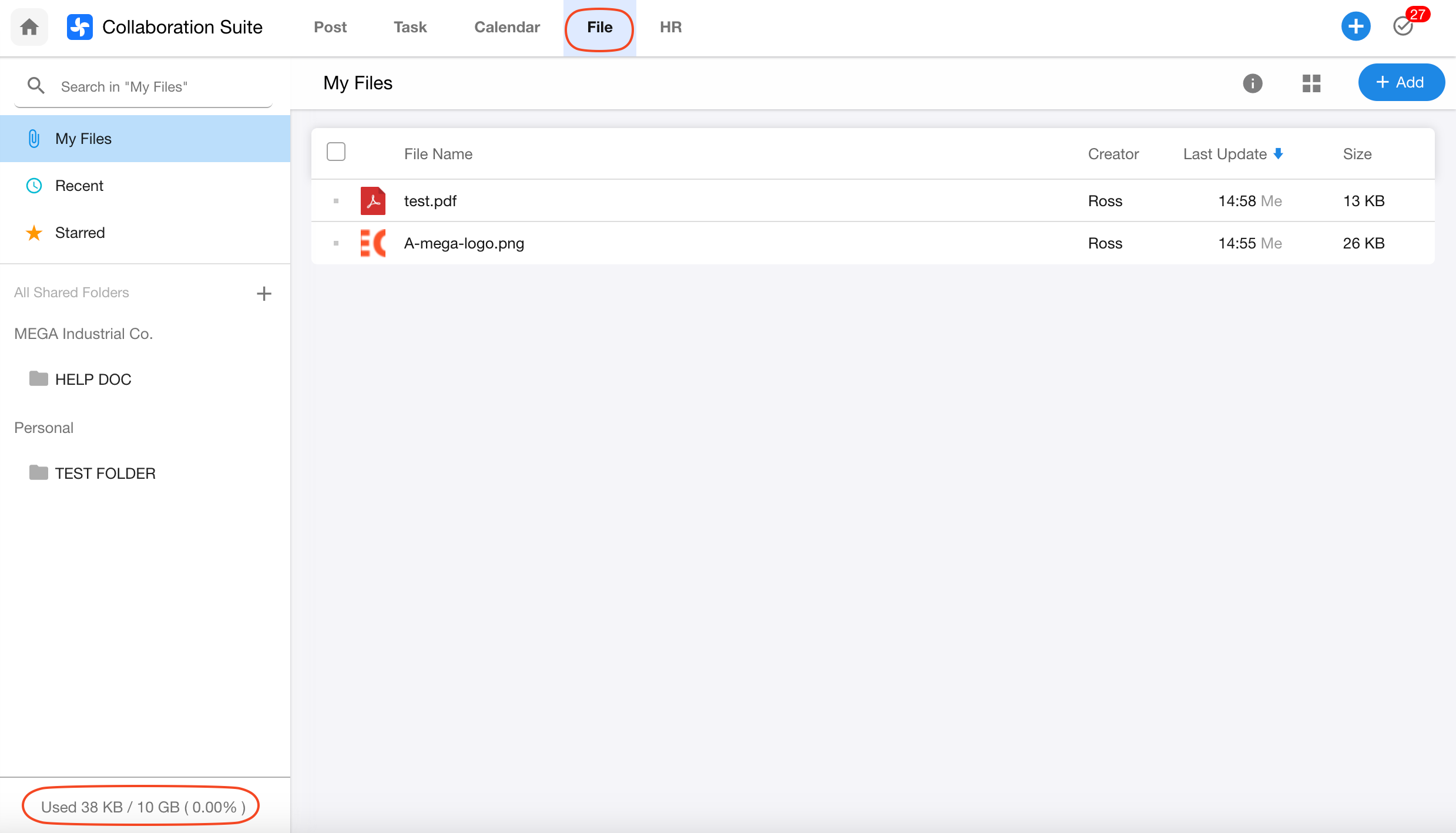
3. Upload Limits for Different Modules
3.1 Uploading Local Files in Posts, Tasks, or Discussions
-
You can upload multiple files at once, but the total size must be less than 1GB.
If larger, please split the uploads. -
For single files between 1GB and 2GB, upload them to the File module first and reference them where needed.
(There are no size limits when referencing files from the knowledge base.) -
Files larger than 2GB cannot be uploaded.
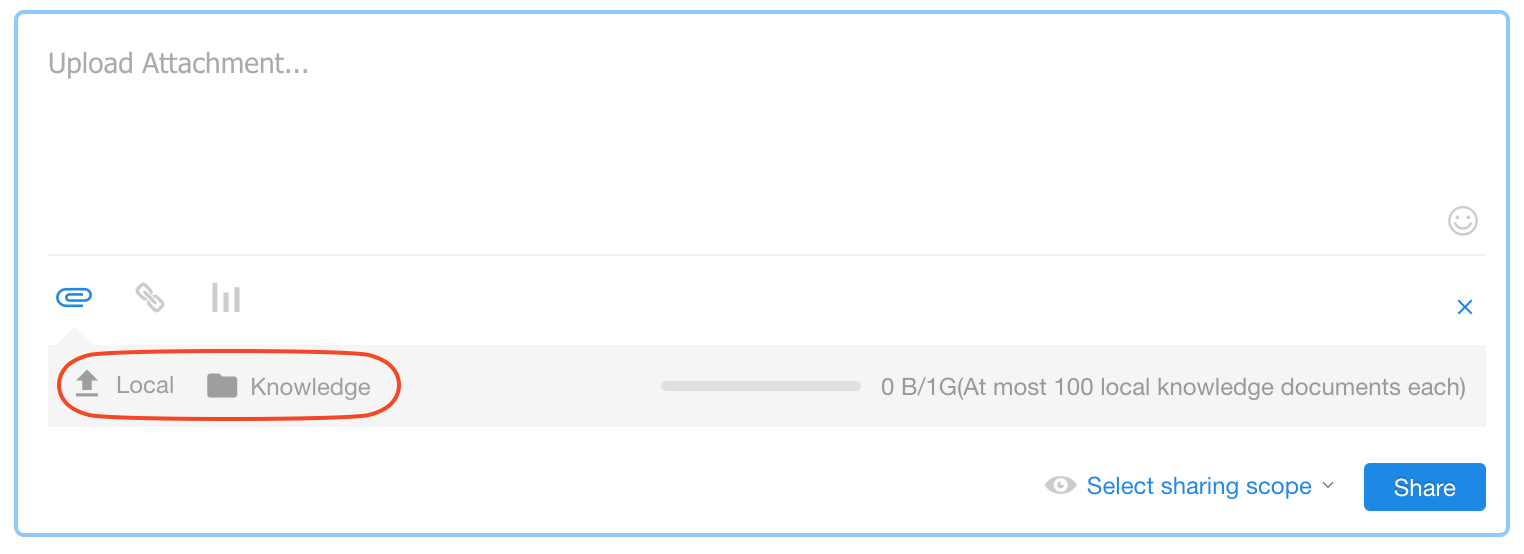
3.2 Uploading Local Files in the Knowledge Base
- Files up to 2GB per file are supported.
- Files larger than 2GB are not supported.
- For files over 2GB, consider uploading them to a third-party drive and saving the link as a link file.