Worksheet Data Mirror
In the integration center, it supports the mirroring of worksheet data, allowing users to synchronize the data of any worksheet to a relational database, and continuously sync the data.
1. Entrance to data mirror
Click [Integrate] > [Data Integration] > [Worksheet Data Mirror] in the left navigation on the homepage to enter the management page.
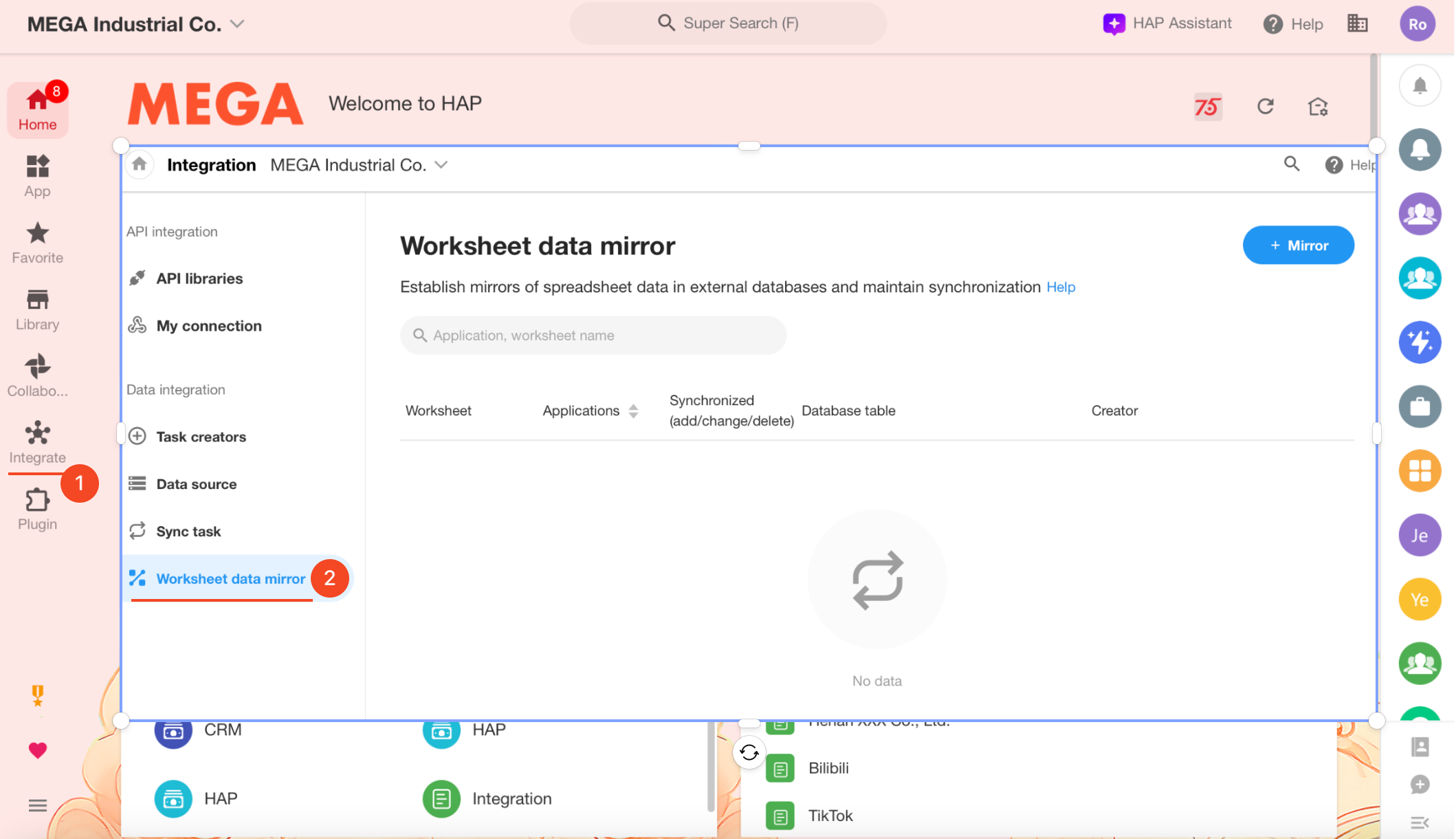
2. Create a mirror
Select the application, worksheet, data source, and database. Only data sources that can be used as "destinations" can be selected, and only MySQL and PostgreSQL databases are supported.
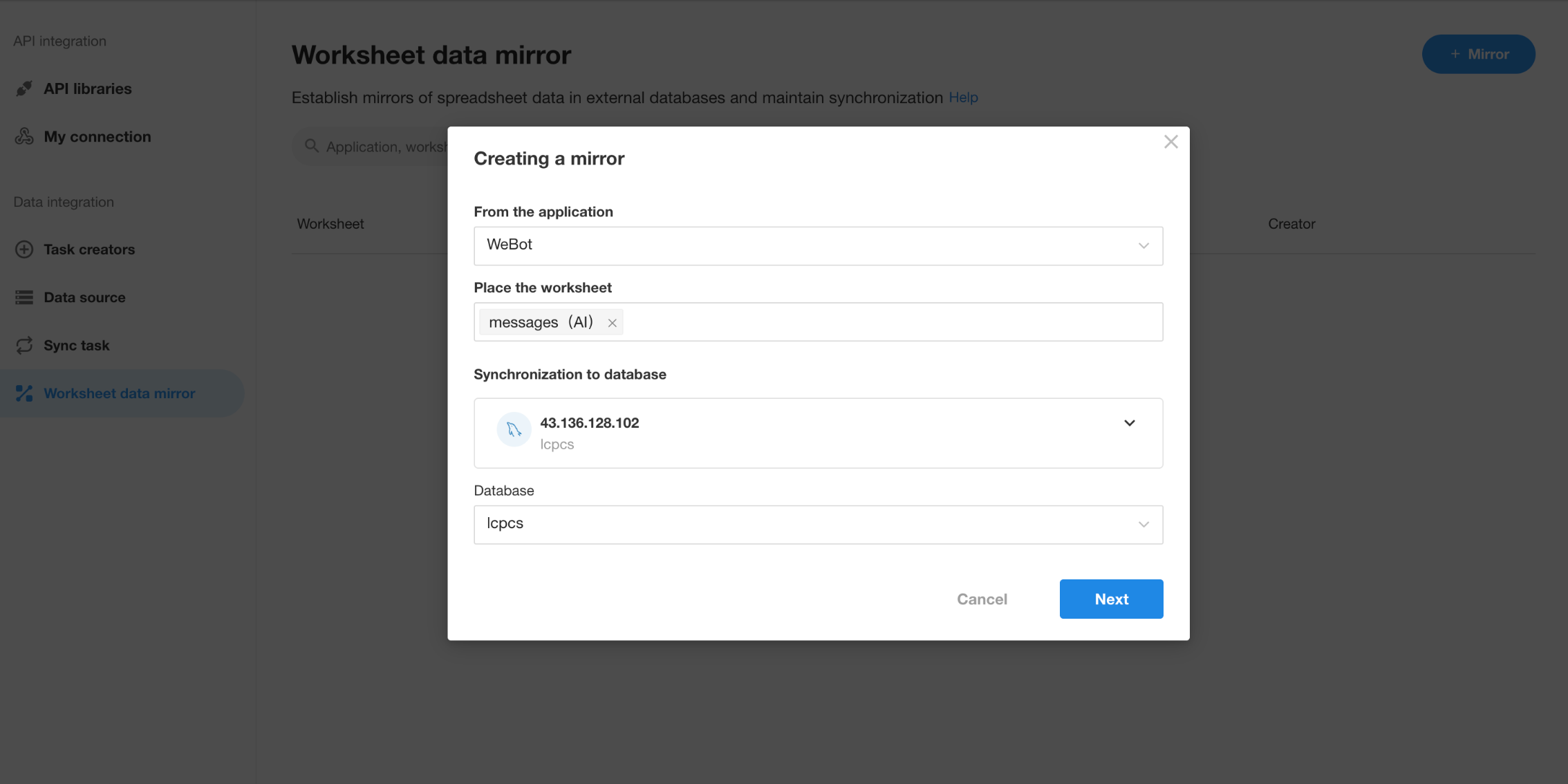
3. Confirm the name and fields of the newly created worksheet
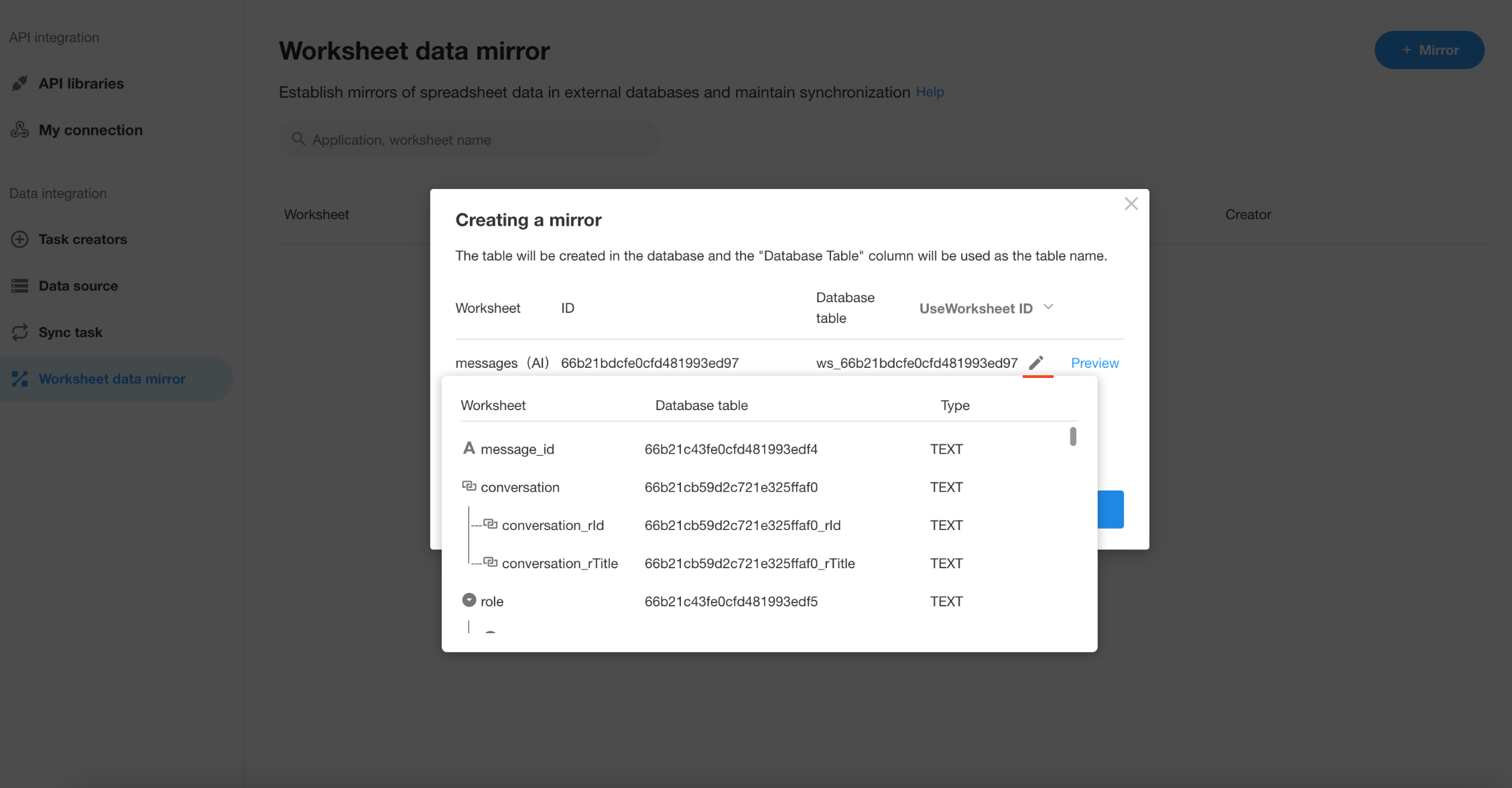
4. Manage the mirror
After creation, a mirror will be automatically created for the worksheet, allowing you to preview data and delete the mirror.