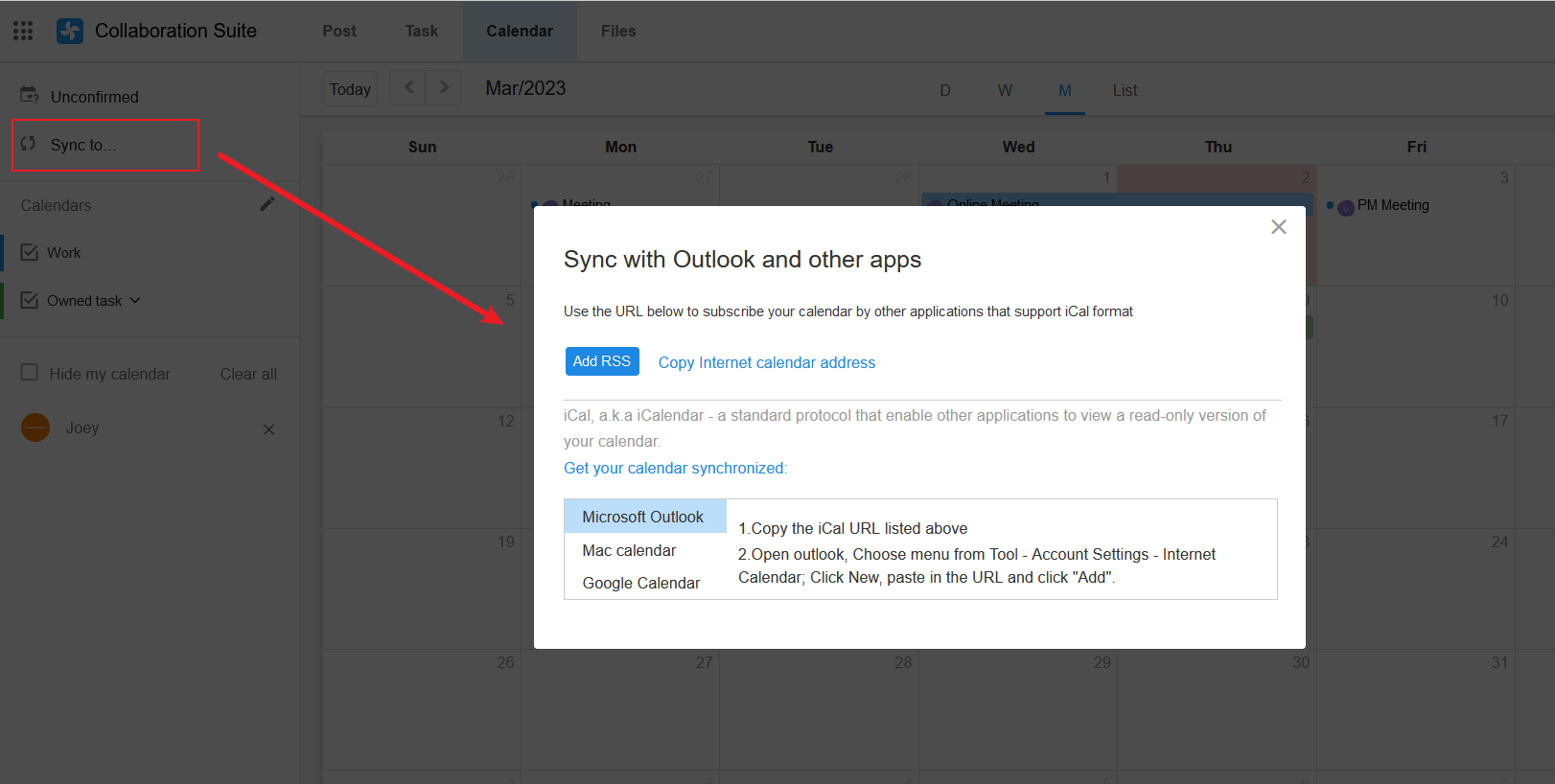Sync Events
About iCal:
The "iCal Calendar URL" is the public URL for the calendar.
iCal is also known as iCalendar. With such a URL, you can view a read-only version of your calendar from other applications. You can access your calendar in products that support the iCalendar format (currently Outlook, Mac Calendar, and Google Calendar are supported).
To obtain your calendar URL, follow the following steps.
-
On the page, click [Copy Internet calendar address]. After this, you have copied the calendar URL in iCal format.
-
Copy the URL to the calendar you need to synchronize.
1). Outlook: Open Outlook, go to [Tools] > [Account Settings] > [Internet Calendar], create a new calendar, and paste the Internet calendar address you got.
2). Mac Calendar: Open Mac Calendar, go to [File]> [New Calendar], subscribe it and paste the Internet Calendar address.
3). Google Calendar: Login to Google Calendar, and paste the Internet calendar address you just got in [Other Calendar] > [Add from URL].