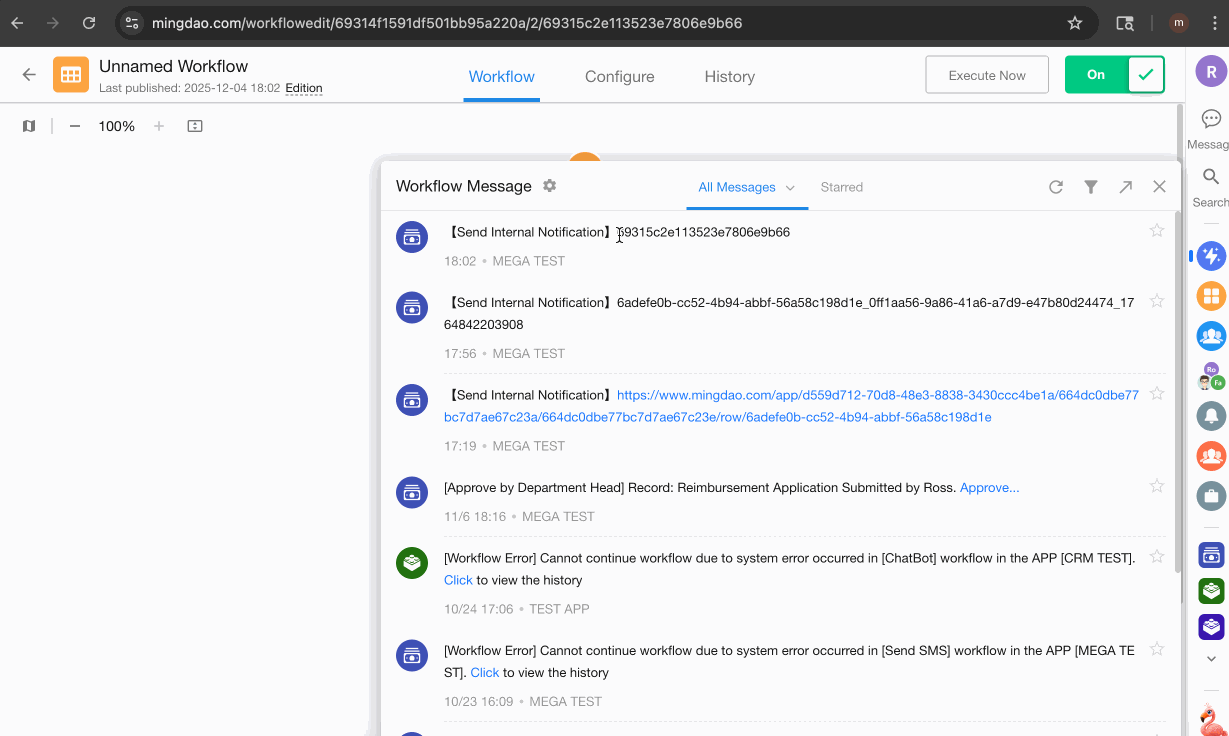Data Source ID & Execution Instance ID
In some cases, it's necessary to know which record triggered the current workflow instance, when it was triggered, and who the trigger user was. This information can be retrieved from the Data Source ID and Execution Instance ID in the workflow node.
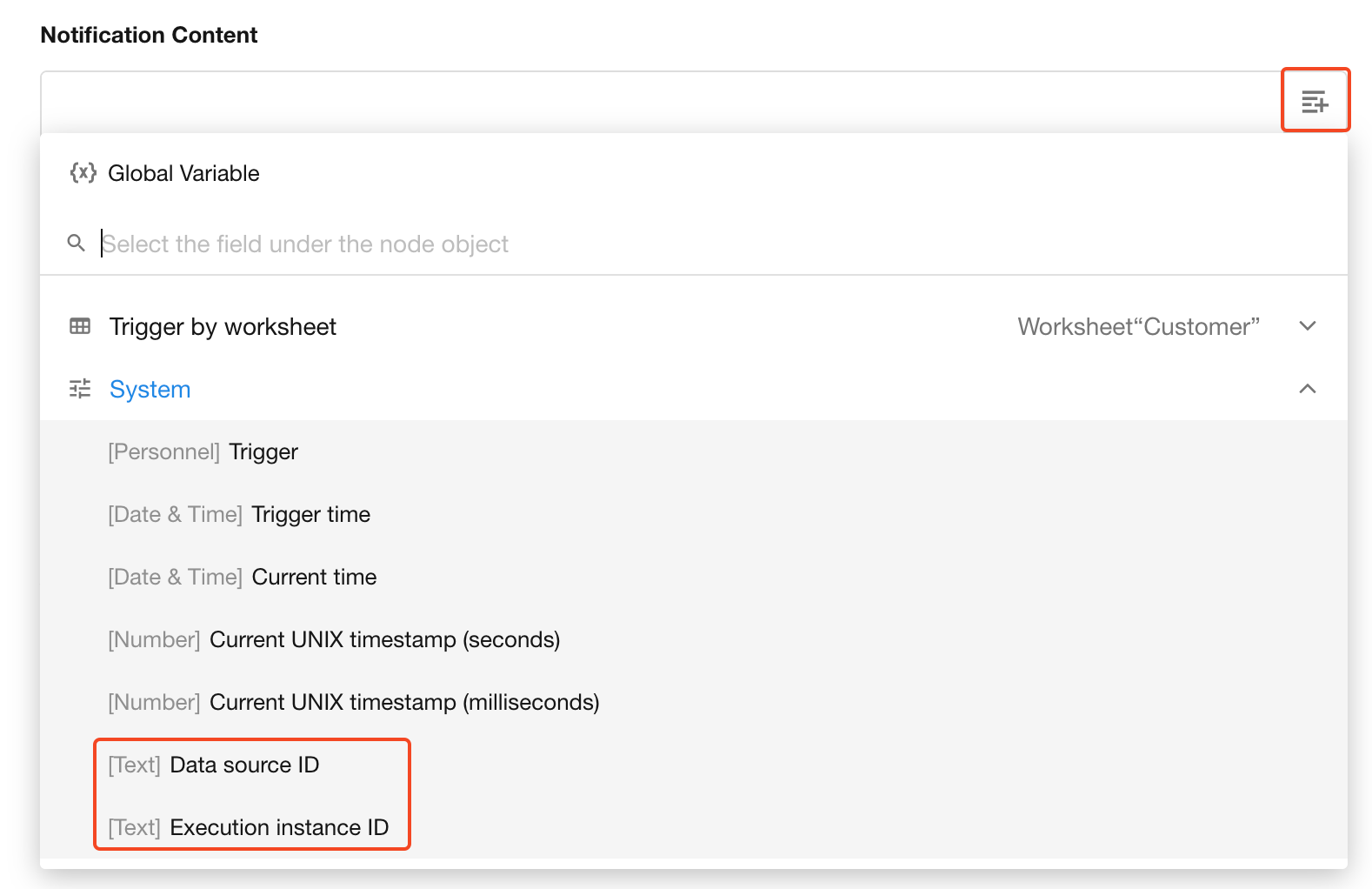
Data Source ID
The Data Source ID is composed of three parts:
- The record ID that triggered the workflow
- The user ID of the trigger
- The trigger timestamp
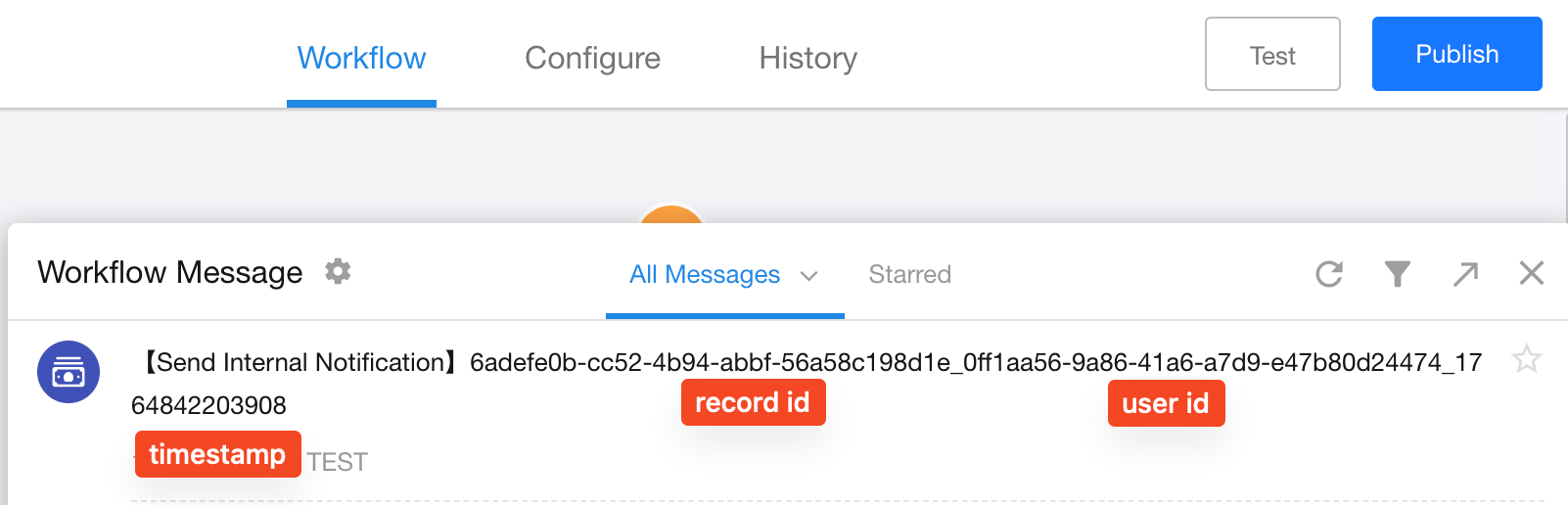
Not all workflow execution instances contain all three parts. For example, if the workflow is triggered by a scheduled event, and not by a record, then the Data Source ID will only contain the latter two parts (user ID and timestamp).
-
Record ID of the Trigger
This refers to the rowid of the record that triggered the workflow.
Learn more about Record ID -
User ID of the Trigger
For example, if Ross created a new record and triggered a workflow, then the user ID of the trigger would be Ross's user ID in the system.
Organization administrators can export the member list from the admin console, which includes a User ID column in the exported Excel file.
If the record was submitted or updated via API, workflow, or public form, then the trigger user IDs will be user-api, user-workflow, user-publicform.
-
Trigger Timestamp
This indicates when the current workflow instance was triggered.
Execution Instance ID
Each workflow execution (or run) is associated with a unique Instance ID, as shown below:
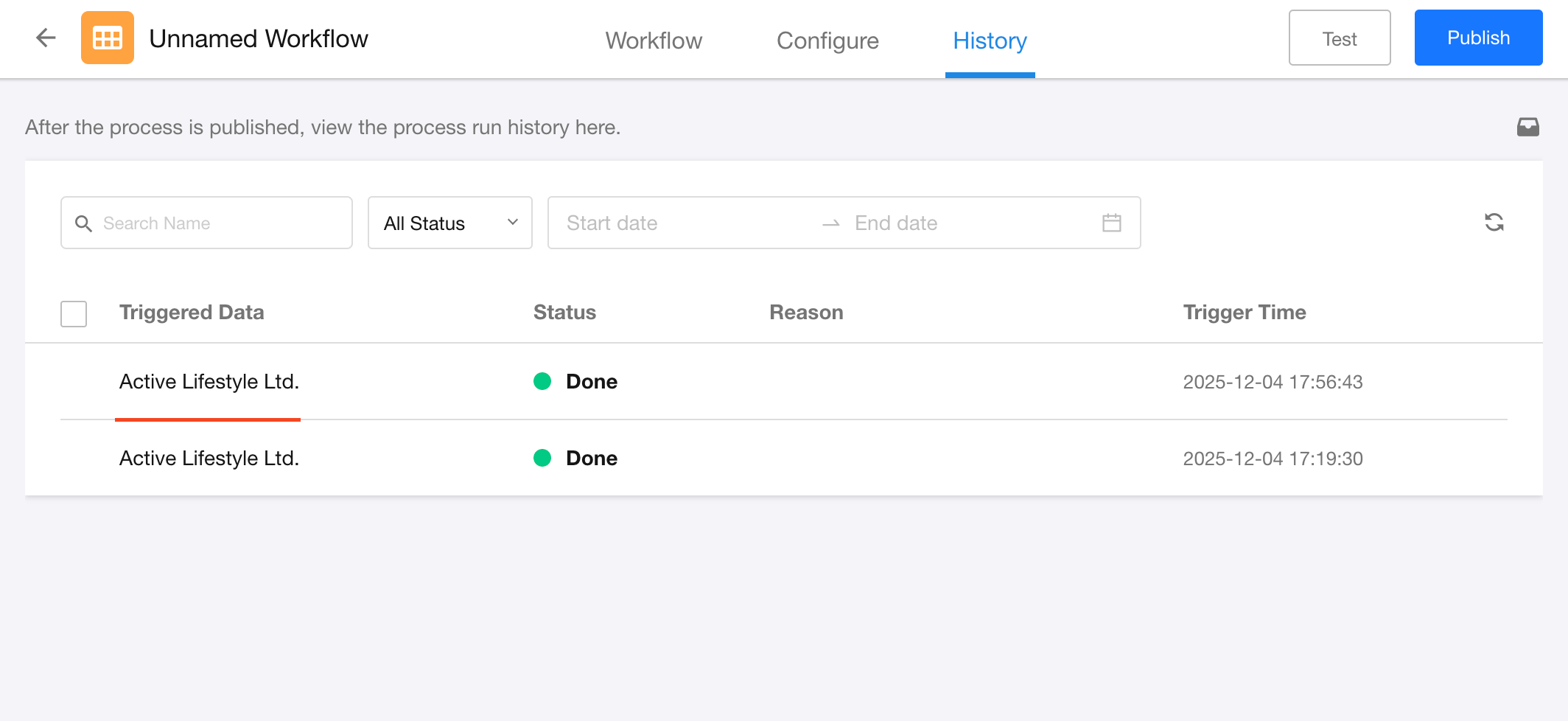
The Instance ID is a unique string (e.g., 62c7ff5837a28b63af673b05). Once you obtain this ID, you can view the execution details by:
- Opening the workflow configuration page.
- Manually appending
/2/InstanceIDto the URL in your browser’s address bar. - Pressing Enter to access the detailed execution logs.