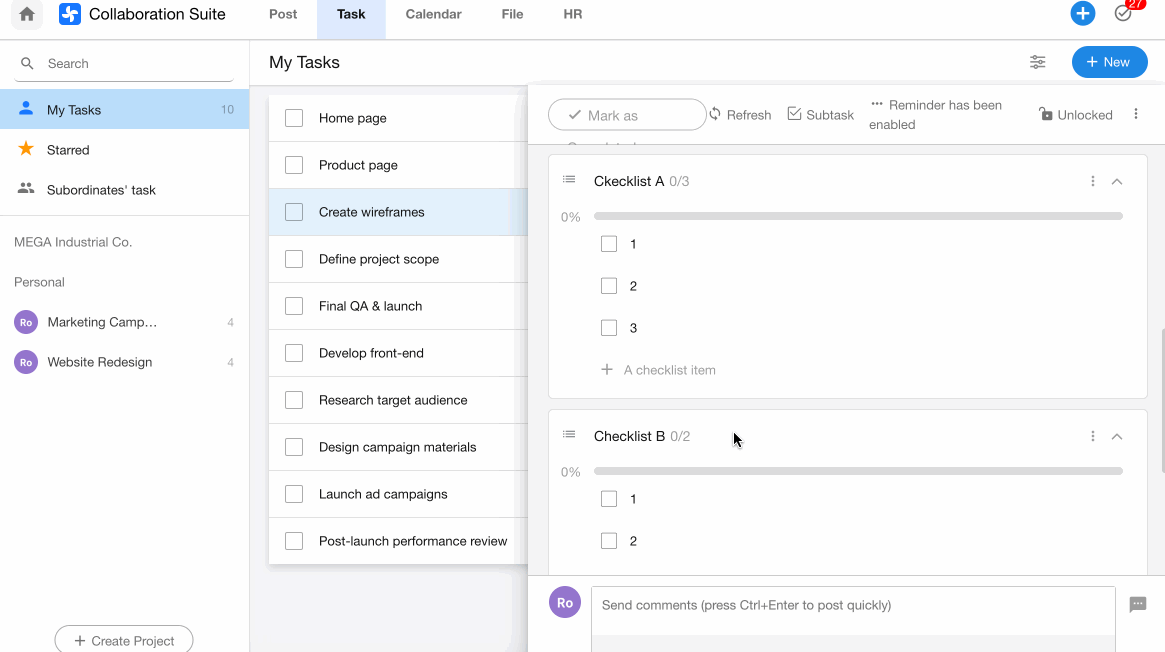Checklist
Add a Checklist
1. On the task detail page, click [More Actions] > [Add List] in the upper-right corner.
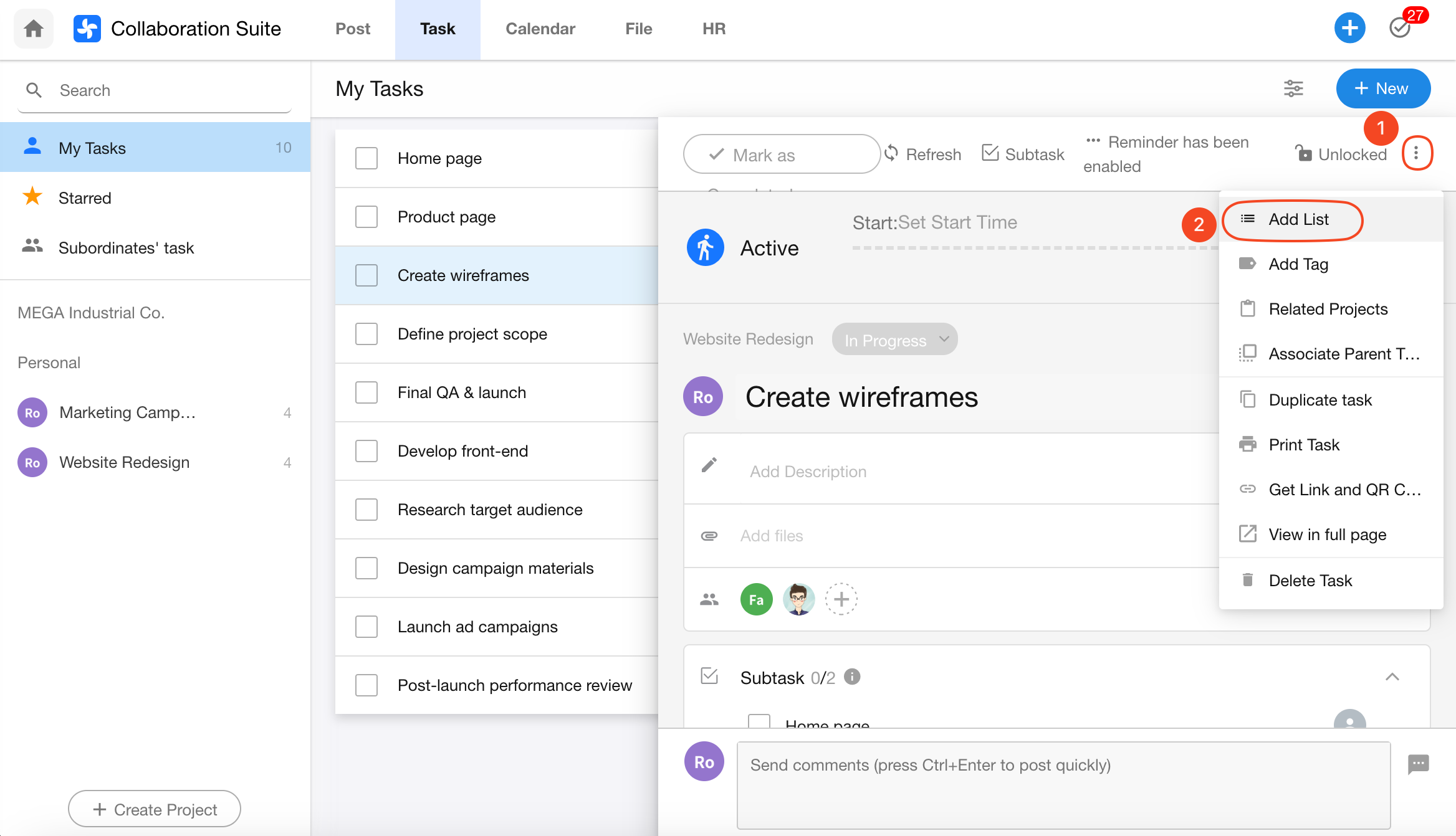
2. Enter checklist items. Add more checklists if needed.
If you paste text with line breaks, each line will be automatically converted into a separate checklist item.
3. Check completed items. A progress bar will automatically appear at the bottom of the checklist showing progress.
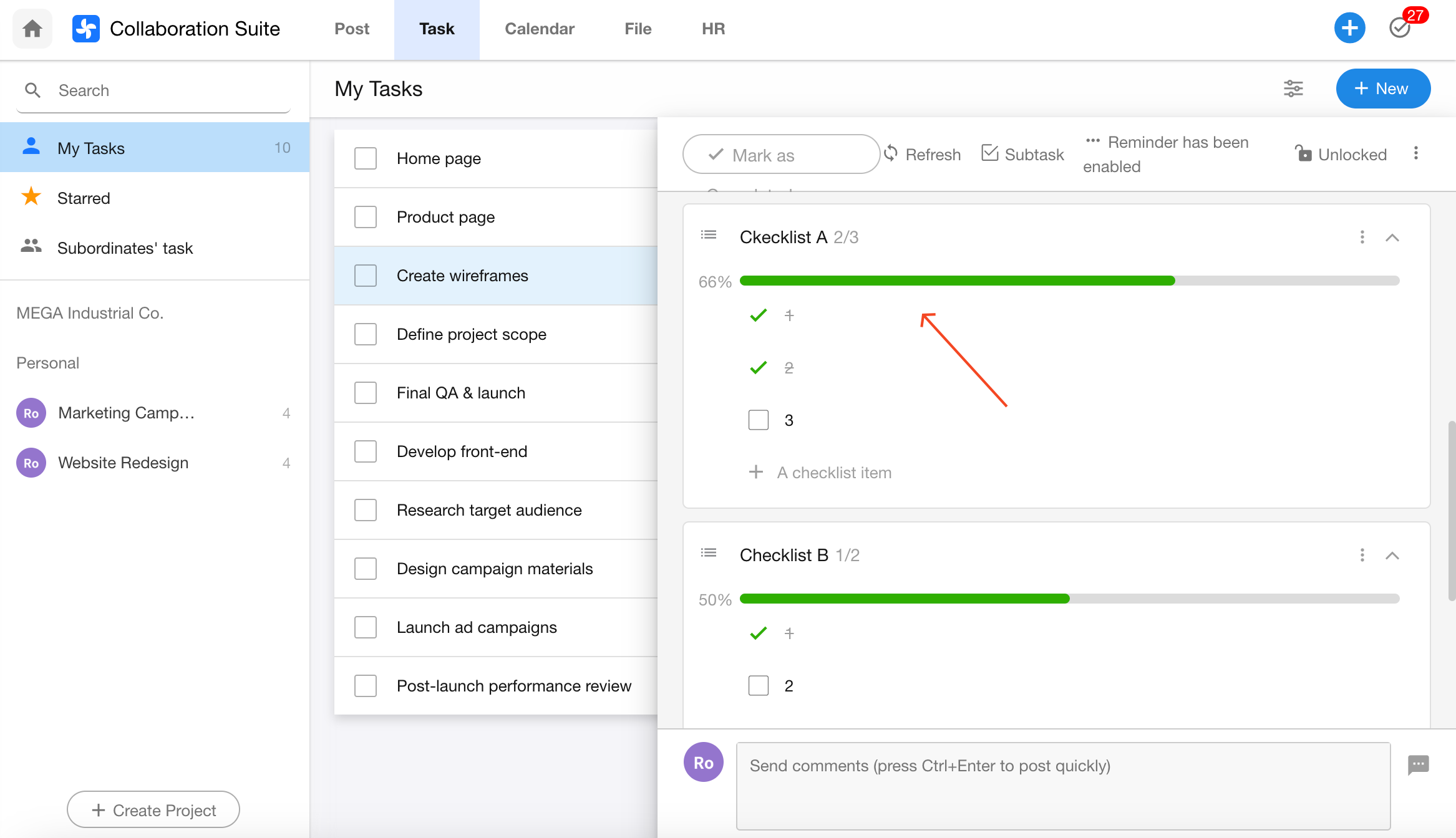
If a checklist item becomes too complex, you can convert it into a standalone task with one click.
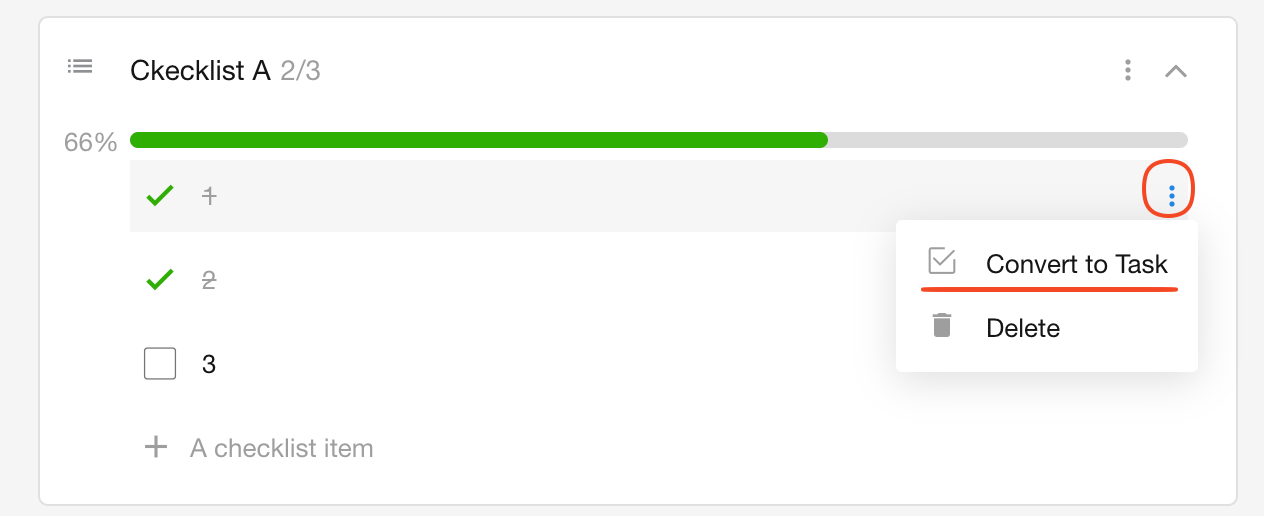
Drag to Reorder Checklists or Items
You can drag and drop to reorder both checklists and individual checklist items.