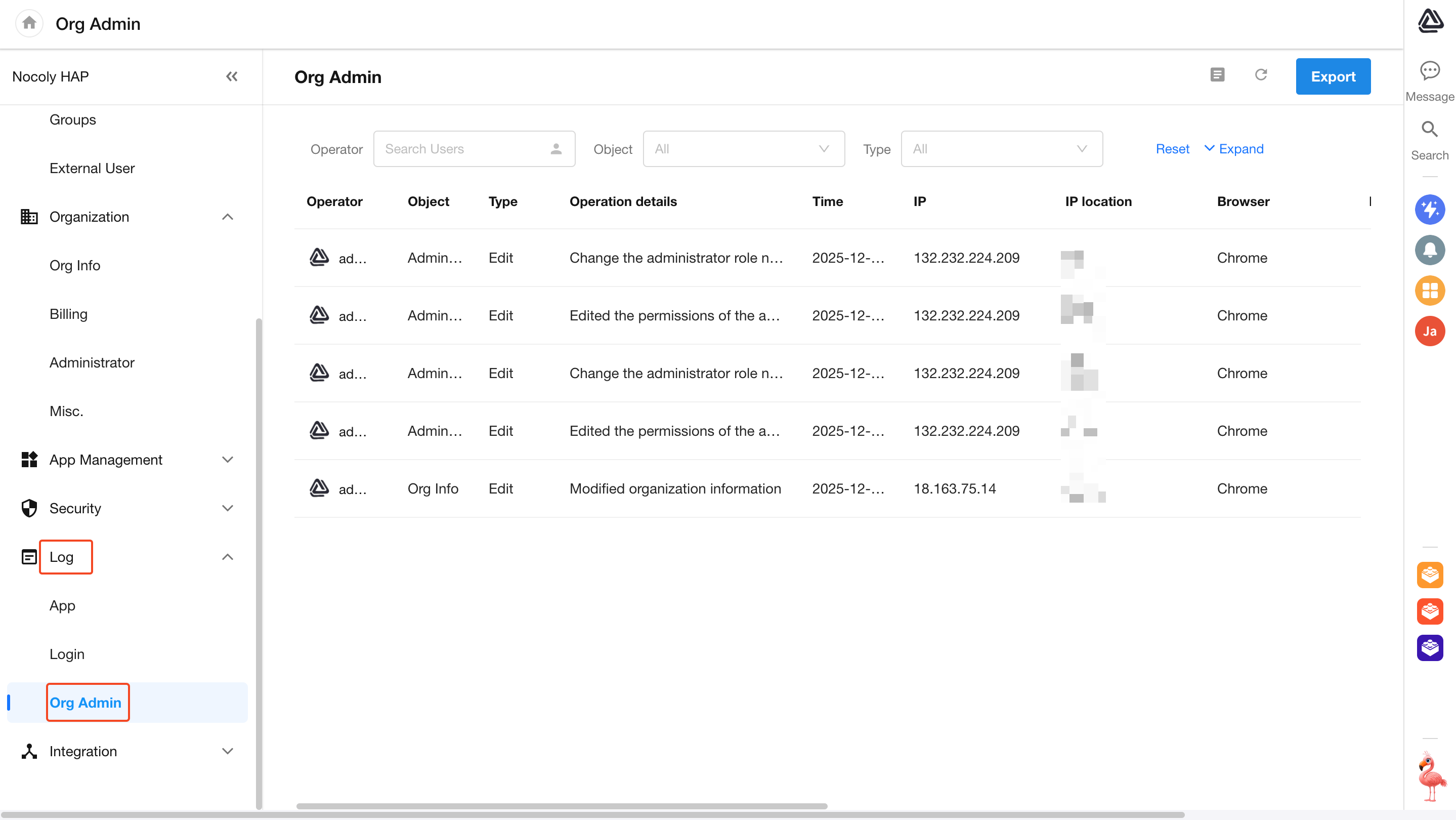Administrators in the Organization
---
The function modules managed by administrators in an organization are User, Organization, Application, Log, Integration, Plugin, etc.
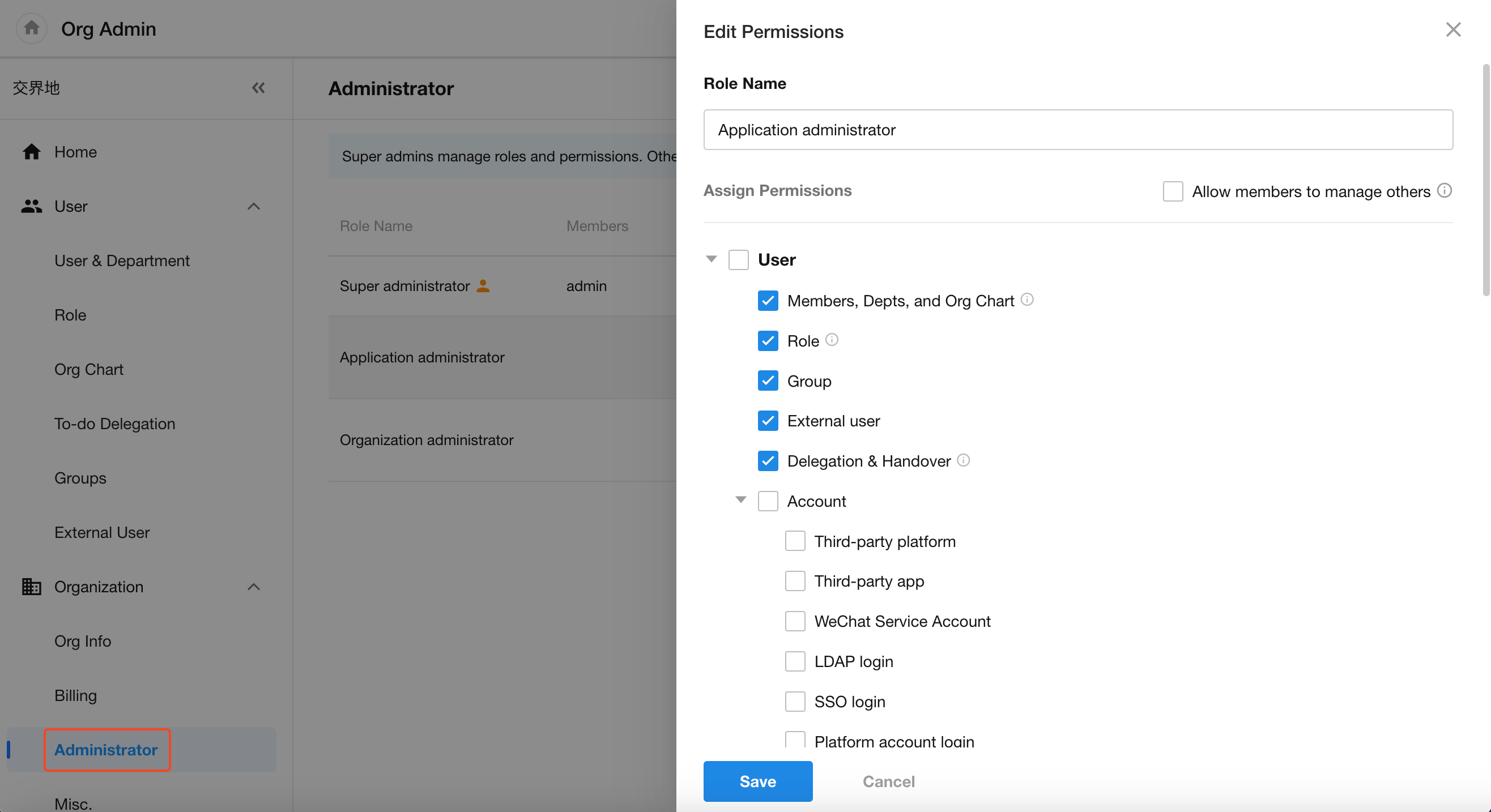
Admins in Organization
Once an organization is created, three roles are created by default, which are super admin (system role) and two custom roles (application admin and organization admin), and the super admin can manage all roles.
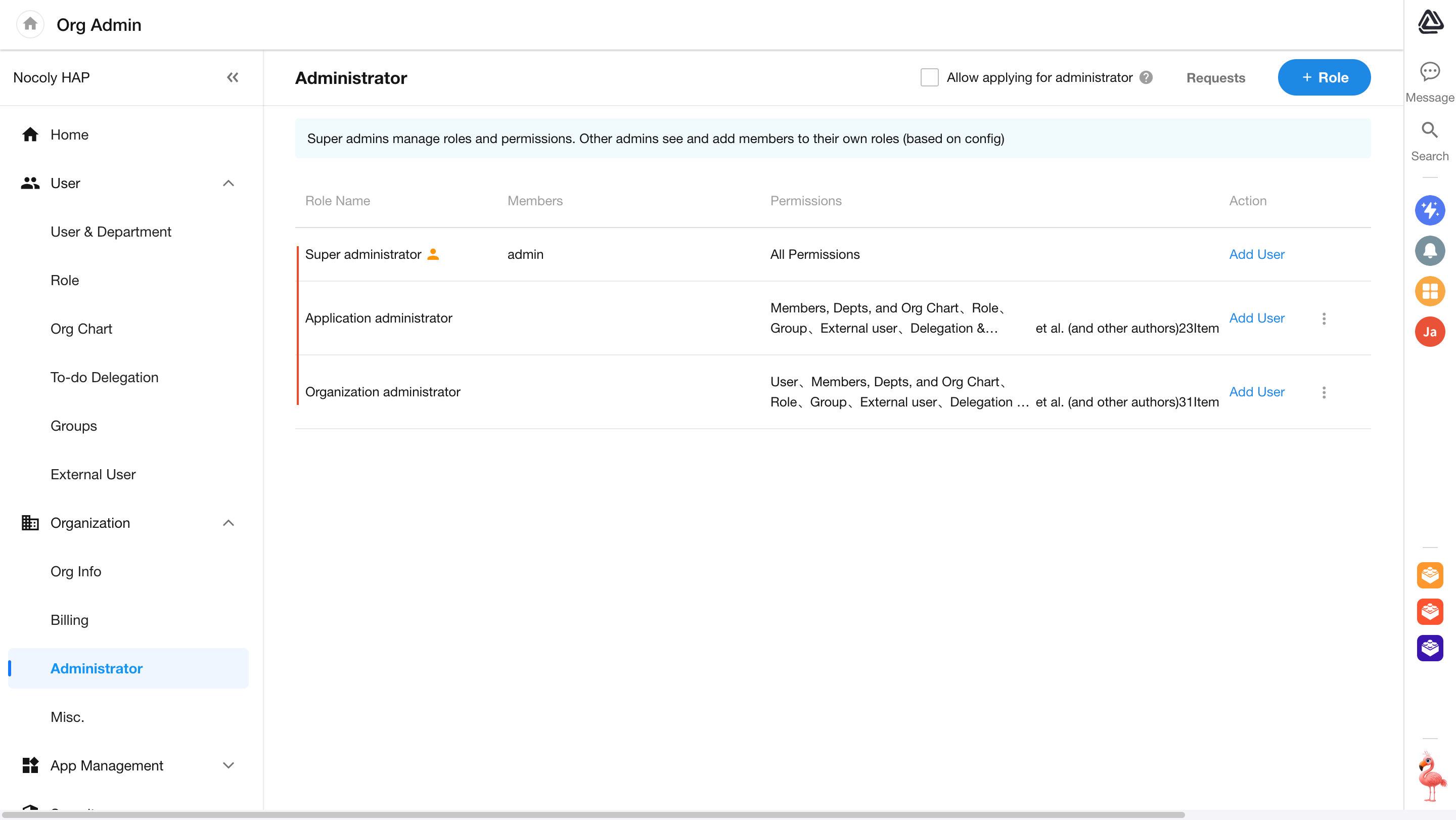
1. Super Admin
The super administrator has management permissions for all modules in the organization, the permissions cannot be modified, the role cannot be deleted, and only members can be added or removed. The organization creator is a super administrator by default. Members who are not super administrators do not see this role in the role list.
Super administrators can add, modify, and delete other administrator roles.
Only super administrators can sign out of an organization.
Custom Roles
The super administrator can create, modify and delete custom roles, customize the permissions, manage the members of the role, and so on.
Basic Operations of Roles
Create a new administrator role
-
Create
On the administrator list page, click the [+ Role] button to create a new administrator role.
-
Enter the role name.
-
Set the permissions.
For unclear permission titles, mouse over the exclamation mark icon to view the detailed description.
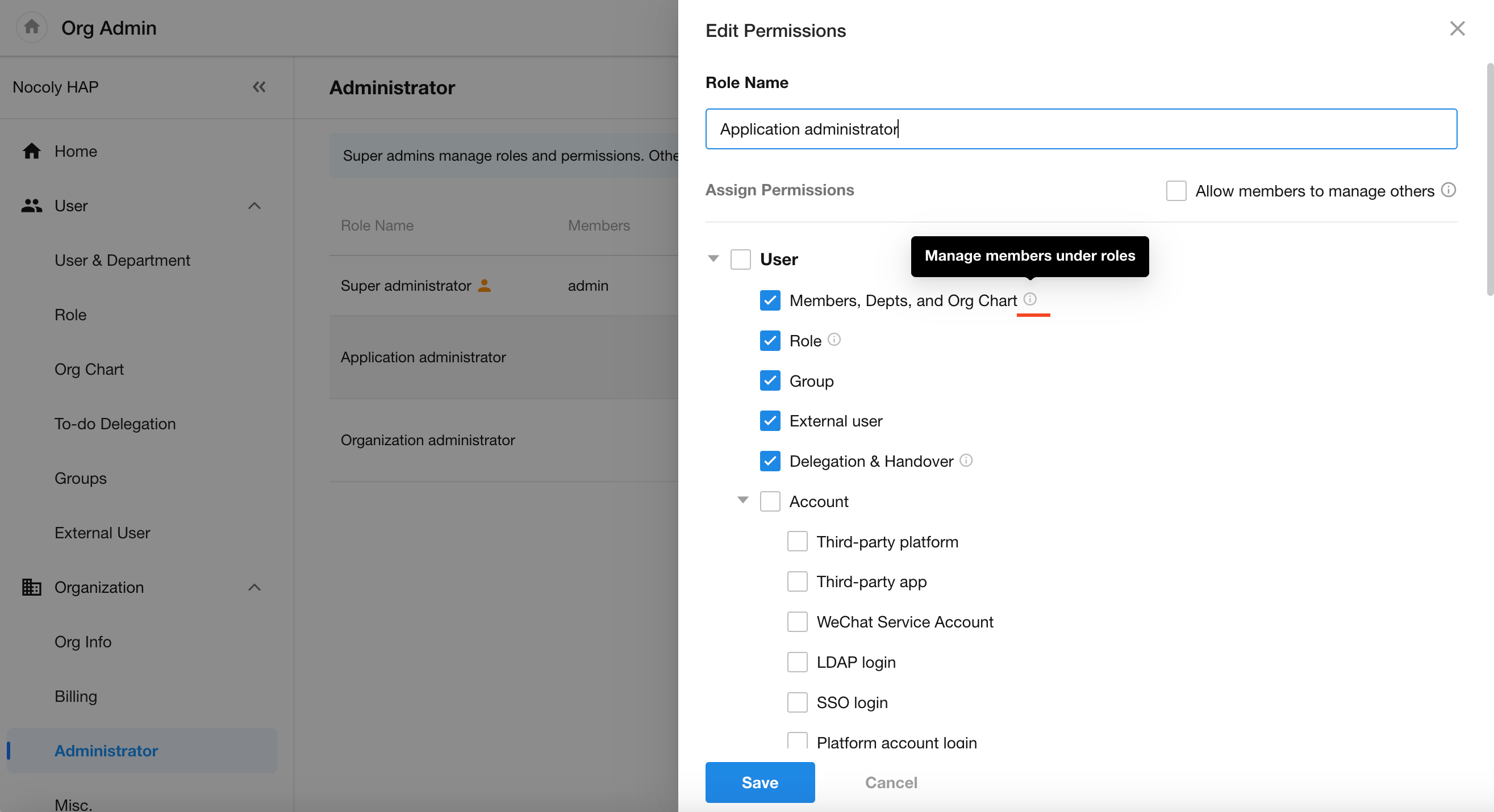
-
Click the Create button to complete the creation.
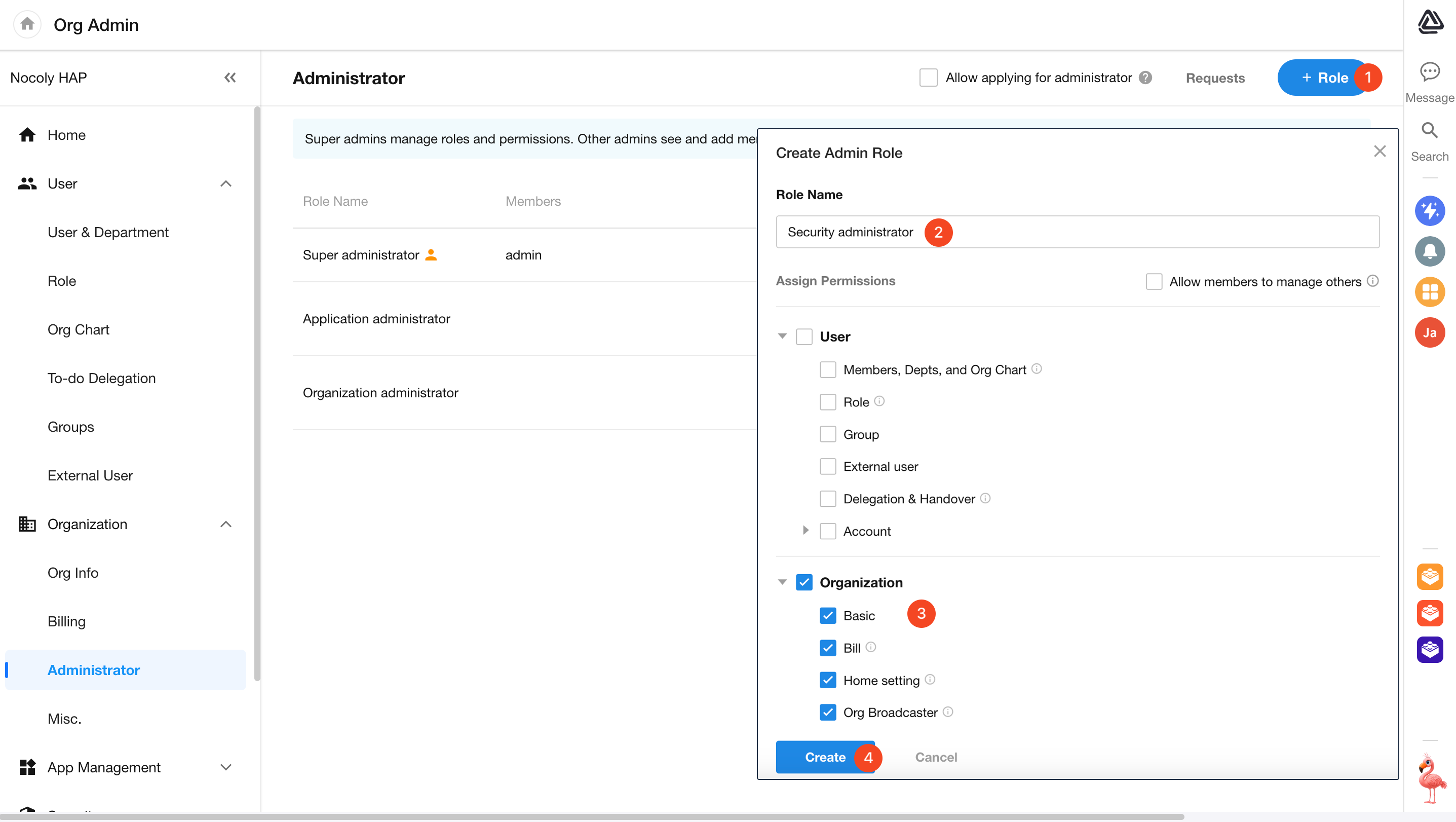
Add/Remove members
Click the name of the administrator role in the roles list, it will show the members list of the role, you can add new members or remove existing members.
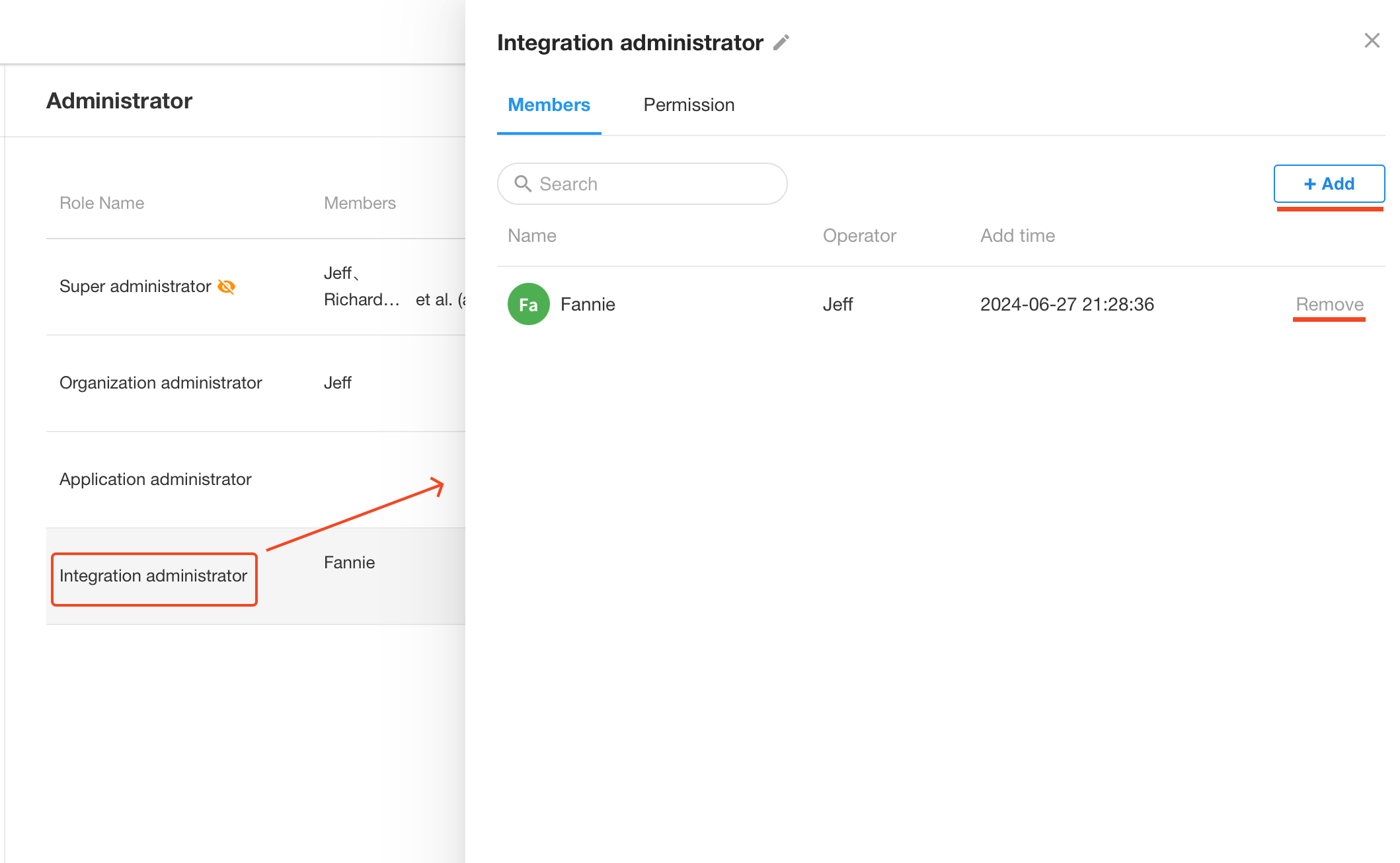
[Allow members to manage others]
If [Allow members to manage others] is checked, members of this role can also add new members or remove existing members.
If it is unchecked, only the super administrator can add or remove members. Members of this role can only view the list of members and their permissions.
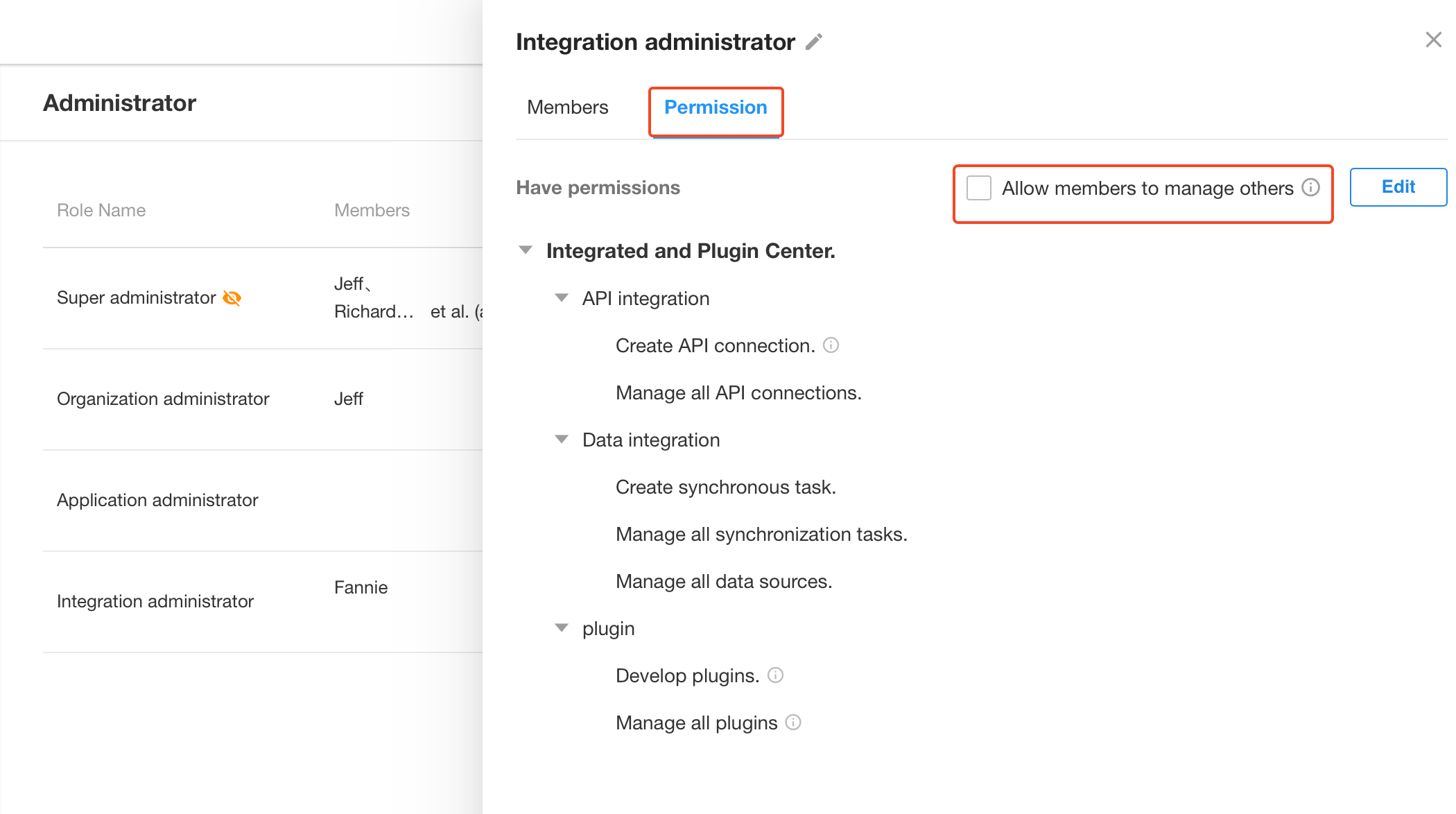
Adjust roles
Click the action button on the right side, and click [Edit Permission] to reconfigure the permissions or modify the role name.
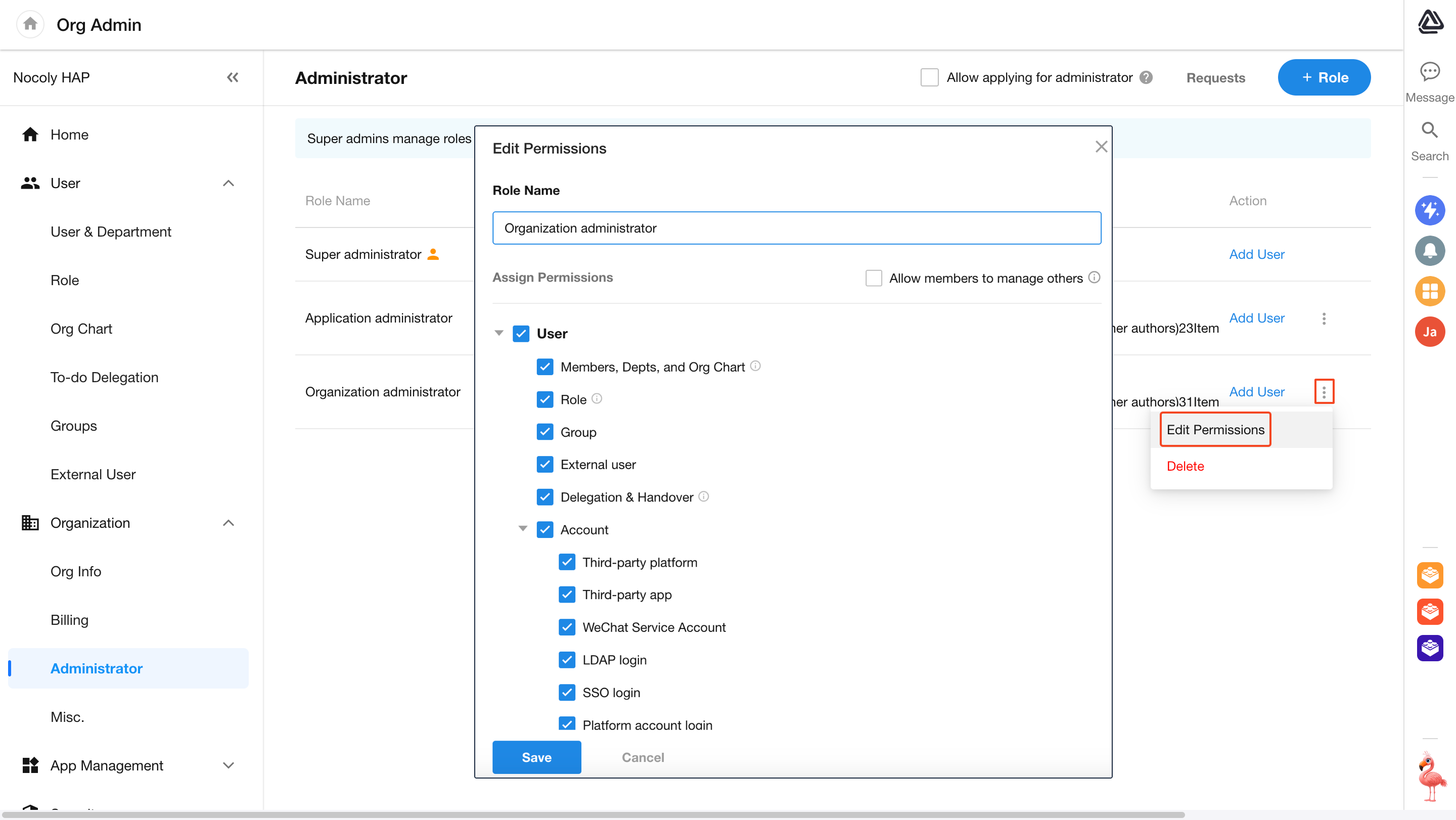
Delete roles
Click the action button to delete a role.
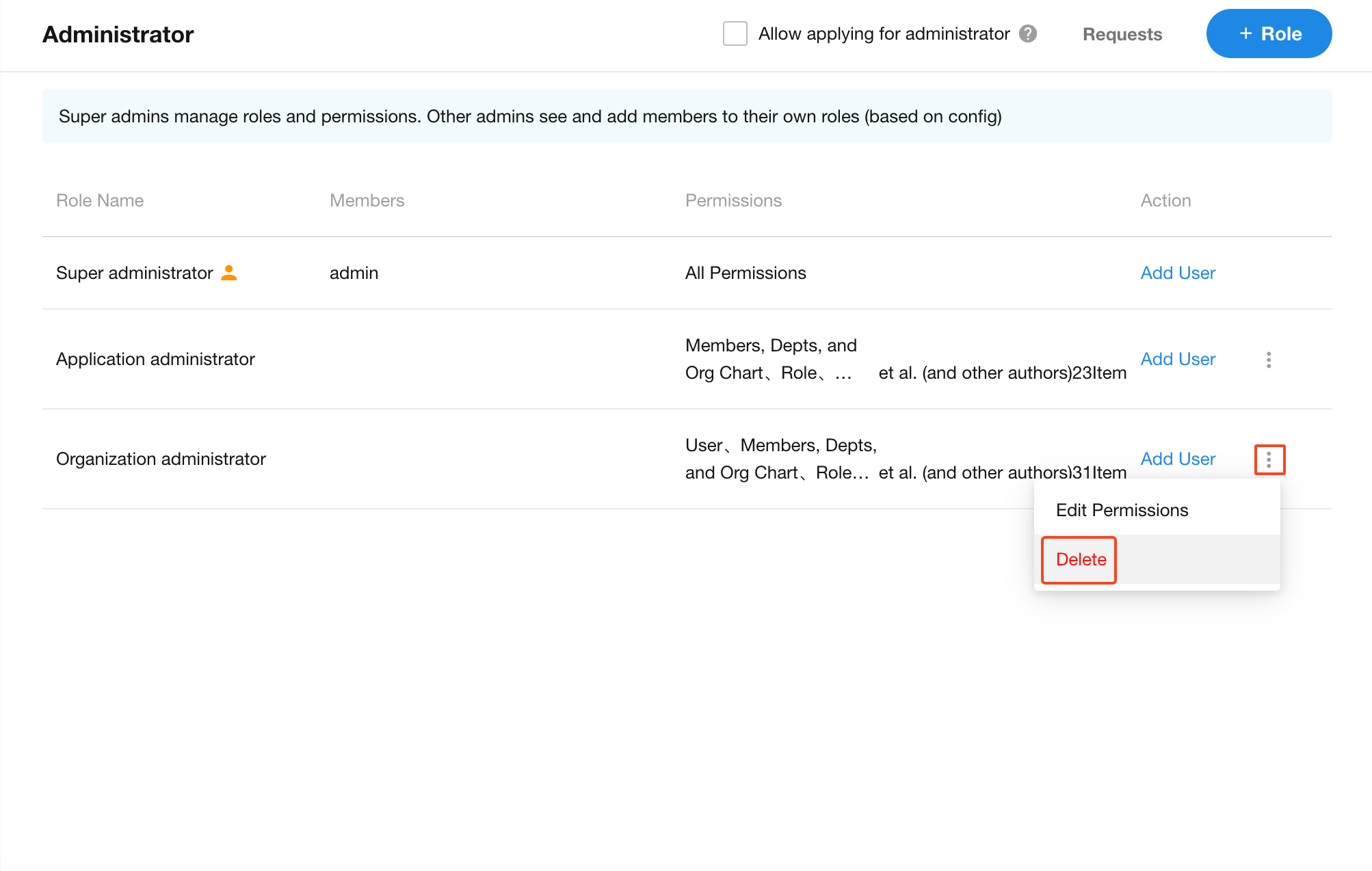
Apply for an administrator role and approval
Ordinary members can apply to become administrators, and super administrators approve or reject.
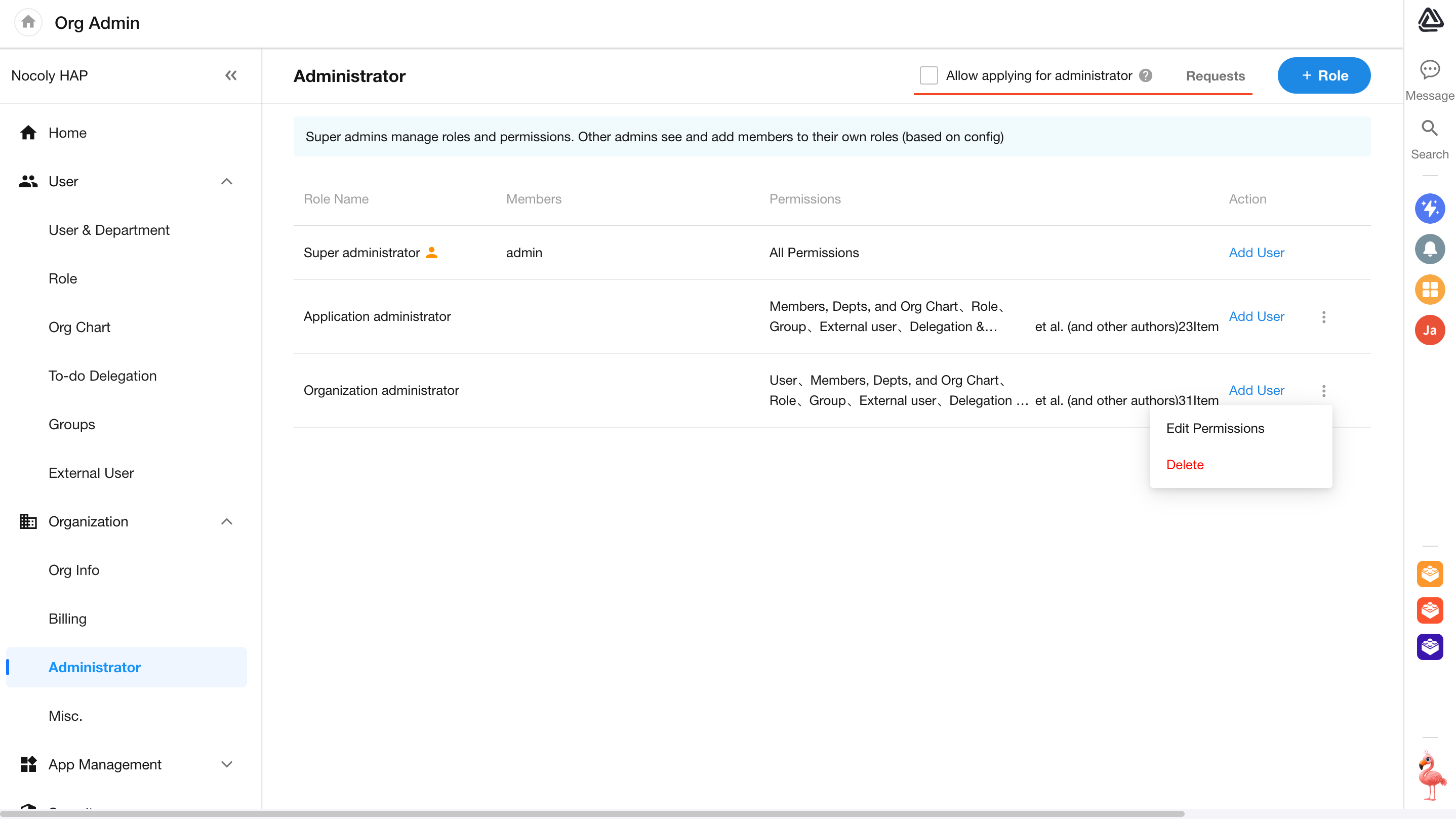
Allow applying for administrator
If [Allow applying for administrator] is unchecked, regular members can only see the list of custom roles, but cannot apply to be an administrator, only added by existing administrators.
If checked, regular members can see the list of roles (super administrator roles are invisible) and can apply to join.
Request
If a member applies to be an administrator and has not yet been assigned, it will be displayed here. The super administrator can assign permissions or reject it.
Log
Administrators who have permission to view logs can go to [Log] > [Org Admin] to view configuration logs for all roles.