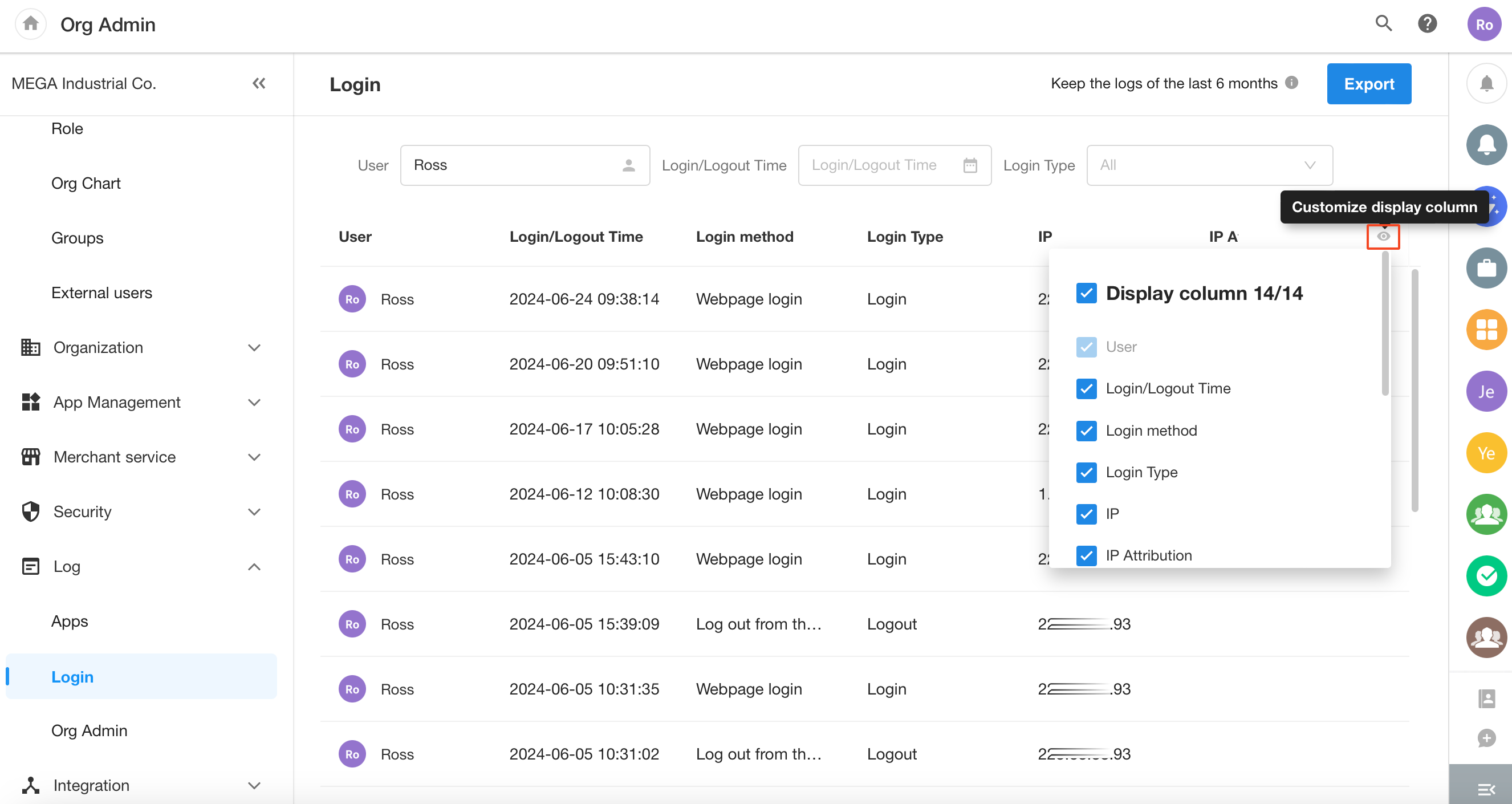Application Logs and Login Logs
Super Admin can view users' operation logs, such as operation logs in application modules and user login logs. The logs can help administrators to monitor and analyze system activities as well as, to some extent, troubleshoot in case of problems.
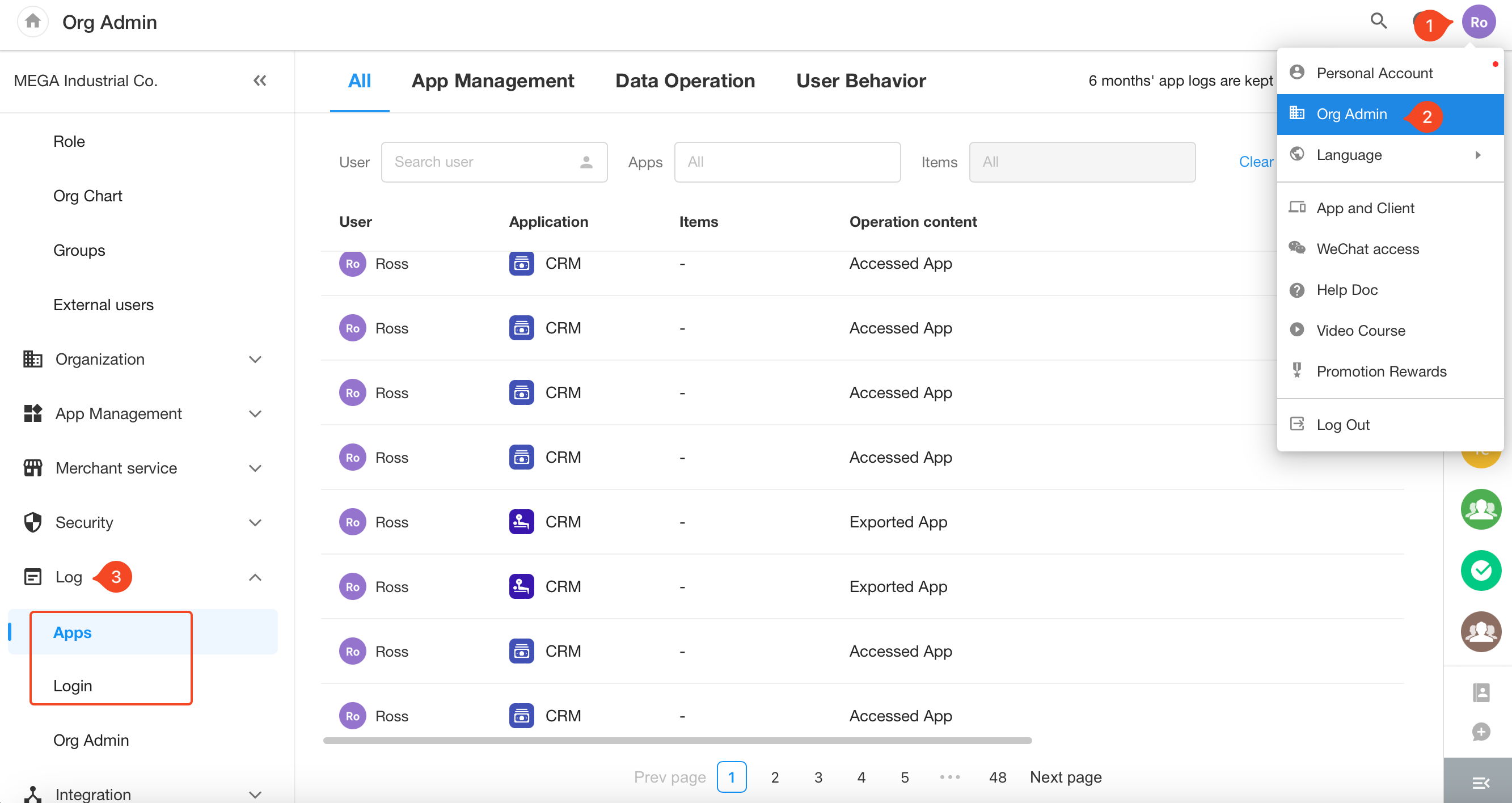
I. Application Logs
It includes users' management log, behavior log and operation log in the application.
1. Entrance to view application logs
-
Super Admin can view the logs of all applications.
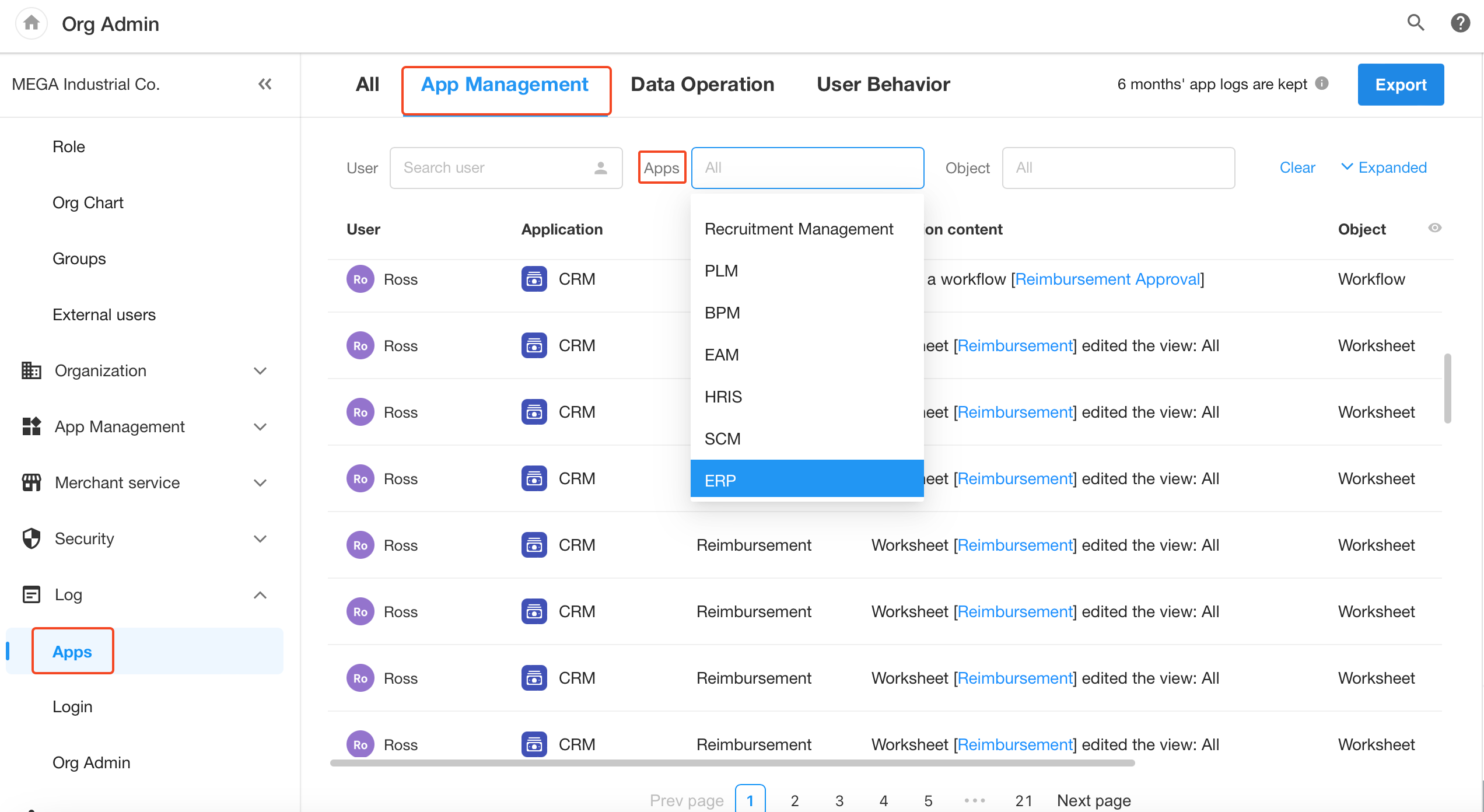
-
App Admin and operators can view the logs of current application.
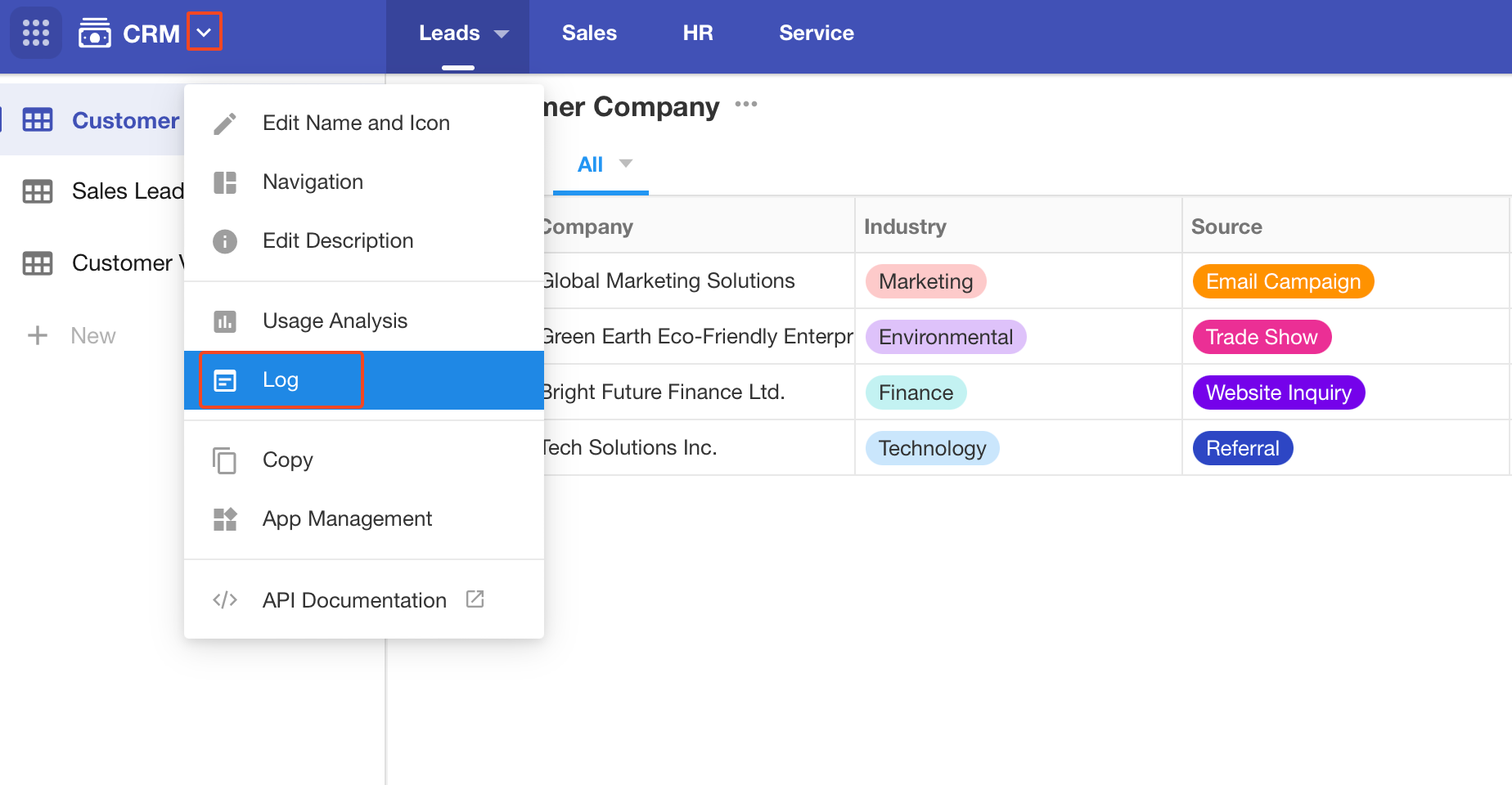
2. Classification of Logs
-
Application Management
The operation objects recorded in the log of application management include applications, application items (worksheets and custom pages), workflows and users; the operations include creating, deleting, updating and exporting. The application log also includes the logs of operation objects of "option set" in addition to the mentioned above; the user part records the creation, update and deletion of roles, including regular users and external portals.
-
Operations of Records
Here is the log of the operation object, worksheet; the operations for the records in the worksheet include creating, updating, deleting, restoring, exporting, batch creating, batch deleting, batch updating, custom actions, attachment downloading, etc.
-
User Behaviors
User behavior log covers operation objects such as application, worksheet, custom page, and record. The operation types are browsing and printing, where browsing refers to accessing applications, browsing worksheets, custom pages and records, and printing records.
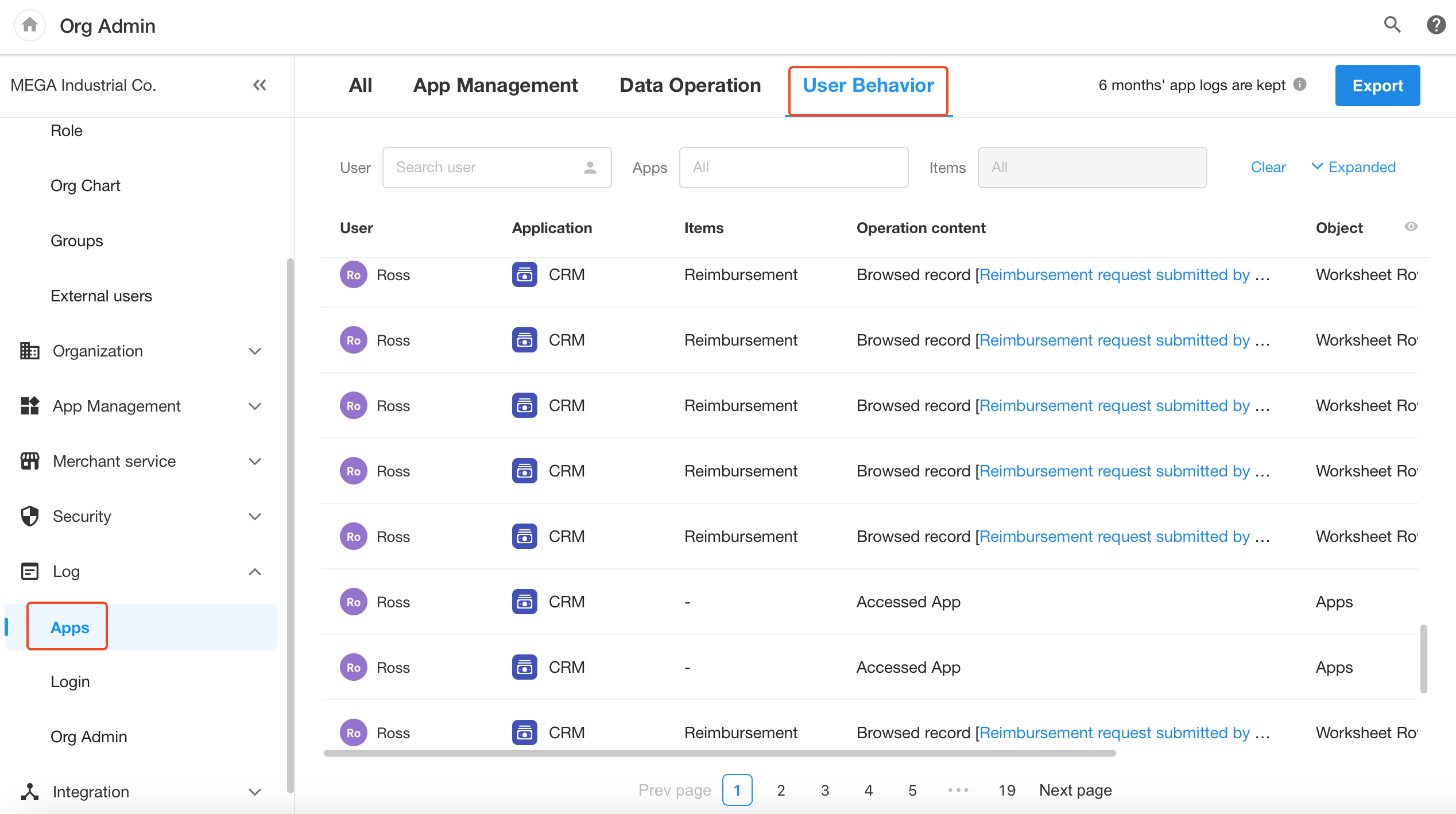
-
All
The logs of the above three parts are displayed here.
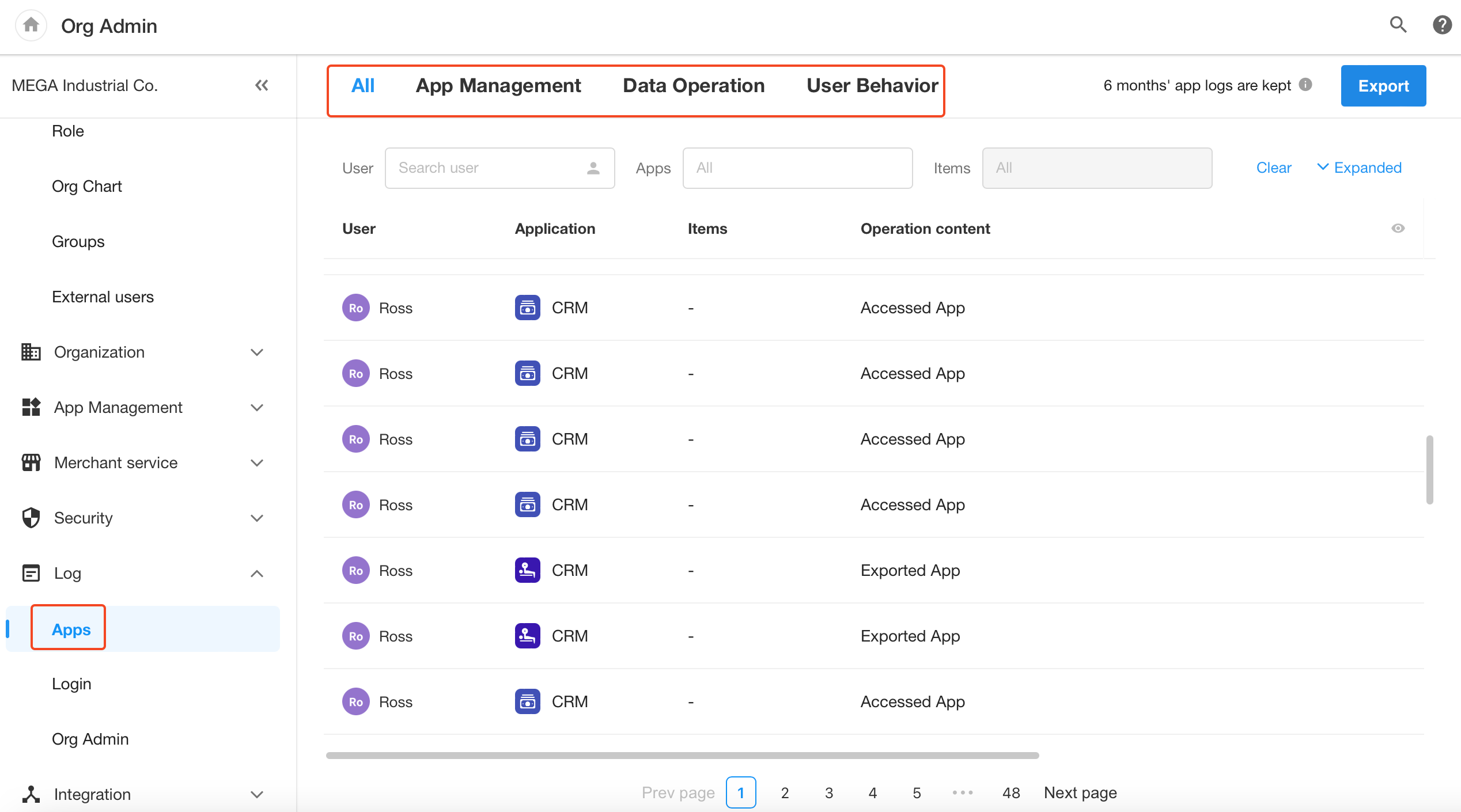
3. View/Export Logs
View
-
In the application column, click the name to enter the application.
-
In the operation content column, "[XXX]" means you can click to enter the corresponding worksheet; if it is deleted, you cannot click it.
-
Show the details icon when the operation is adding, deleting or modifying.
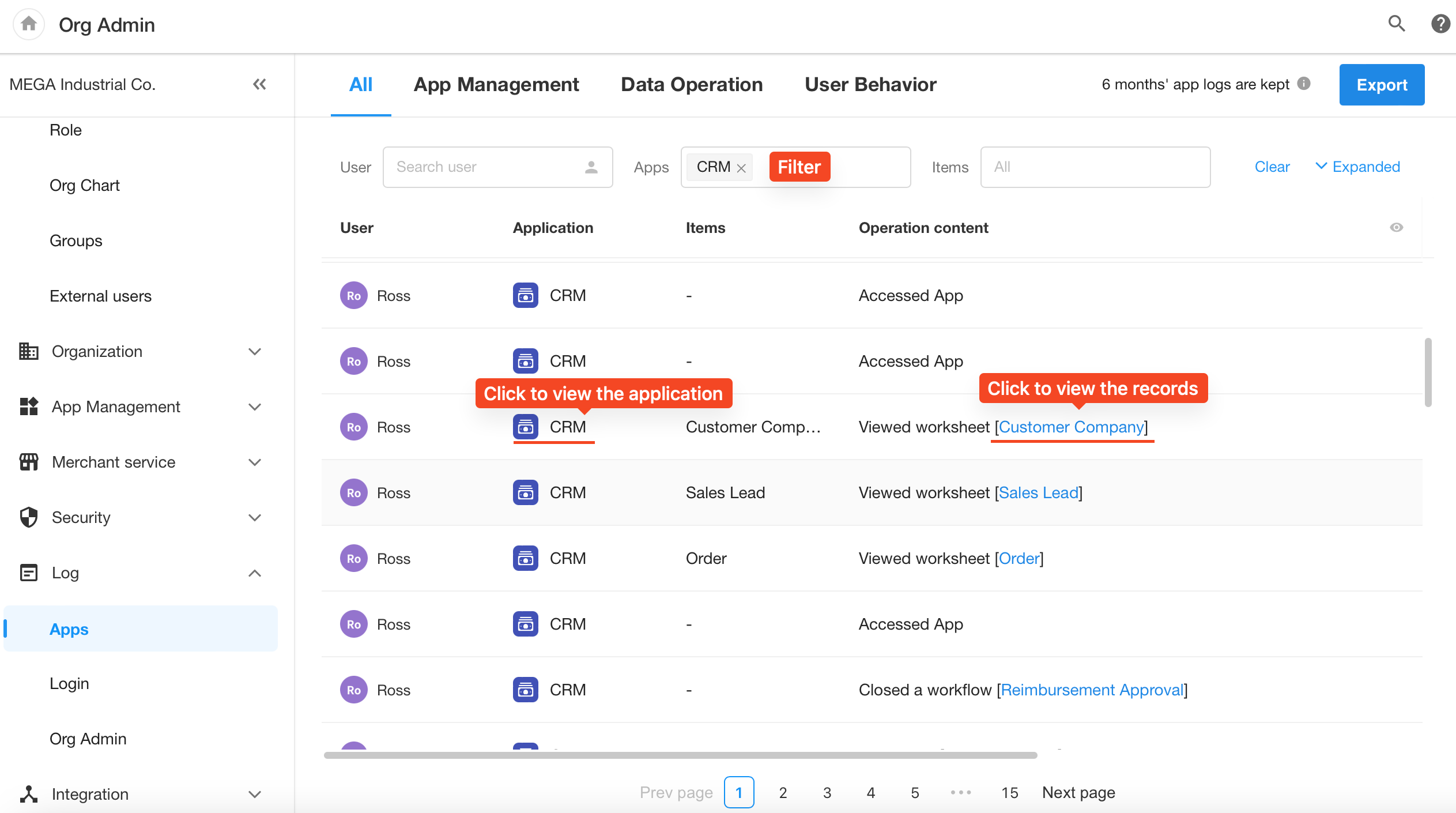
Export
The log data in the list can be exported. Application logs are only retained for the last 6 months and start as early as June 9, 2023 when this feature goes live.
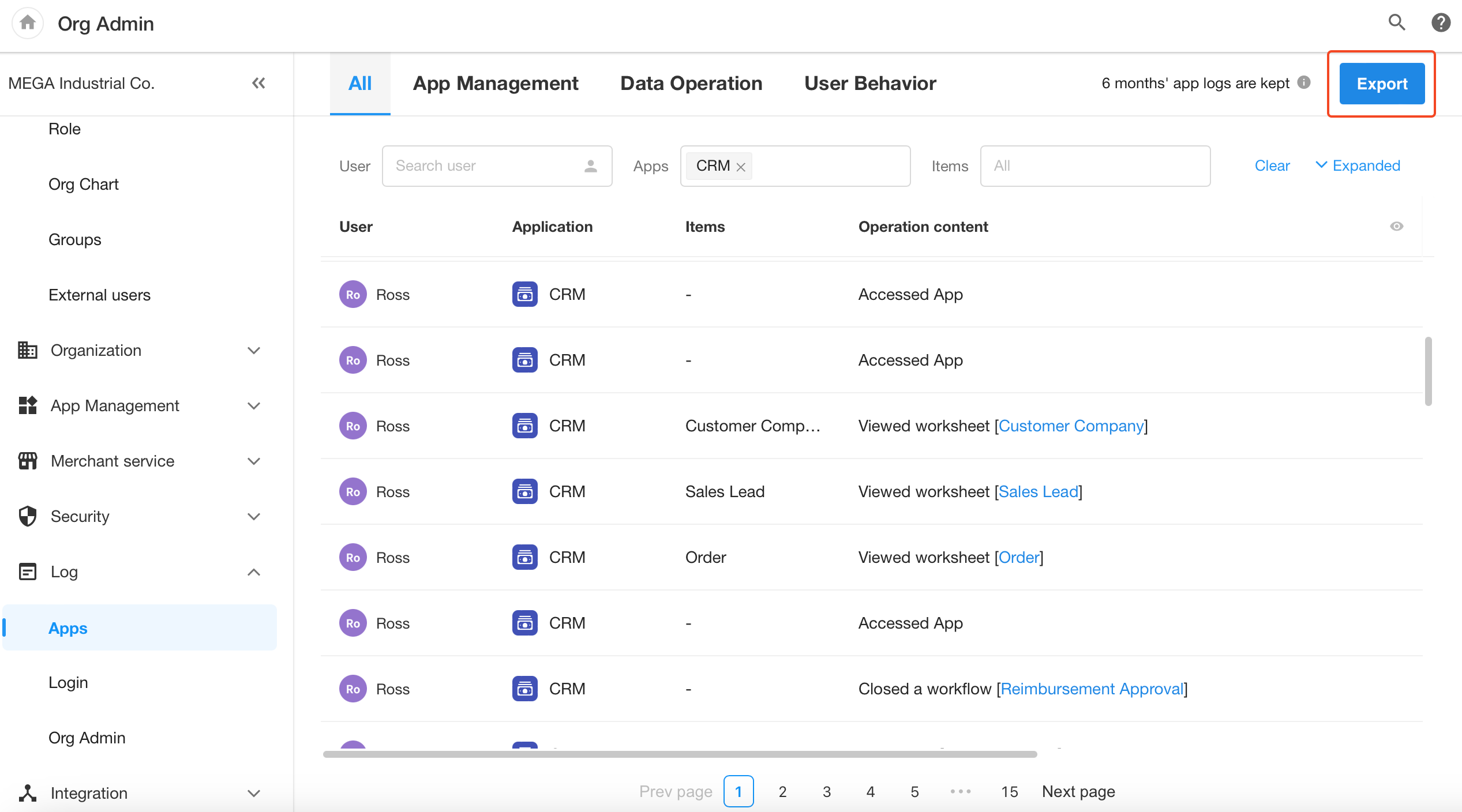
API
Get application logs via API at https://apidoc.nocoly.com/en/#tag/log
4. Value of Logs
-
Logs can provide visual feedback on the usage of the application, and administrators can clearly see the detailed usage of the system.
-
Trace user behavior: To filter users to find and view user behavior and operations to see the operating details.
-
Facilitate security audit: Administrators can check user logs by docking log interfaces to find logs of user operation paths for automatic warning.
-
Improve user experience: Analyzing user logs to find out the operation flow and usage frequency of users in the system, so as to find out the problems in the application, which can help further improve user experience.
-
Support operation management: Logs can help to understand the operation of the system, providing data support and reference basis for business operation
-
Data mining: Analyzing user logs provides insight into user preferences and behaviors.
II. Login Logs
Login logs focus on recording login-related information, such as user name, time, login method, login type, IP address and attribution, browser, browser version , OS type, OS version, device type, device model, and device ID.
Entrance to view login logs
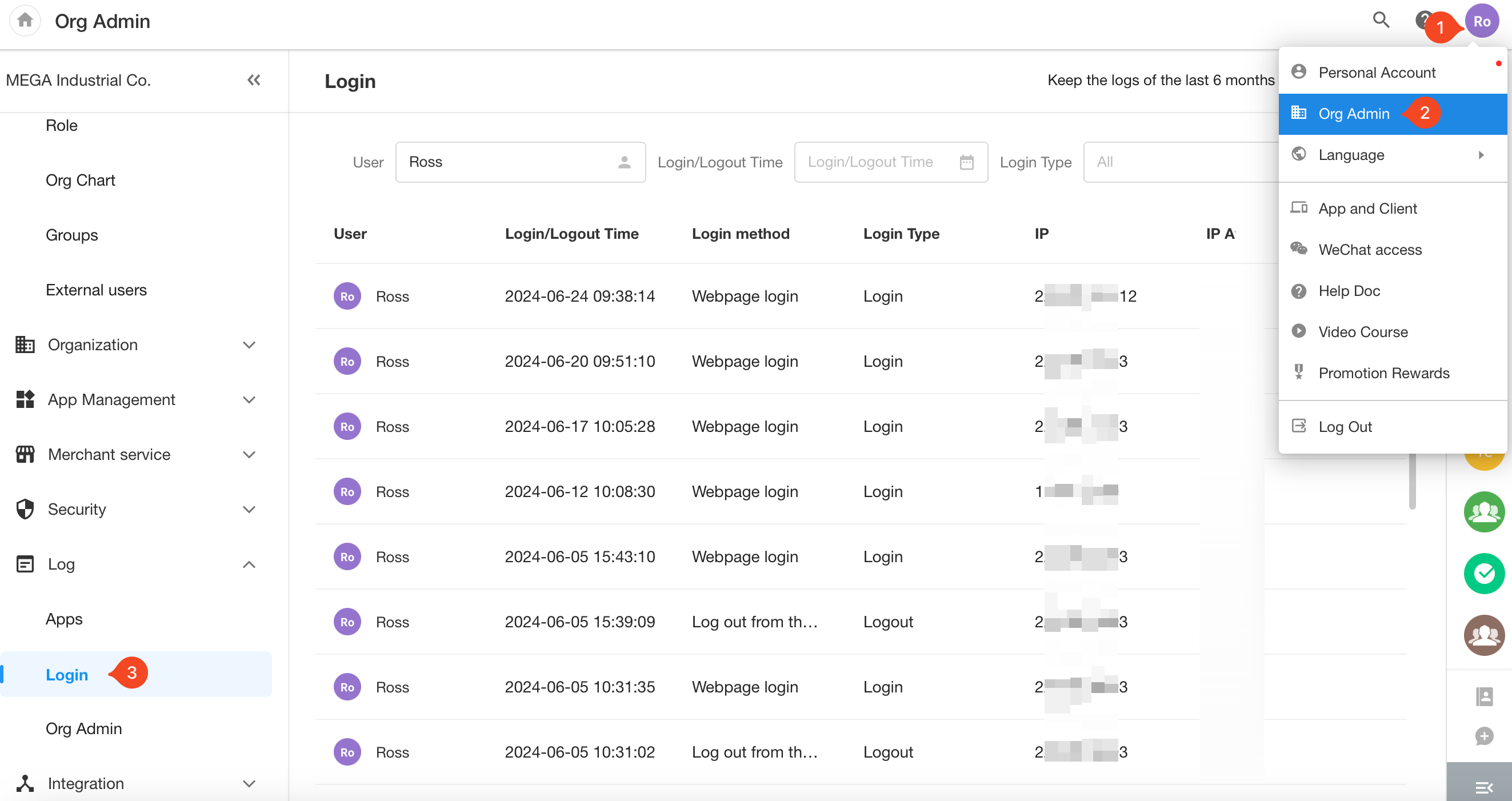
Users can filter and customize the displayed columns to view the login logs, and the logs in the list can also be exported.