Application Time Zone
Overview
The application time zone provides a unified time standard for cross-time zone collaboration, ensuring that all team members use the same time when filtering data in a worksheet by date and time, and see consistent filtering results.
For example, if you and a colleague are in different time zones, with a 13-hour difference between Beijing and New York, when viewing date and time in a worksheet, it can be displayed according to settings in personal time zone.
However, when filtering data by date and time, it is necessary to use the same time zone.
For example, if someone's activity signup time is 8:00 am on June 1, 2024 in Beijing time, and a colleague in New York has their personal time zone set to display it as 7:00 pm on May 31, 2024, when filtering for sign-ups on June 1, regardless of their locations, they both need to receive the same list. This is the function of the application time zone.
Settings
Application administrators can go to [App Management] > [Time Zone] to make settings.
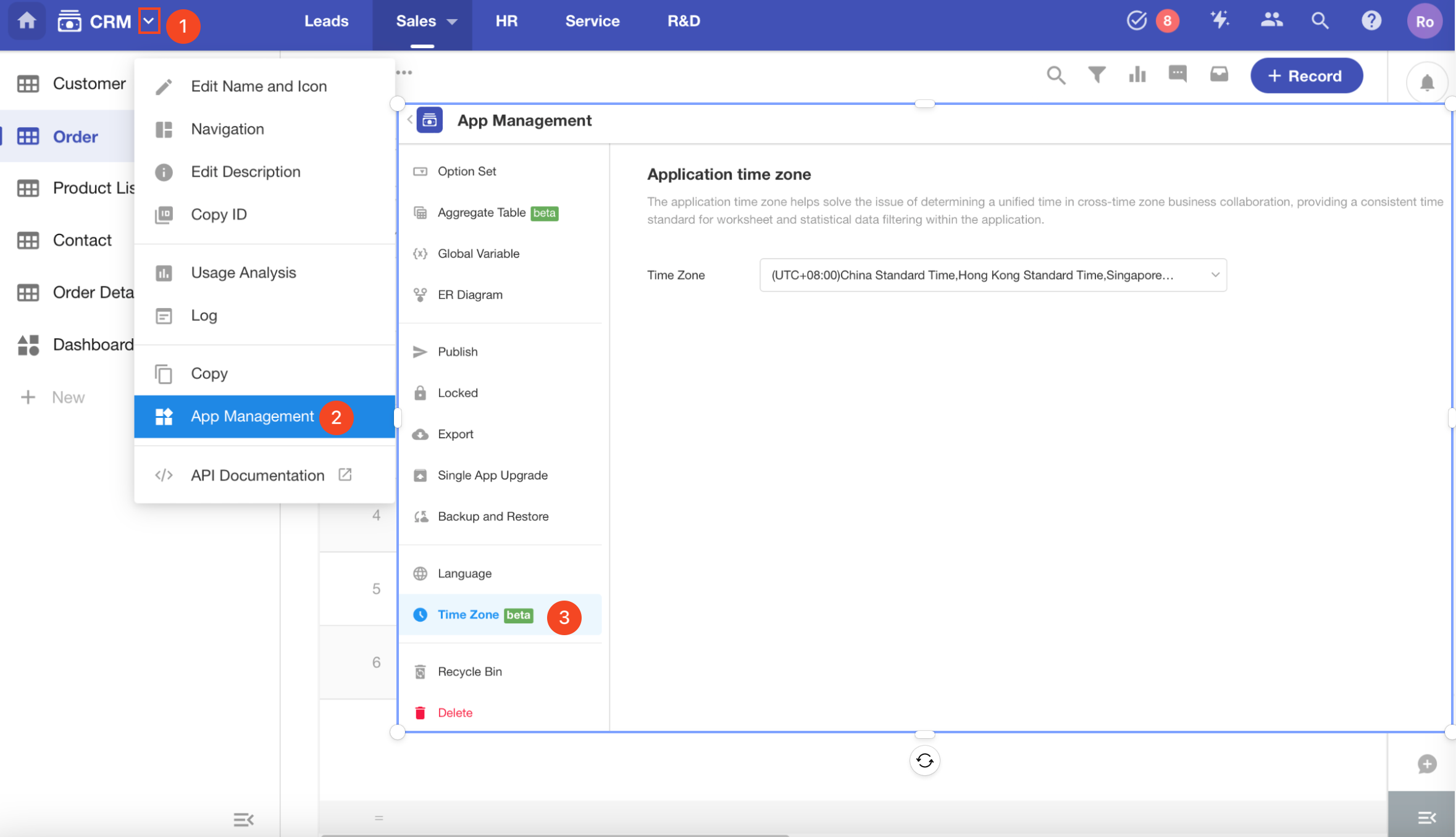
Usage
When users filter data by date and time in worksheets or charts, a reminder will appear indicating that unselected date values are filtered based on the application time zone. If the application time zone differs from the user's personal time zone, a label showing the application time zone will be displayed.
Filter in Worksheet:
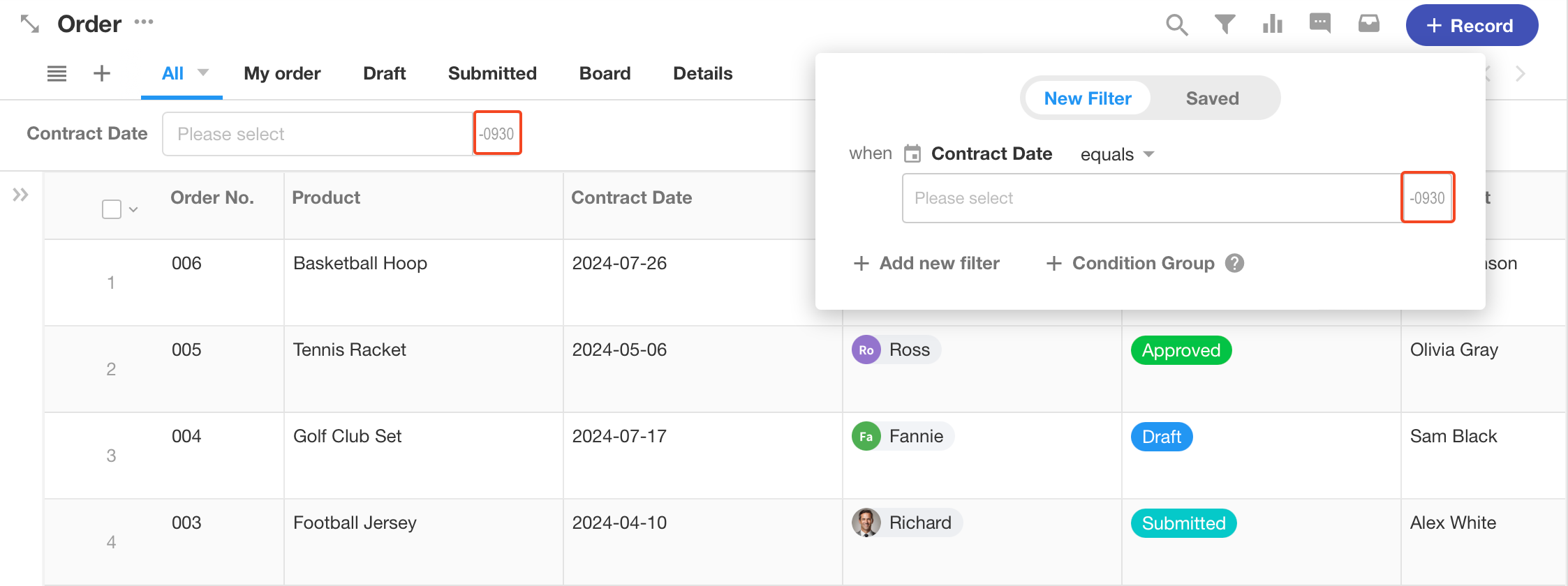
Filter in Chart:
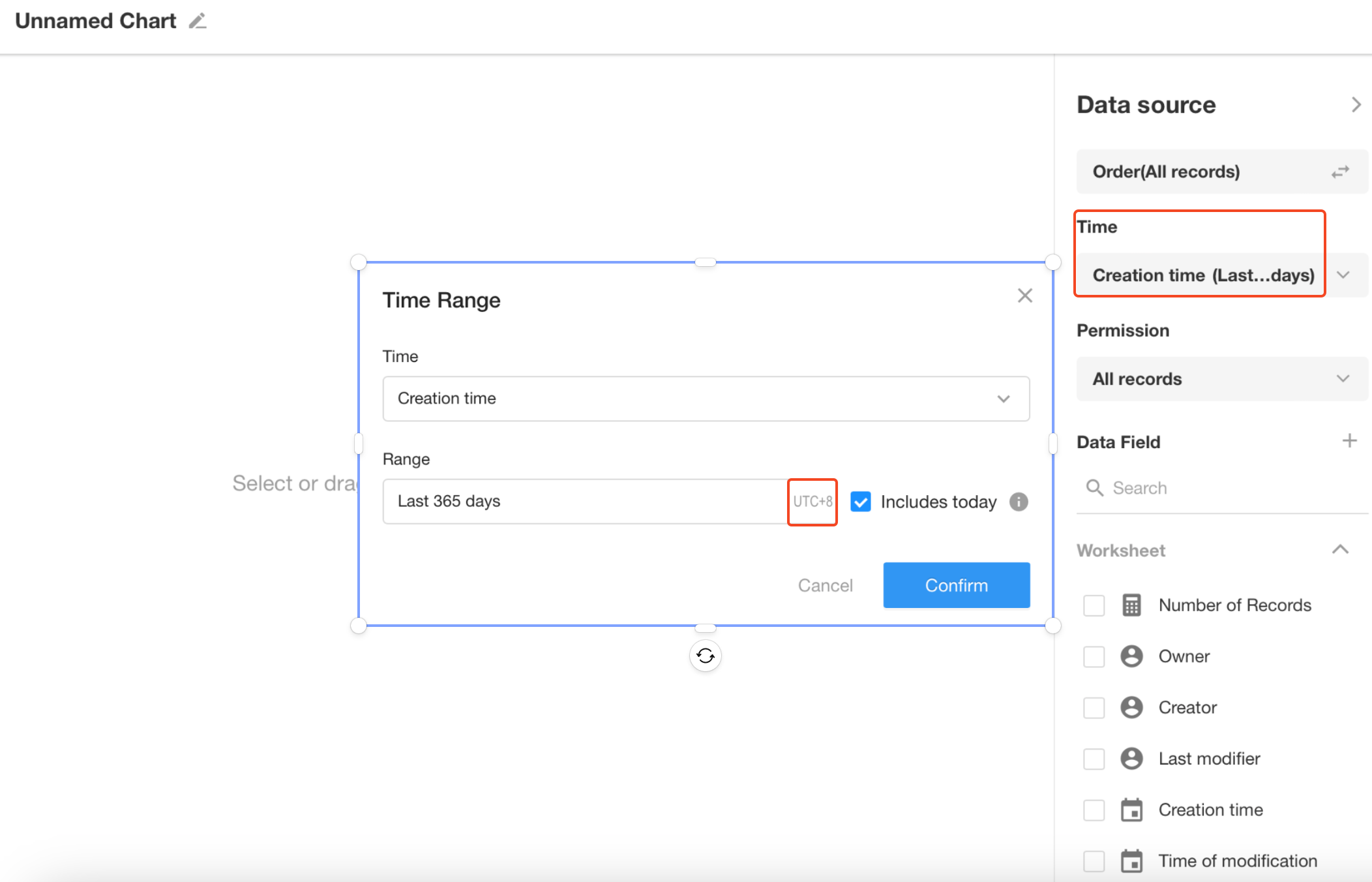
When filtering by date in an application, selecting fixed ranges such as Today, Tomorrow, or Yesterday will be based on the application time zone. This behavior mainly affects filters used in worksheets, views, and charts.