Application Maintenance
Overview
While the application is in use, it may need to be adjusted or updated due to business change or other reasons, such as modifying the workflow, adjusting the worksheet structure, etc. If data is added or changed when adjusting, it may cause wrong processes or wrong data. In this case, you can set the application to [under maintenance] and it will only be available to App Admins, not available to other members.
1. Entrance to Application Maintenance
Enter the application, and go to [App Management] > [Publish] > [Application Maintenance].
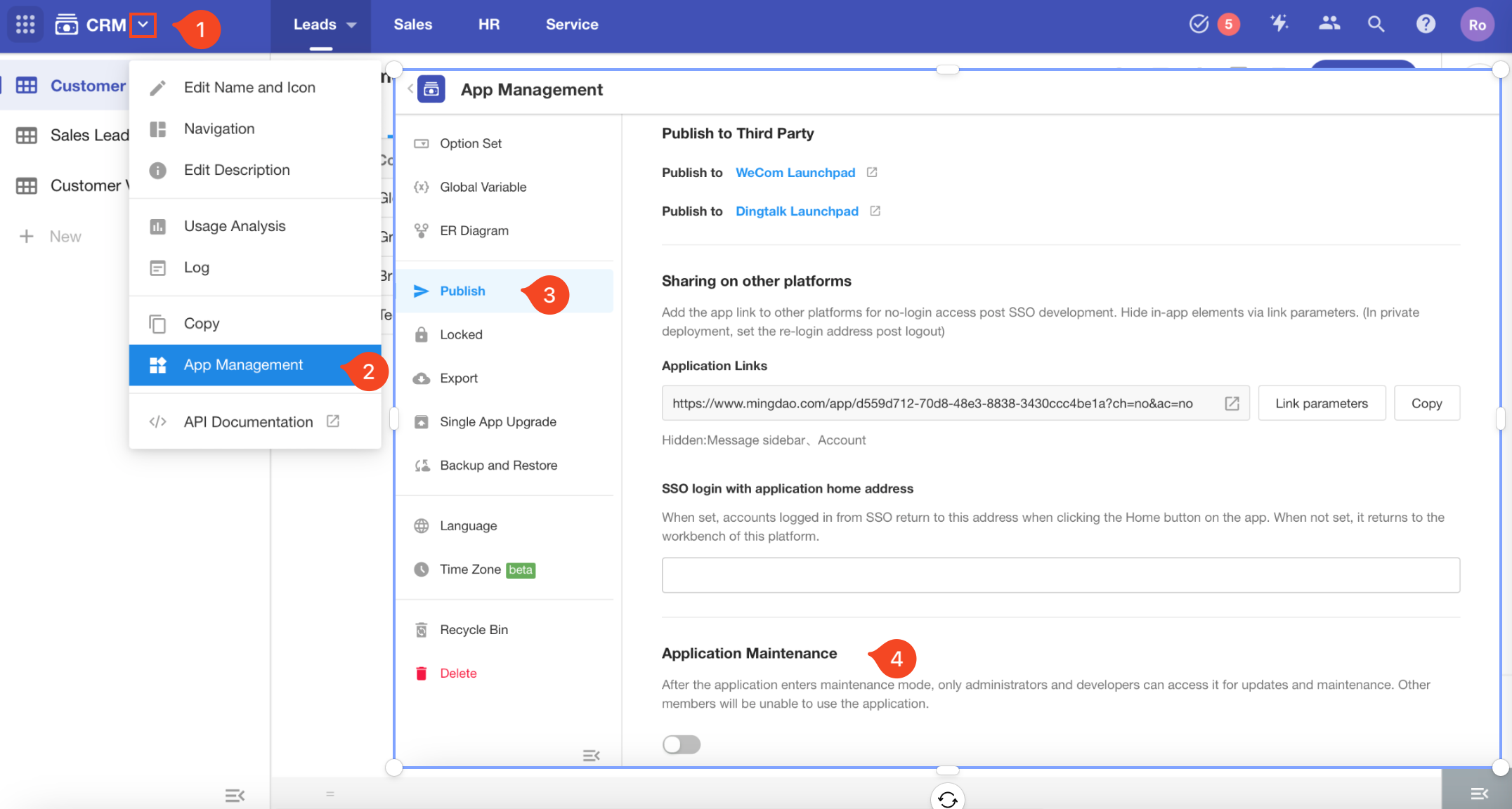
2. Edit Announcement
When the application is under maintenance, users are unable to use it, thus, you need to edit an announcement to tell users the reason, end time of maintenance, etc.
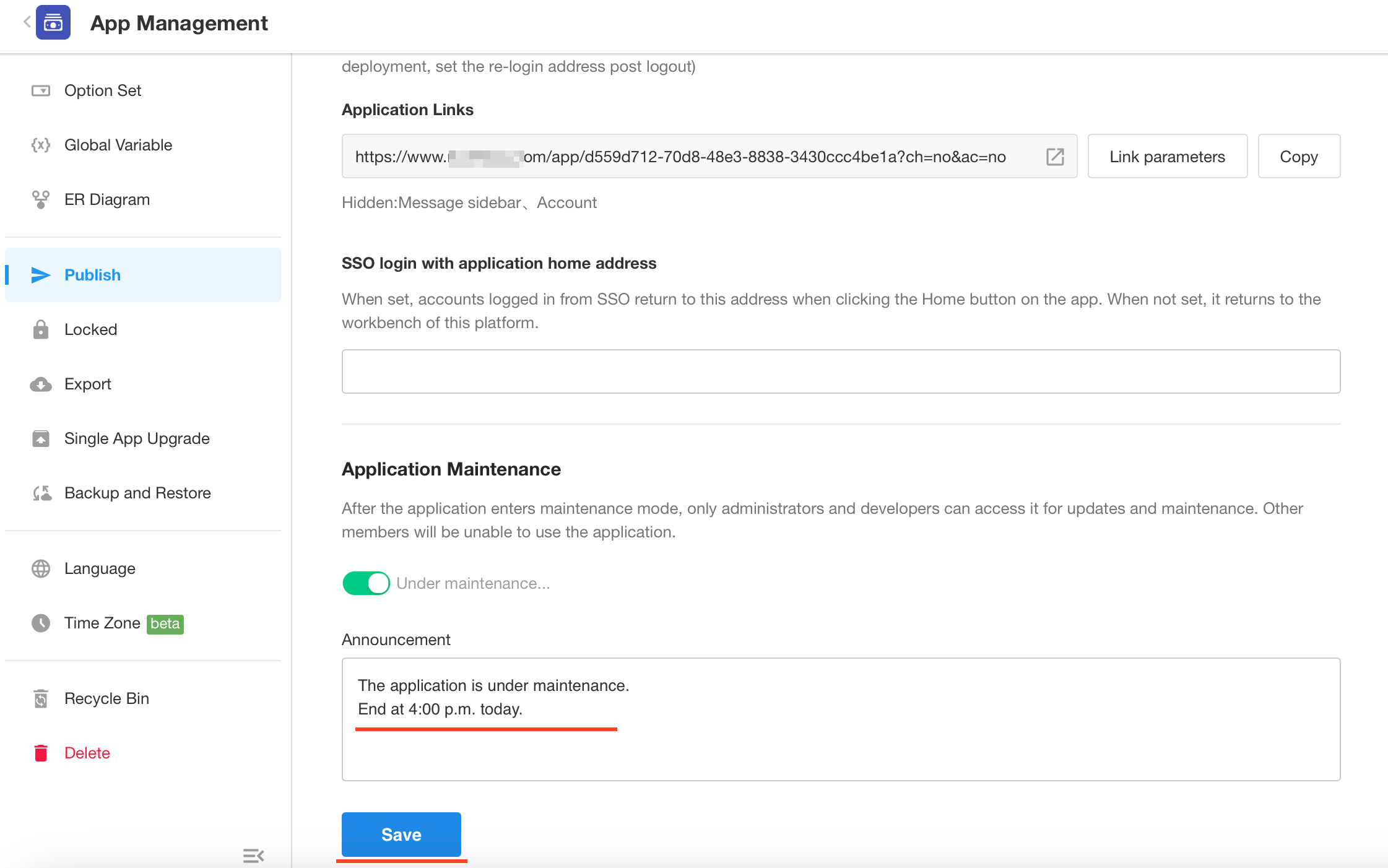
3. Under Maintenance
On the homepage
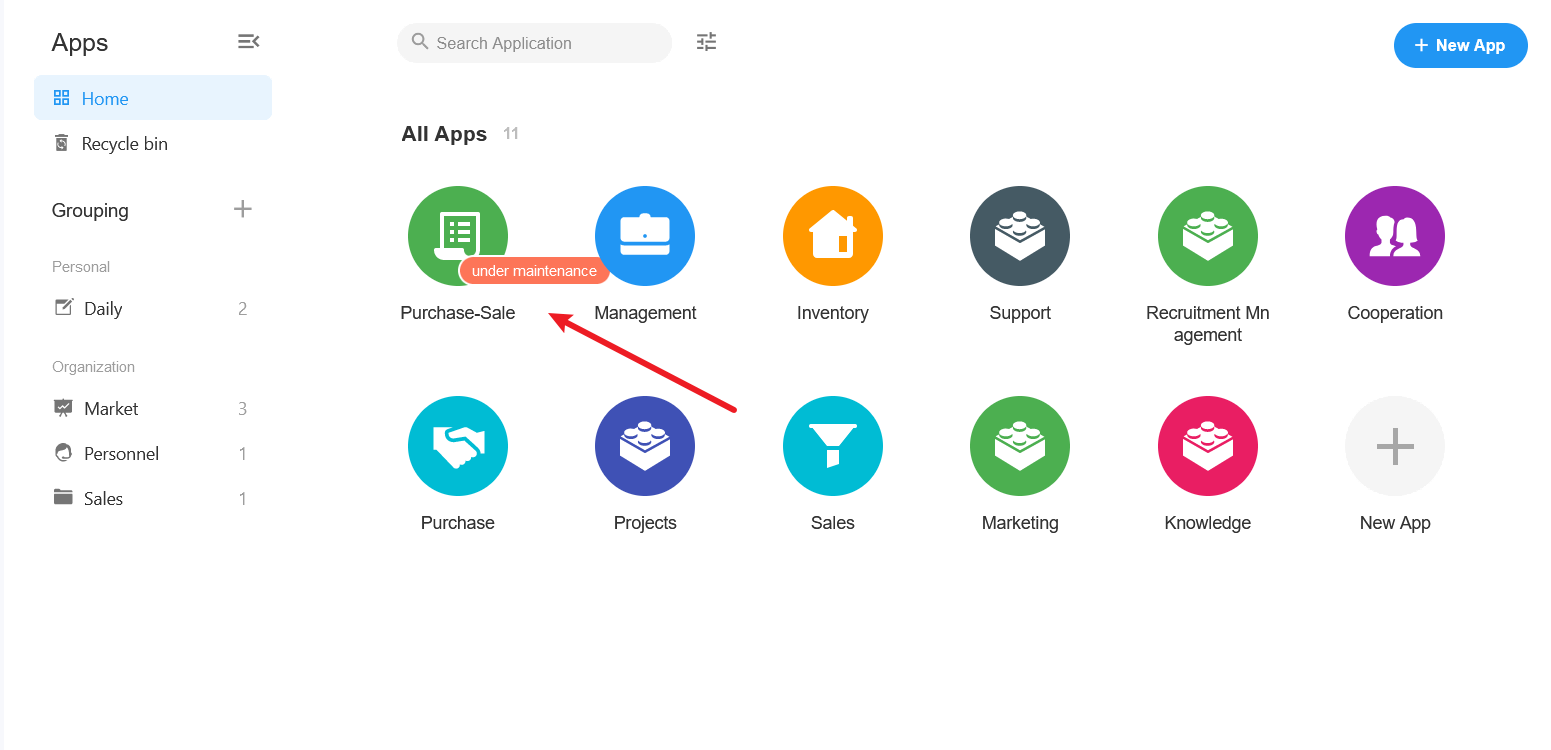
Enter the application
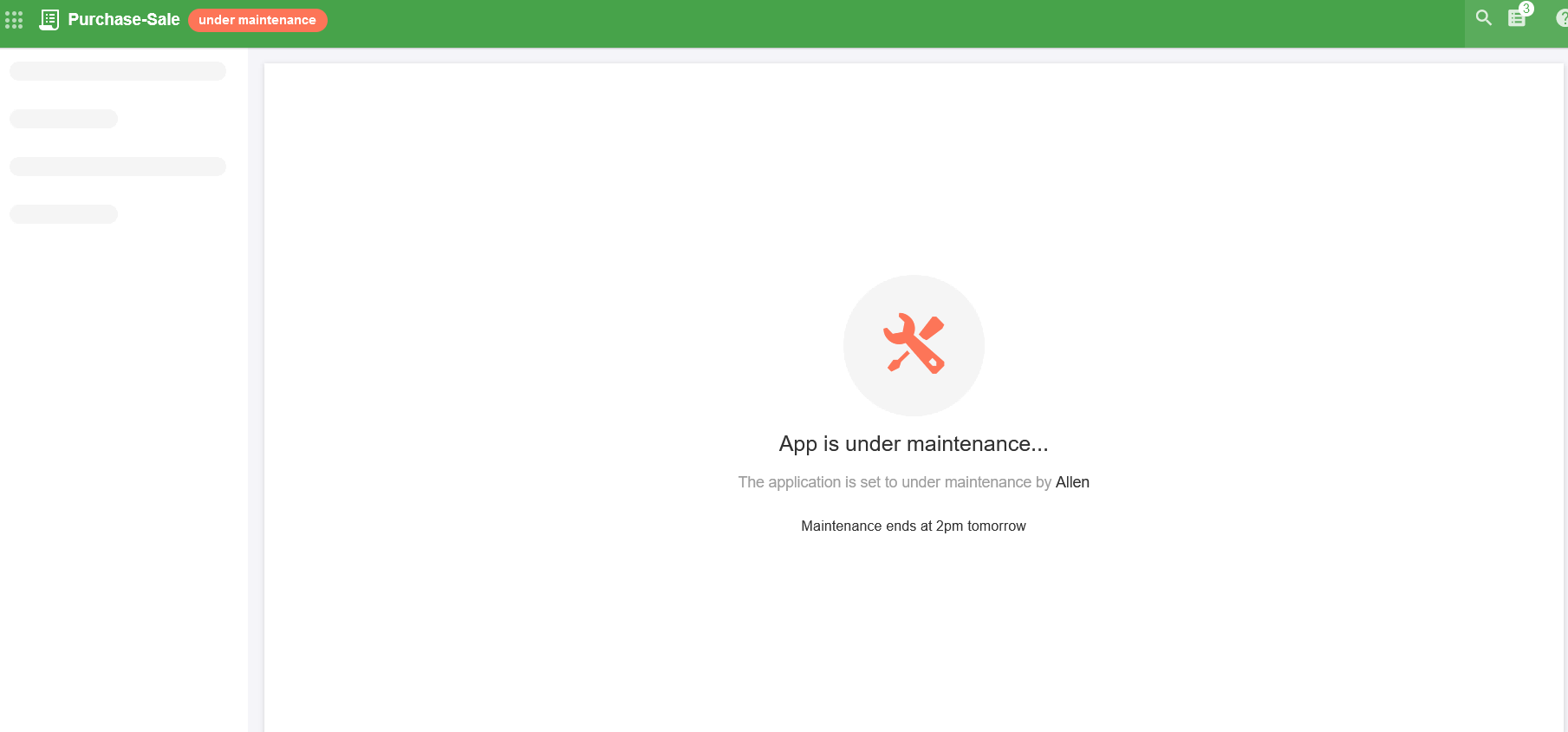
Even if the application is under maintenance, it is still available to App Admin.
4. Update Application Status
If the maintenance is over, or you need to modify the announcement, operate as below.
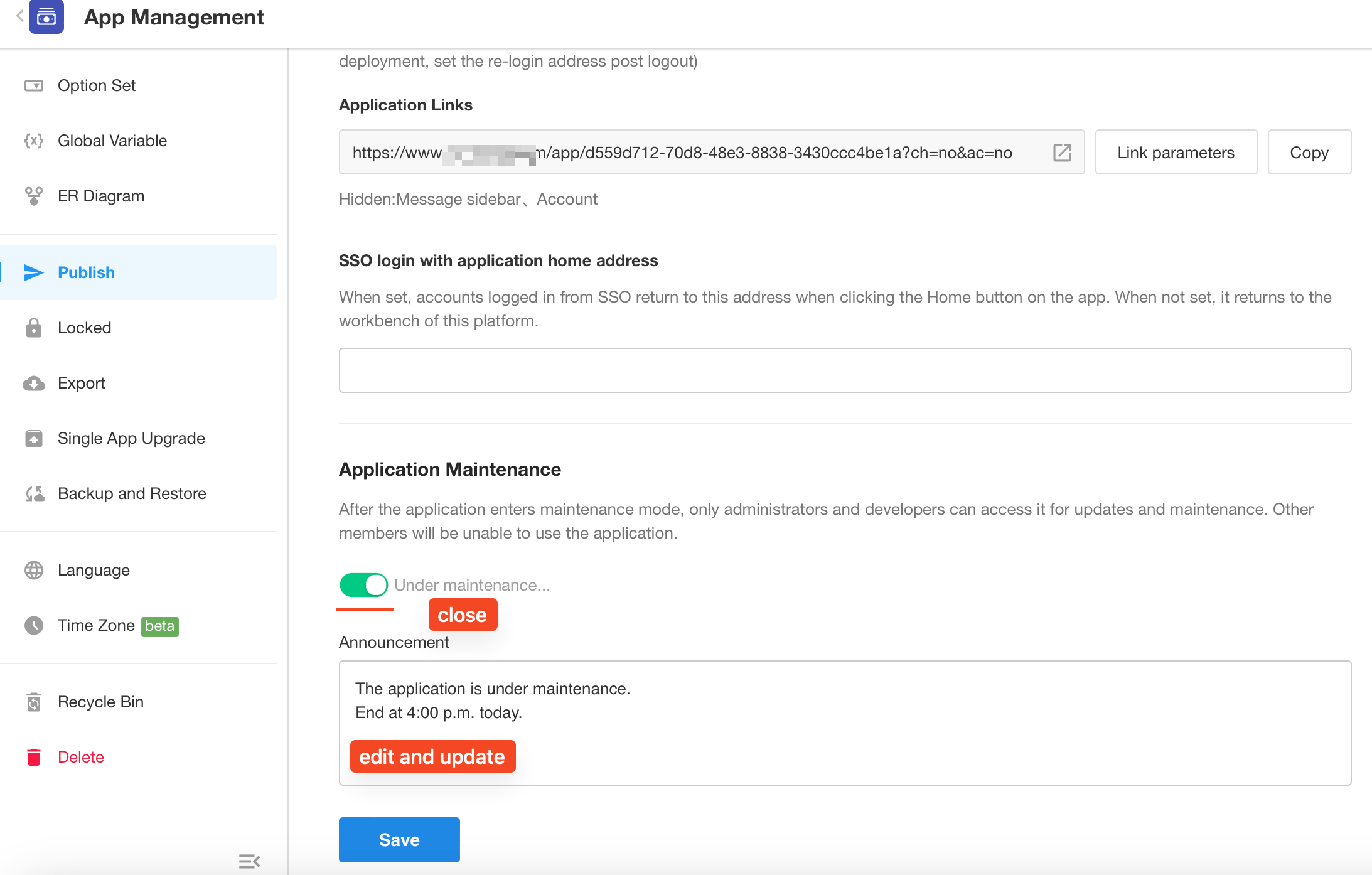
5. Notes
-
Only App Admin can set the application to [Under Maintenance] status.
-
What roles in the application under maintenance are not affected? What features are still available?
-
The application is still available to App Admin, not to other members or users in external portal.
-
Workflow is available.
-
API of worksheets in the application is available.
-
Pubic forms, public queries, shared records and views are accessible.
-