Link Parameters in Views
When accessing a view via its URL, you may want to pass parameters so that the view can filter records accordingly. These are referred to as link parameters.
How to Use Link Parameters
1. Define Link Parameters
For example, if you'd like to filter employee records based on their entry date, and only display those who joined after 2023-12-31, you can define a parameter called entry_date.
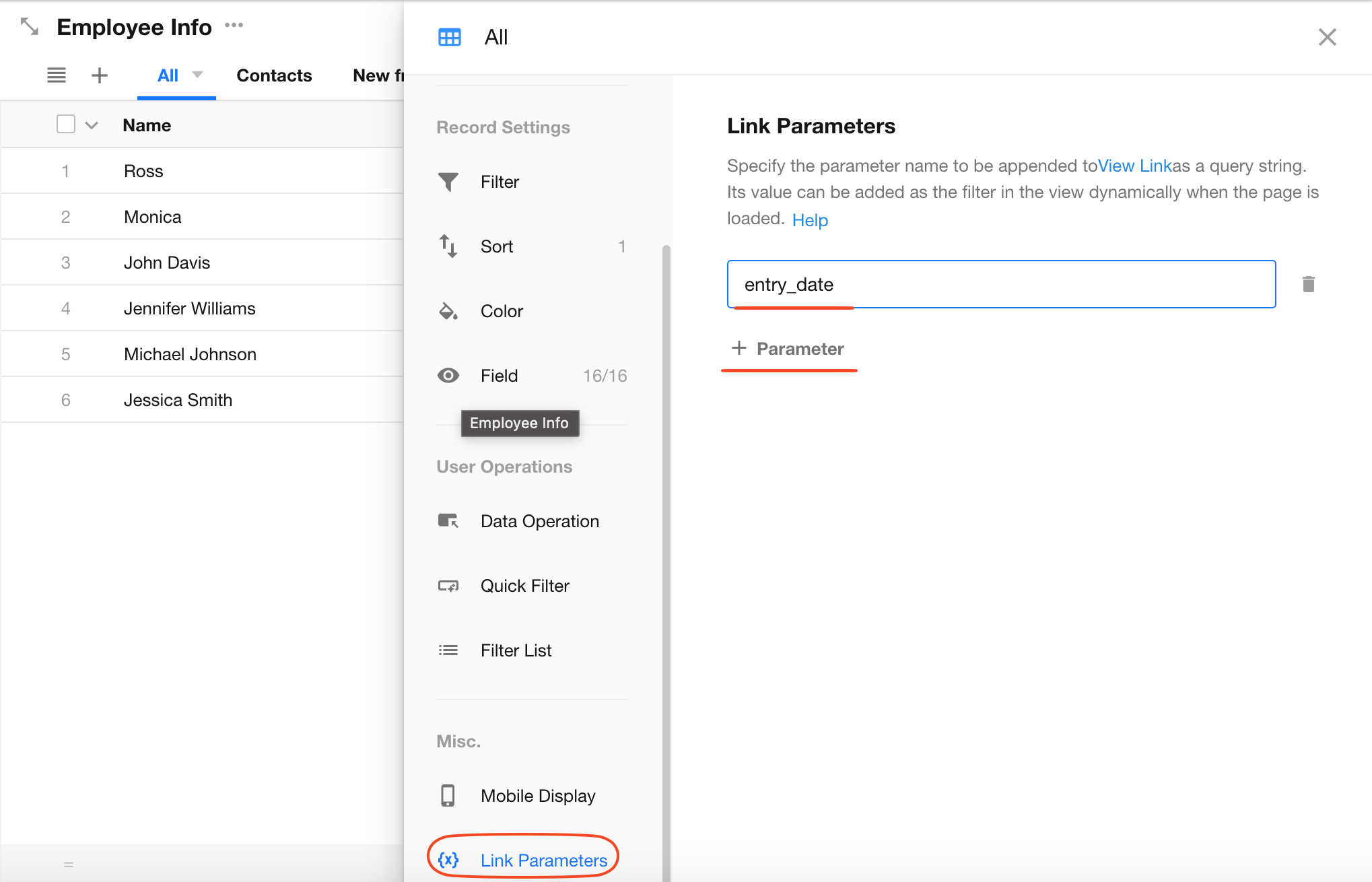
2. Use Link Parameters in Filters
While configuring filters for the view, choose Parameter Value as the condition type, and select a defined parameter name.
-
The "Parameter Value" option will only appear after parameters have been defined in the view.
-
If a parameter value is empty or no parameter defined, the condition will be ignored.
-
If the parameter value format is invalid, the condition will also be ignored.
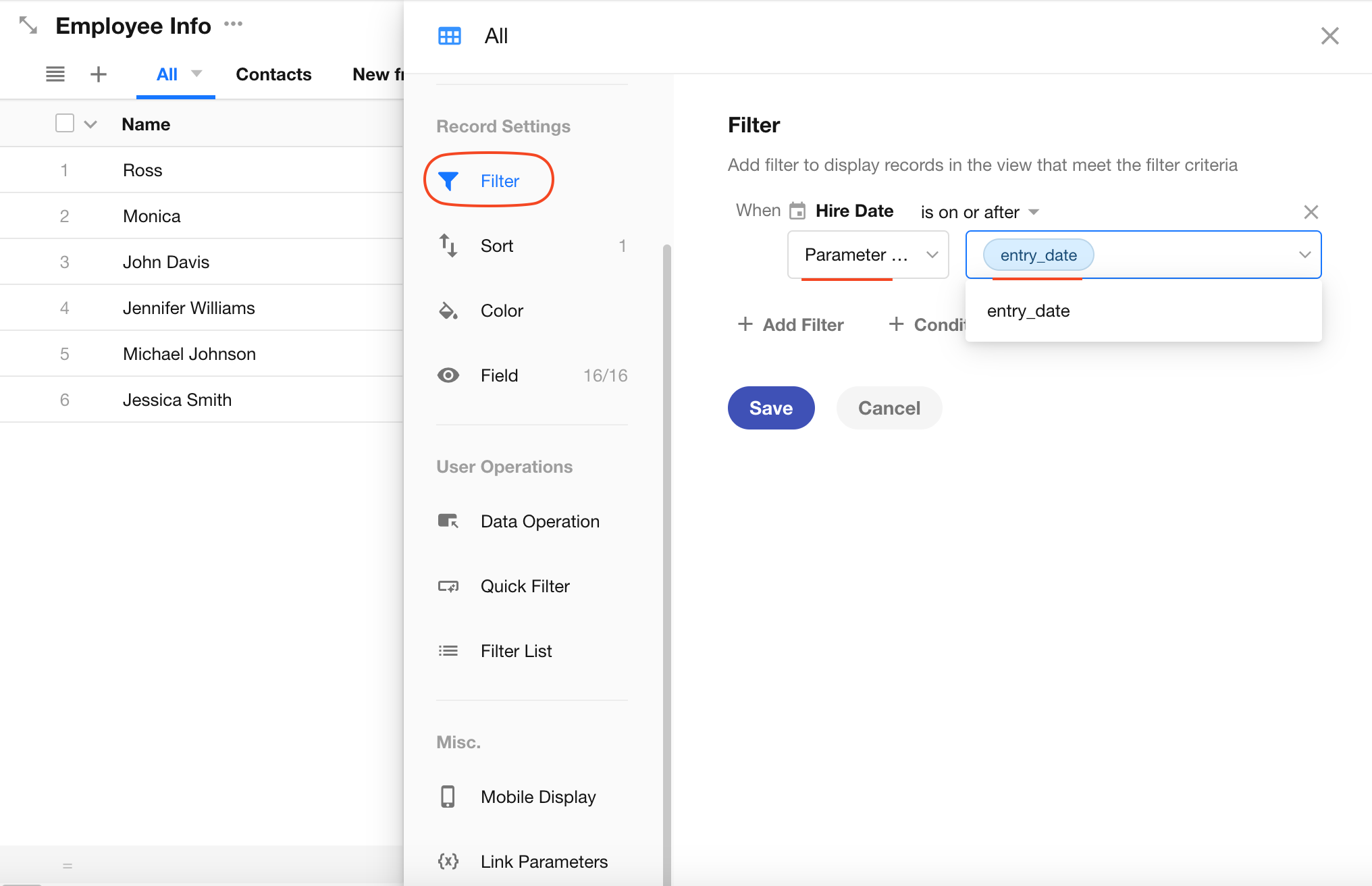
Supported Field Types for Link Parameters
| Field Type | Control | Parameter Format |
|---|---|---|
| Text type | Text, Email, Telephone, ID Number, Comcat, Autonumber | |
| Number type | Number, Currency, Level, Rollup (number), Formula (number) | |
| Date type | Date, Rollup (date), Formula (date) | yyyy-mm-dd yyyy-mm-dd hh:mm:ss |
| Time type | hhmmss | |
| Boolean | Check items | 0/1, ture/false |
3. Get and Modify the View Link with Parameters
Get the public share link or embed link of the view.
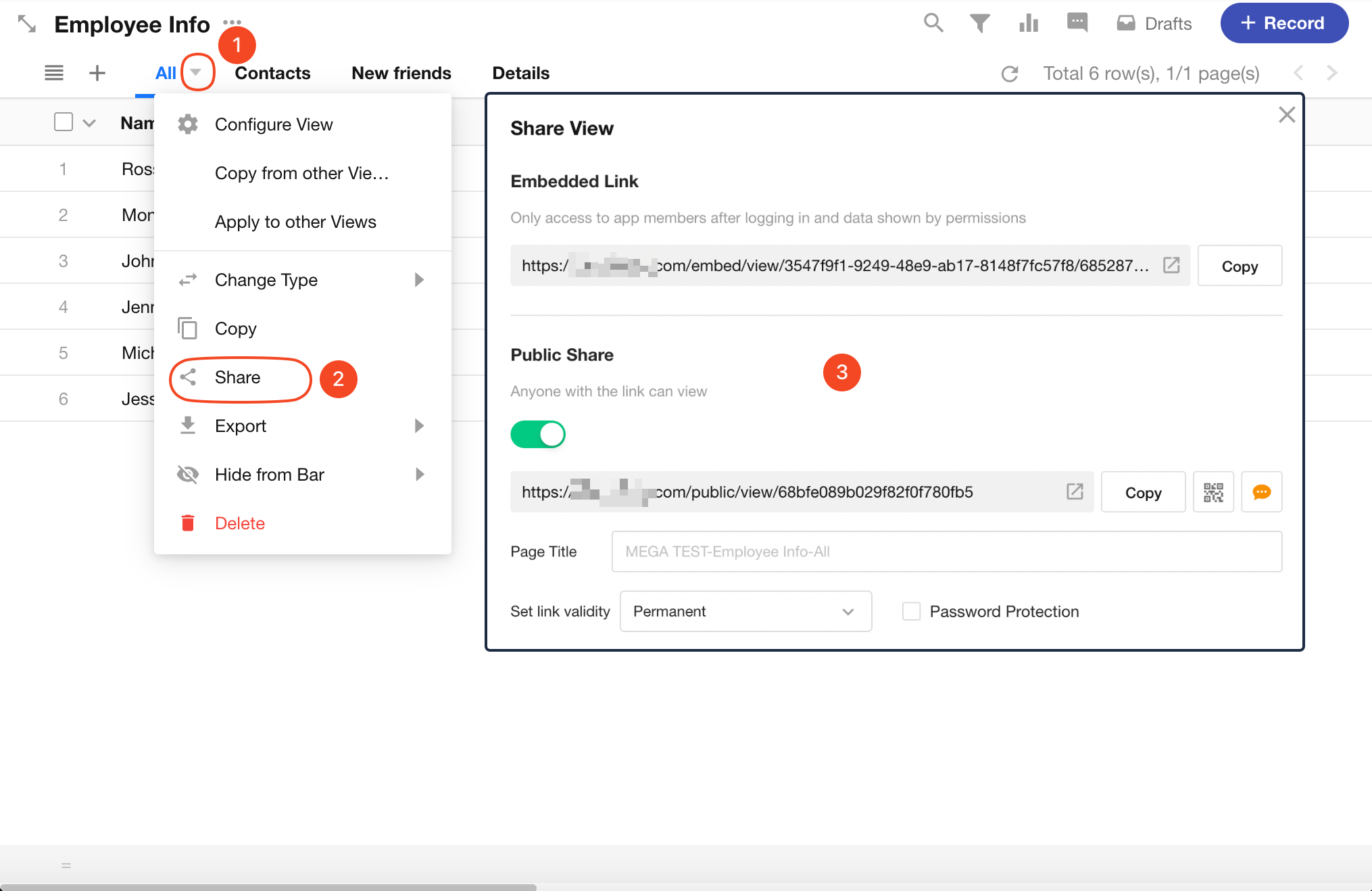
For example, the view's public share link is:
https://www.nocoly.com/public/view/652398198b76fa276cdd95cc
-
Splice link parameters
Add
?EntryDate=2021-10-01to the end of the original link.The question mark indicates that the parameter is passed later; EntryDate is the parameter name; Date is the parameter value.
-
Continue splicing parameters
If you need to pass more than one parameter, continue after the first parameter value, like
&date2=2022-10-01.[&] indicates to continue splicing other parameters.
The URL required for this example is:
https://www.nocoly.com/public/view/652398198b76fa276cdd95cc?EntryDate=2021-10-01
The expectation is to only display employees who started after 2021-10-01.
-
Add a single parameter
Append the parameter:
?EntryDate=2023-12-31https://www.nocoly.com/public/view/652398198b76fa276cdd95cc?EntryDate=2023-12-31
This link tells the view to display only employee records with an entry date after 2023-12-31.
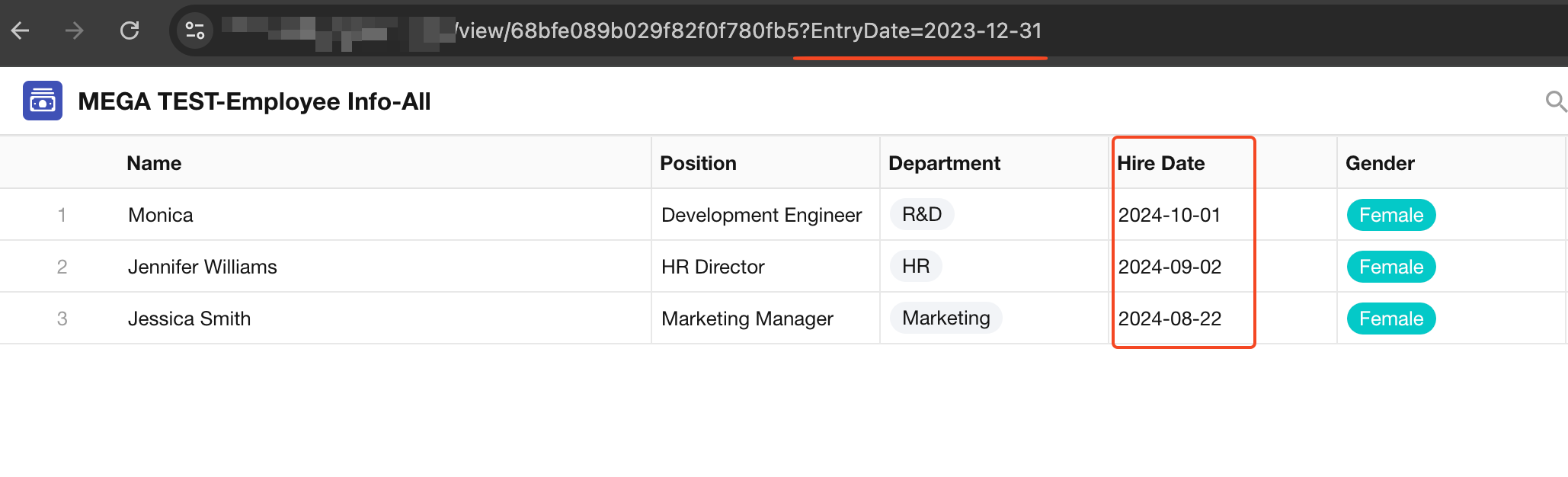
-
Add multiple parameters
Use
&to append additional parameters&date2=2016-05-01:https://www.nocoly.com/public/view/652398198b76fa276cdd95cc?EntryDate=2023-12-31&date2=2016-05-01
-
The first parameter is introduced with
?, subsequent parameters using&. -
Parameter values should not be enclosed in quotes.
For multiple parameter values, separate them with commas
,. When a filter supports multiple values, the system will parse comma-separated values accordingly.