Node - Add Record
Add Record: Automatically adds a new record to the specified worksheet. When combined with the "Get Multiple Data" node, it can batch add records.
Example: When a new record is added to the Contacts worksheet, automatically add a corresponding lead record in the Sales Leads worksheet.
1. Configure trigger node
Select the Contacts worksheet, then choose "Only when adding new records".
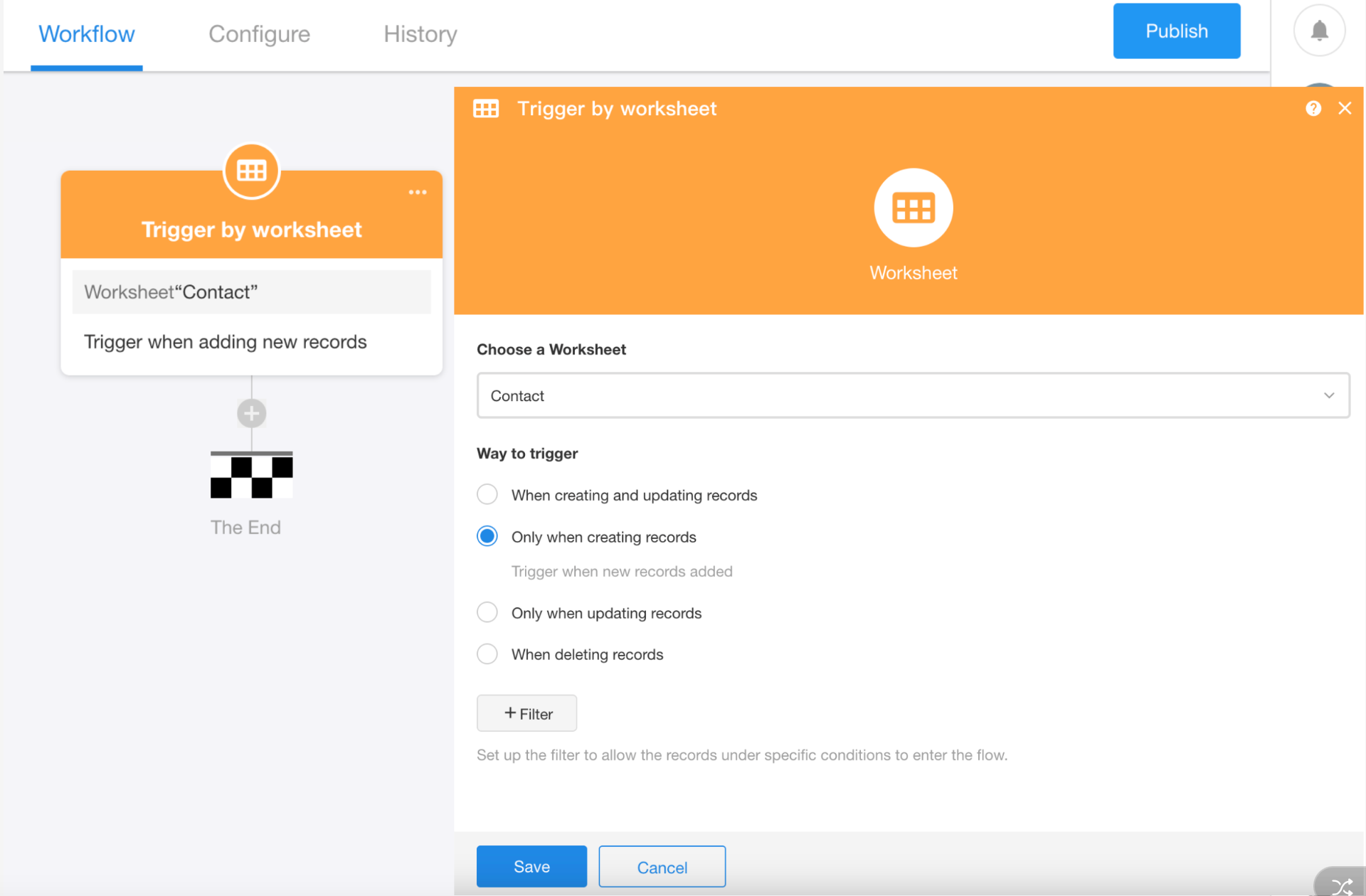
2. Add "Add Record" node
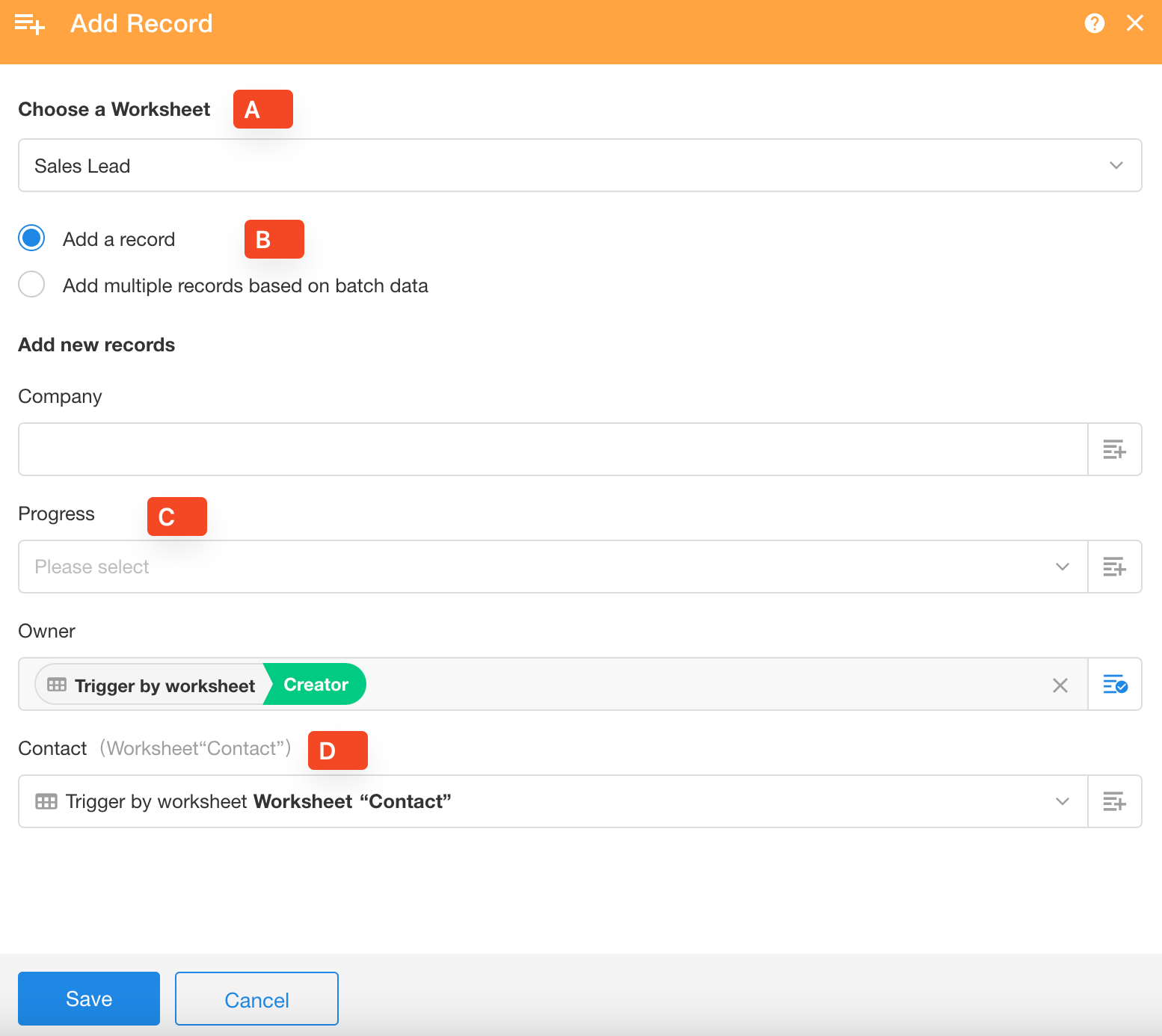
A:Select a worksheet - choose which worksheet to automatically add records to (here select Sales Leads worksheet)
B: Select "Add a new record"
To batch add records, add the "Get Multiple Data" node. View more details
C: Field values in the new record can be set as fixed values, or selected from field values in the newly added Contacts worksheet record, or a combination of both
D: When creating the record, directly relate this new record with the contact record that triggered the workflow
Tips:
Relationship field: Only records from the worksheet related with the previous node can be selected.
Text-type field: Unformatted input control that can set fixed values, select from node objects, or combine both.
Currency/Number field: Formatted input control that can set fixed values or select dynamic field values from node objects.
Members/Date/Level field: Selection-type controls that cannot input content directly - must click to select or choose same-type field values from node objects.