Node – Create Task
Node Function: Using data from a worksheet, the Create Task node automatically creates a Task under the collaboration module.
Application Example
When a new purchase request record is created, a purchase task is automatically generated after approval.
1. Select the Project and Board for the Task
Any project visible to the operator can be selected.
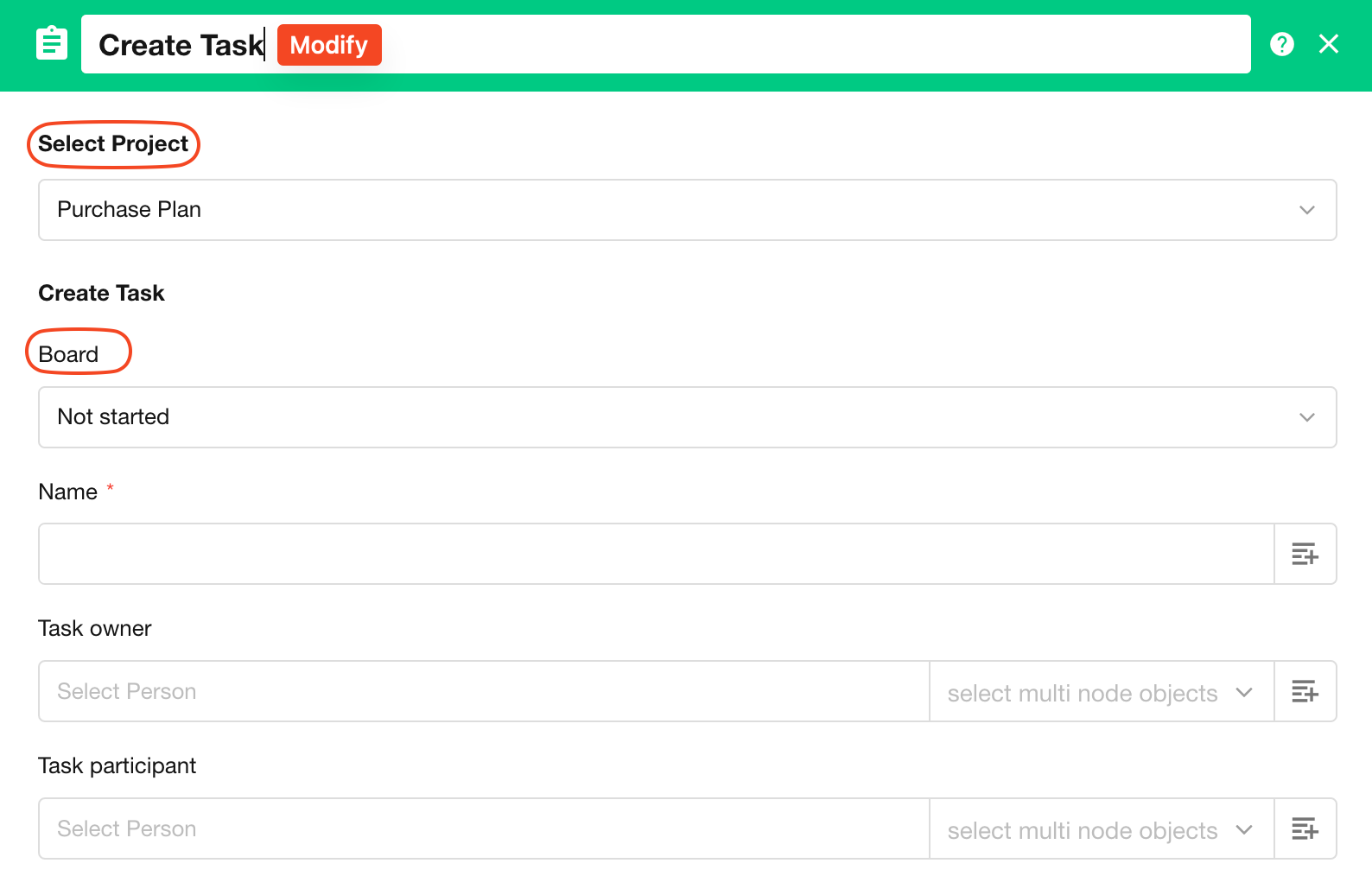
2. Set Task Attributes
Set the task's name, owner, members, planned start and end times, and description.
Tips
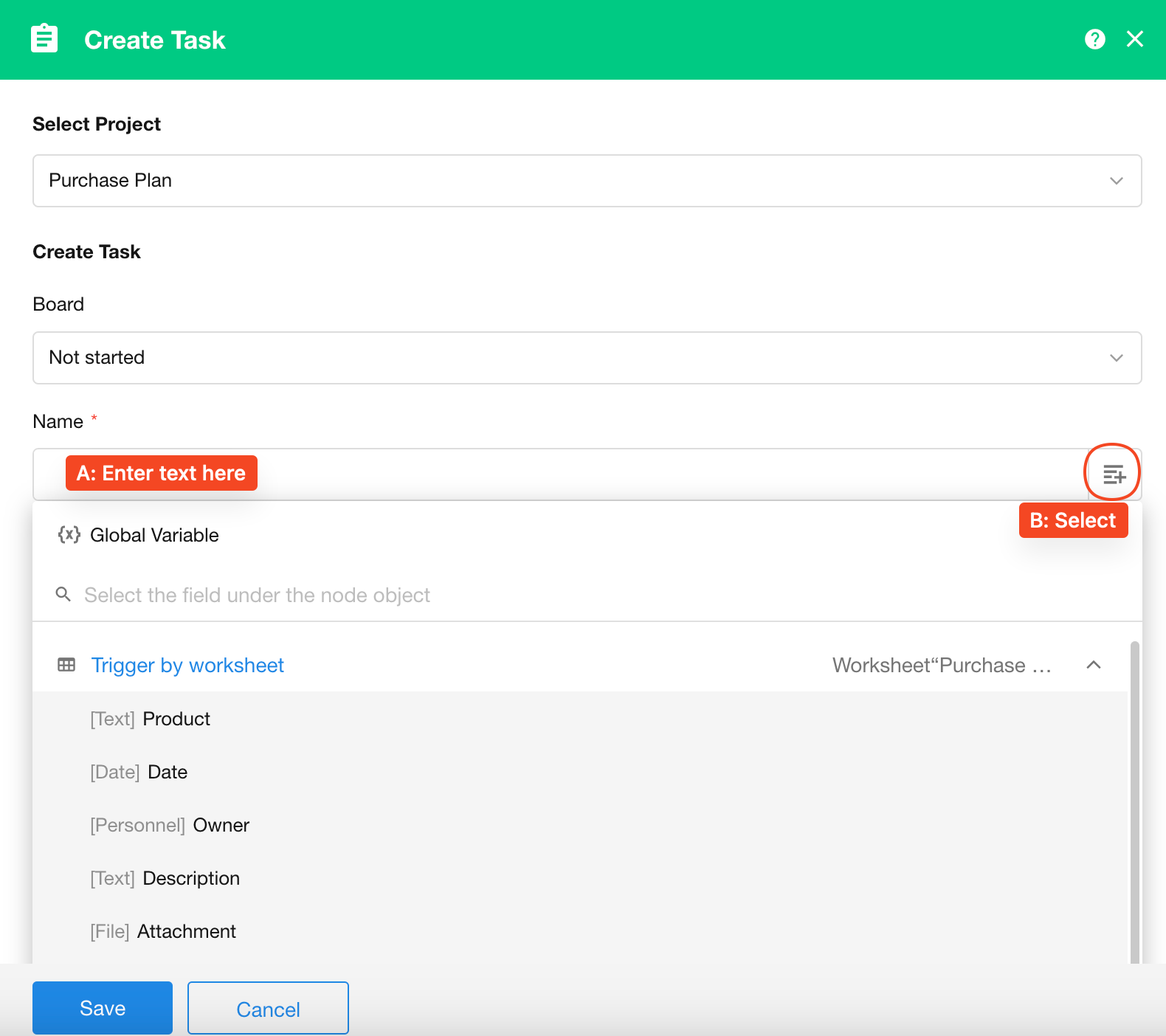
The task name and description are text fields. Click A to enter a fixed value (so that the task name is the same every time it is created), or click B to select a field value from other nodes.
You can also concatenate manually entered static text with dynamic field values from the nodes.
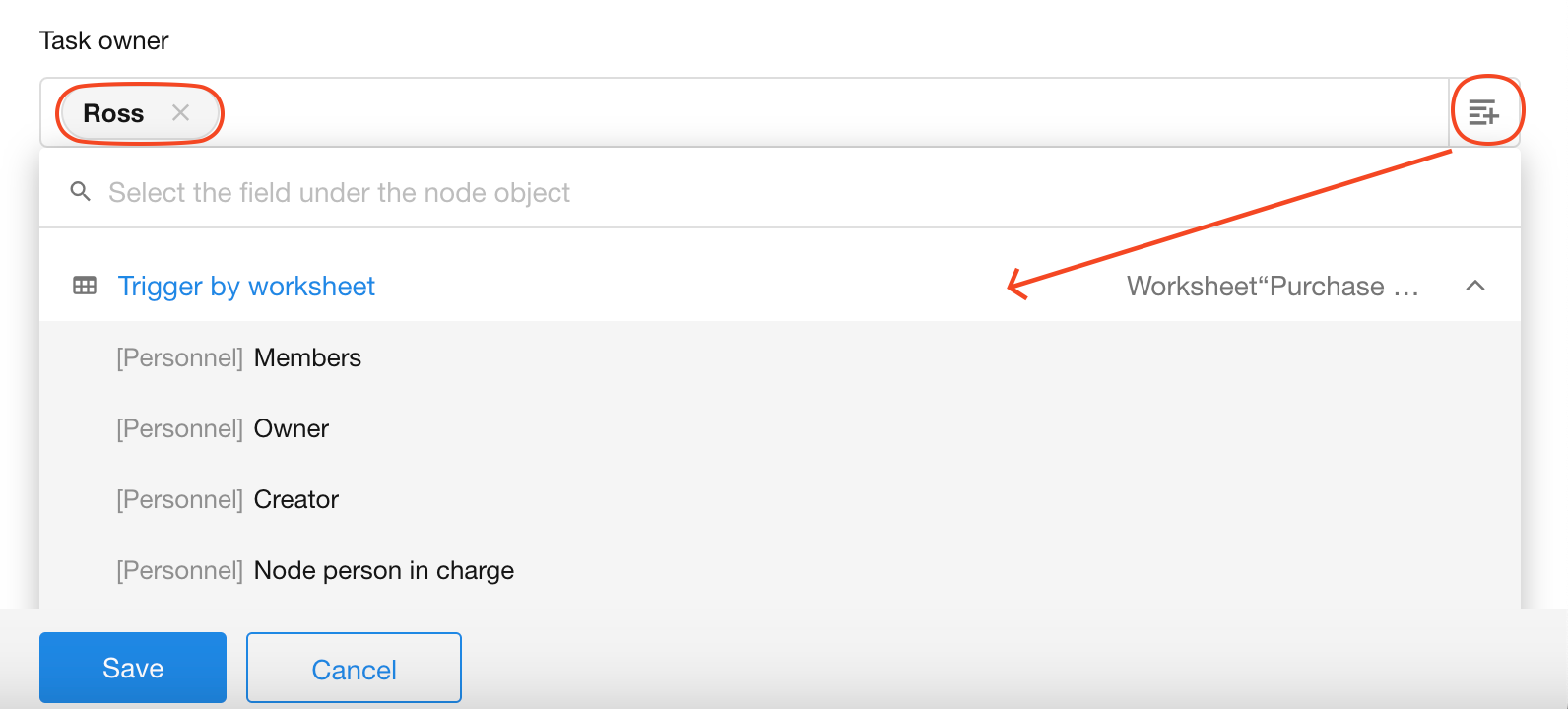
The task owner, participants, and time are selection-type fields that require clicking to select.