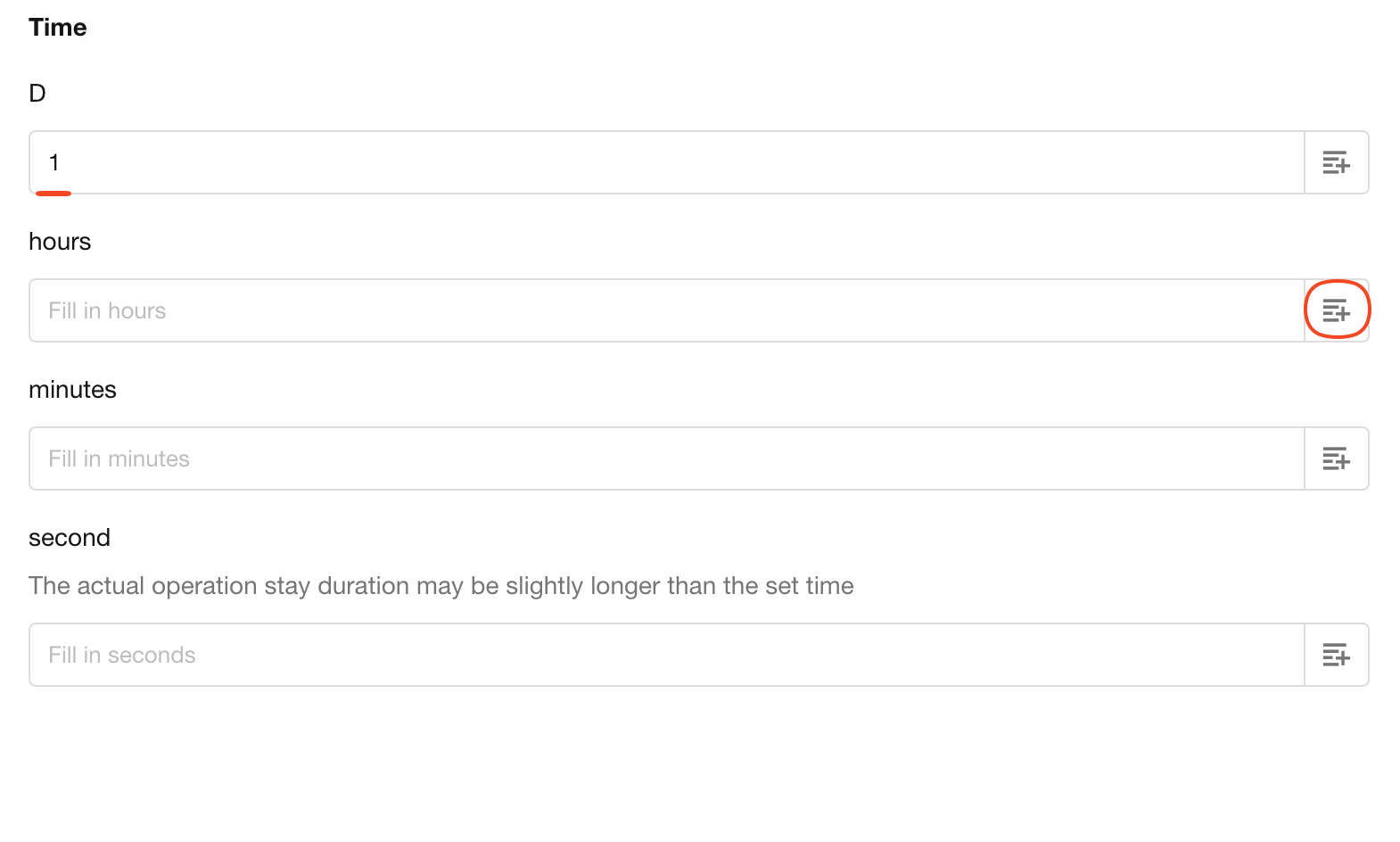Node - Delay
Node Function: Pauses workflow execution after the previous node completes, then continues after a specified delay. Users can either:
-
Set an absolute time for continuation (e.g., resume at 8:00 AM on October 1, 2026)
-
Specify a relative time period (e.g., postpone for one day)
Examples
-
Delaying the workflow until a specific date before continuing
Each order in the order worksheet has an expected shipment date. Once the shipment date arrives, the workflow is triggered to notify the packing staff.
-
Delaying the workflow for a specific period:
When the status of a lead record is changed to “Not Contacted,” after one day the workflow is triggered, and a notification is sent to the sales team to follow up again.
Example 1: Delay until a specific date
Create a workflow
The workflow is triggered when shipment date is filled.
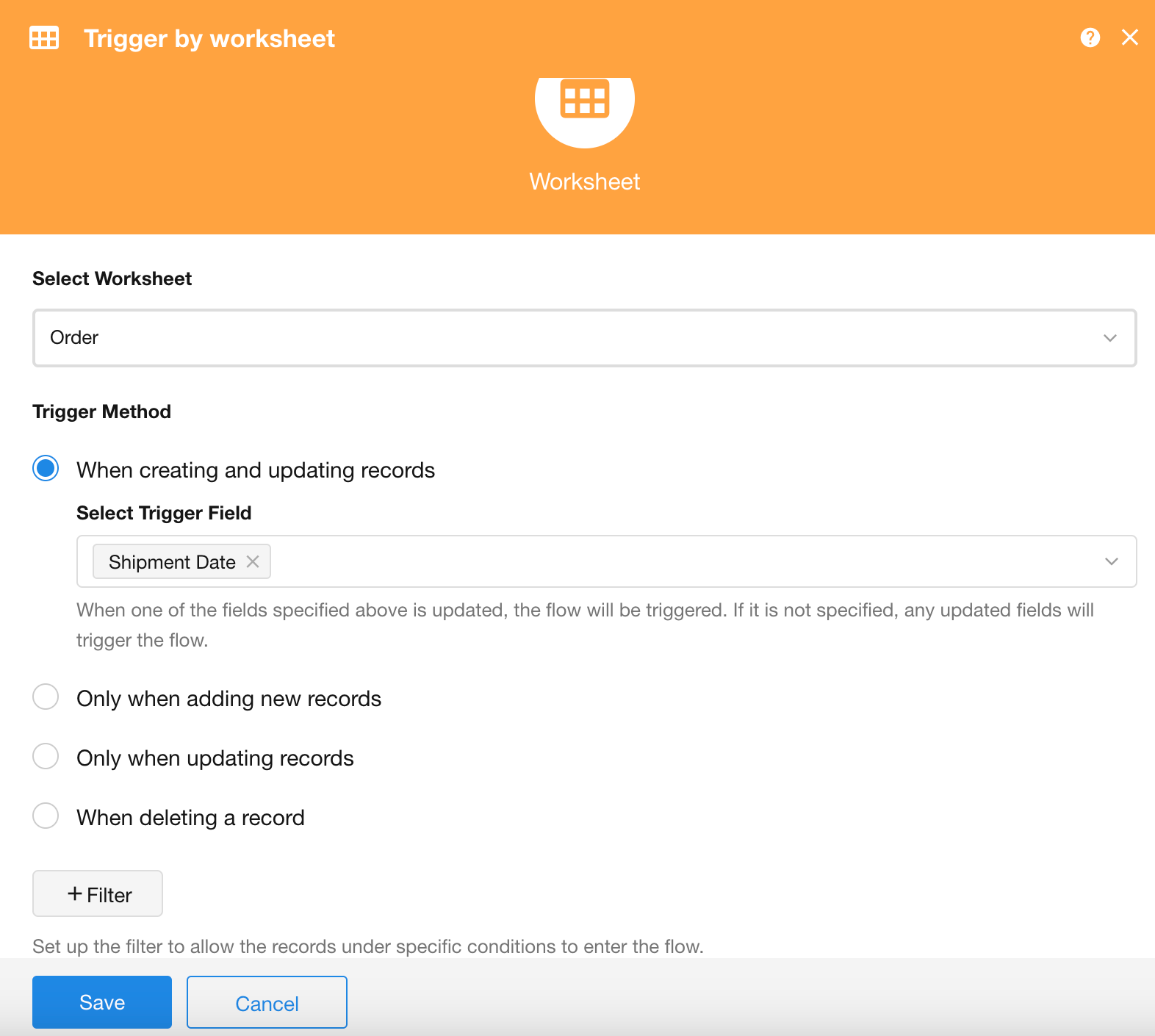
I. Add Delay node
Delay mode: Delay until specified date.
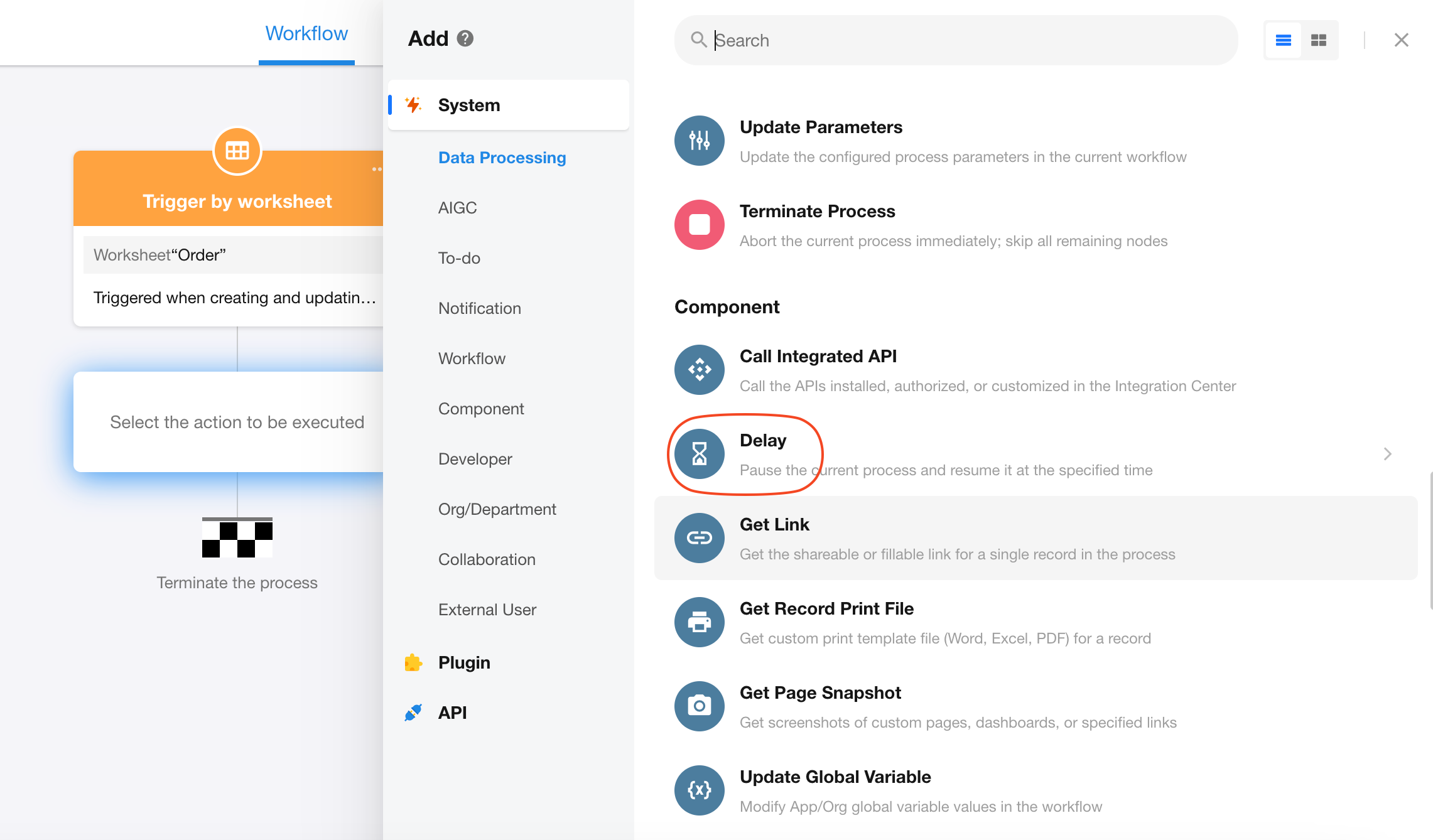
II. Configure Delay node
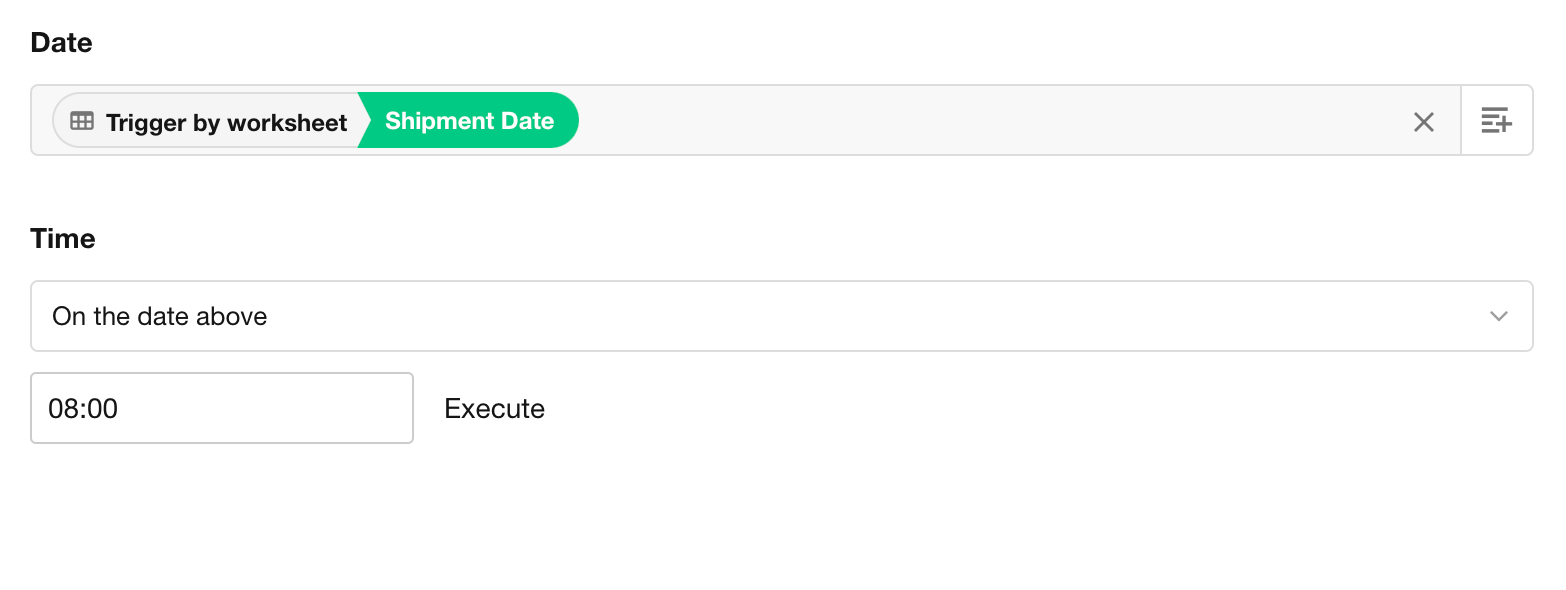
Date:
-
Manually select a date
-
Or choose a date field from nodes (here select "Shipment Date")
Time: Set actual workflow execution time
On the date above: The workflow will execute on the chosen date
Before: The workflow will execute N days before the chosen date.
After: The workflow will execute N days after the chosen date.
Default execution time: 8:00 AM (click to modify)
Example Configuration: When new order is created → Trigger workflow → Delay until 8:00 AM on "Shipment Date" → Then execute subsequent nodes
If selected date field is in a date/time format, execution time inherits from time part (no separate time setting required).
Example 2: Delay for a time period
1. Create a workflow
The workflow is triggered when the status of the lead record is changed to "Not Contacted."
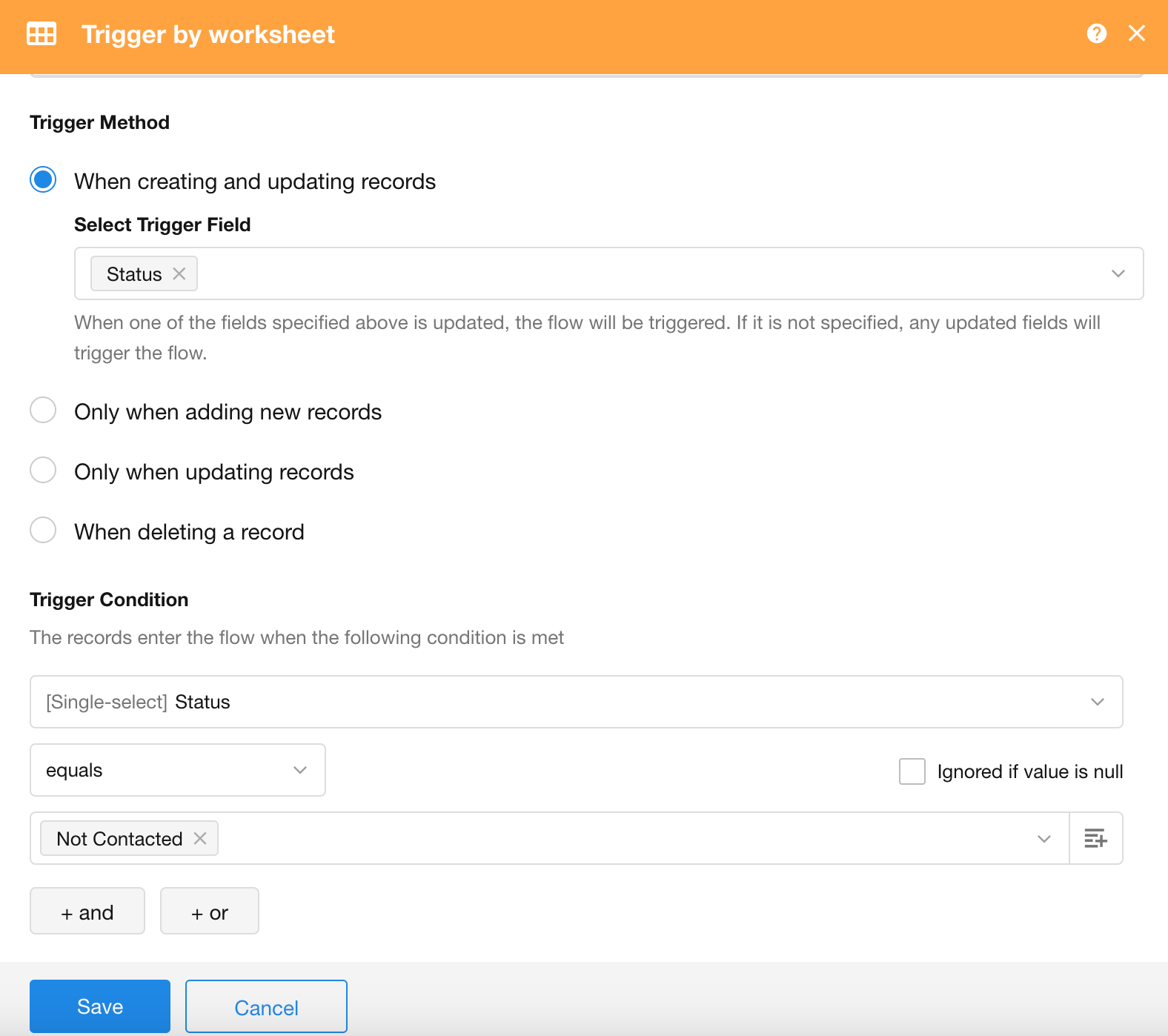
2. Add Delay node
Delay Mode: Delay for a time period.
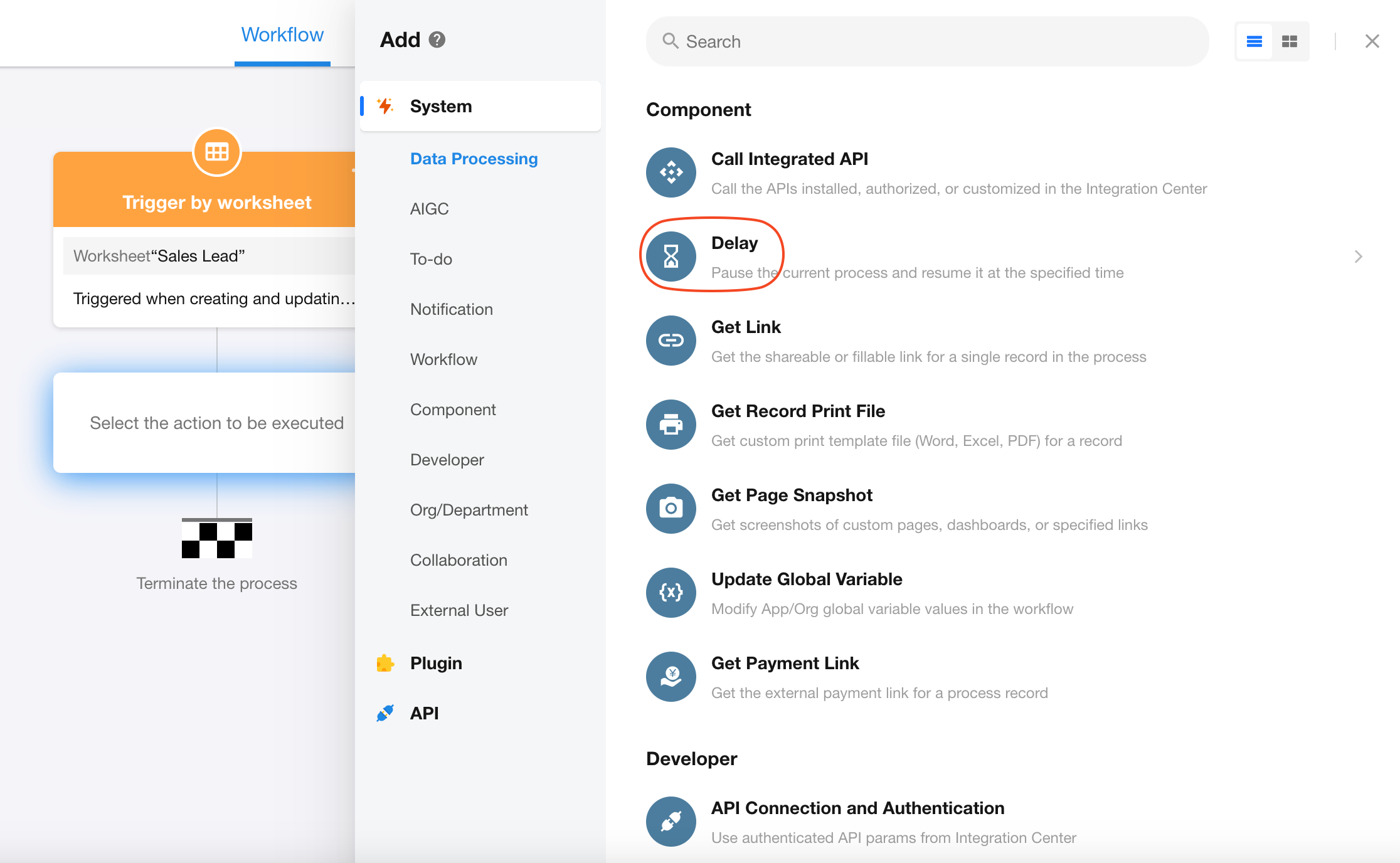
-
Days, hours, minutes can be manually entered or selected from node fields.
-
The delay can be set as M days, N hours, X minutes, and Y seconds, where M ≤ 999, N �≤ 23, X ≤ 59, Y ≤ 59.
The delay setting supports precision down to the second (5 seconds). This means the node will wait for 5 seconds before continuing to the next node. However, the actual time the workflow stays may be slightly longer than the set value during execution.
Example Configuration: After workflow triggering → Enters delay node B → Proceeds to node C after 1 day