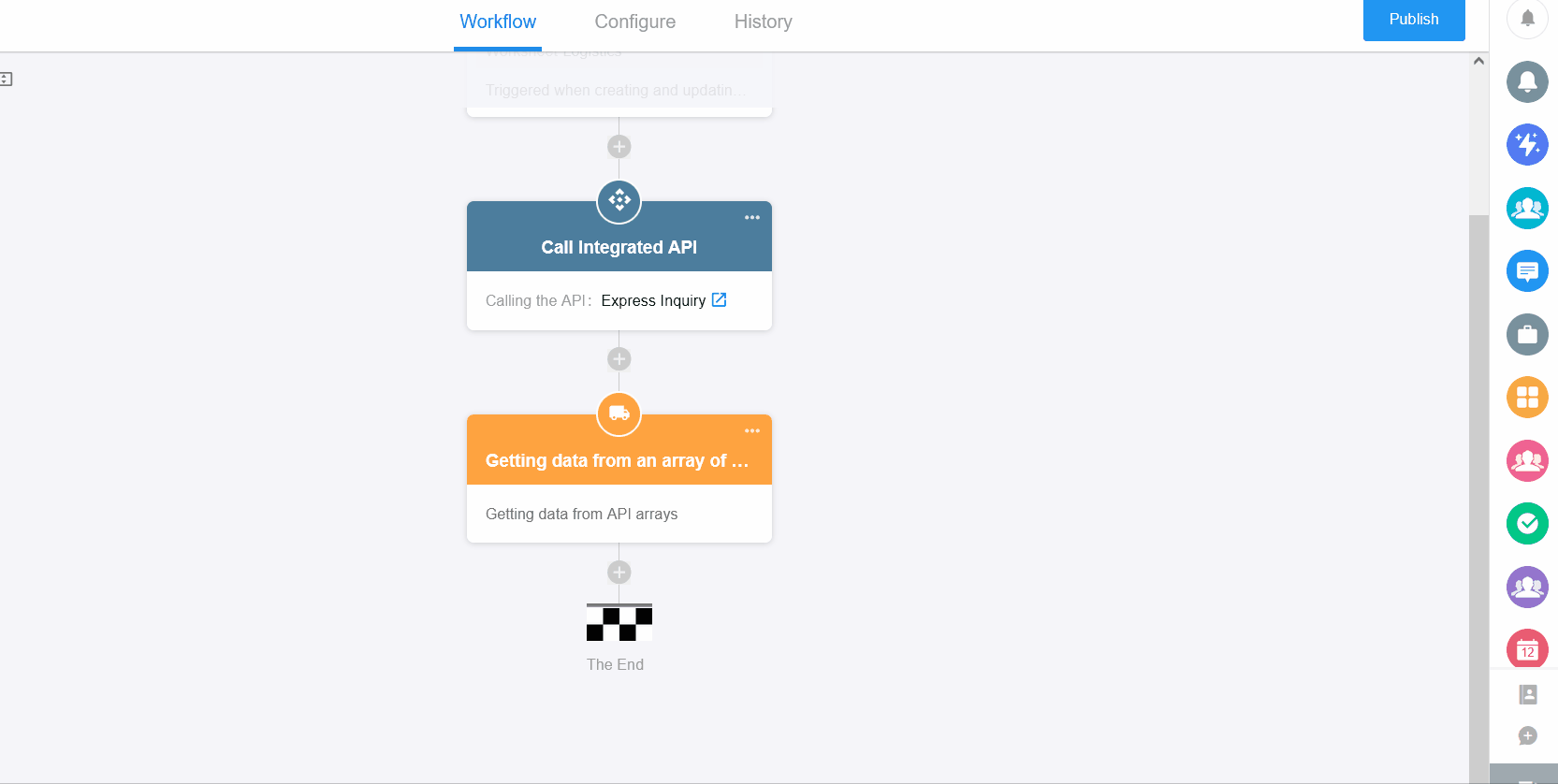Node - Call Integrated API
Function: For APIs configured in Integration Center, you can add this node to call the API, and the obtained data can be used by the following nodes.
Scenario: When a lead is added, the attribution is automatically obtained according to the phone number and then written to the corresponding field.
1. Create a workflow triggered by worksheet
The workflow is triggered when adding or updating a record, and specify the phone number field.
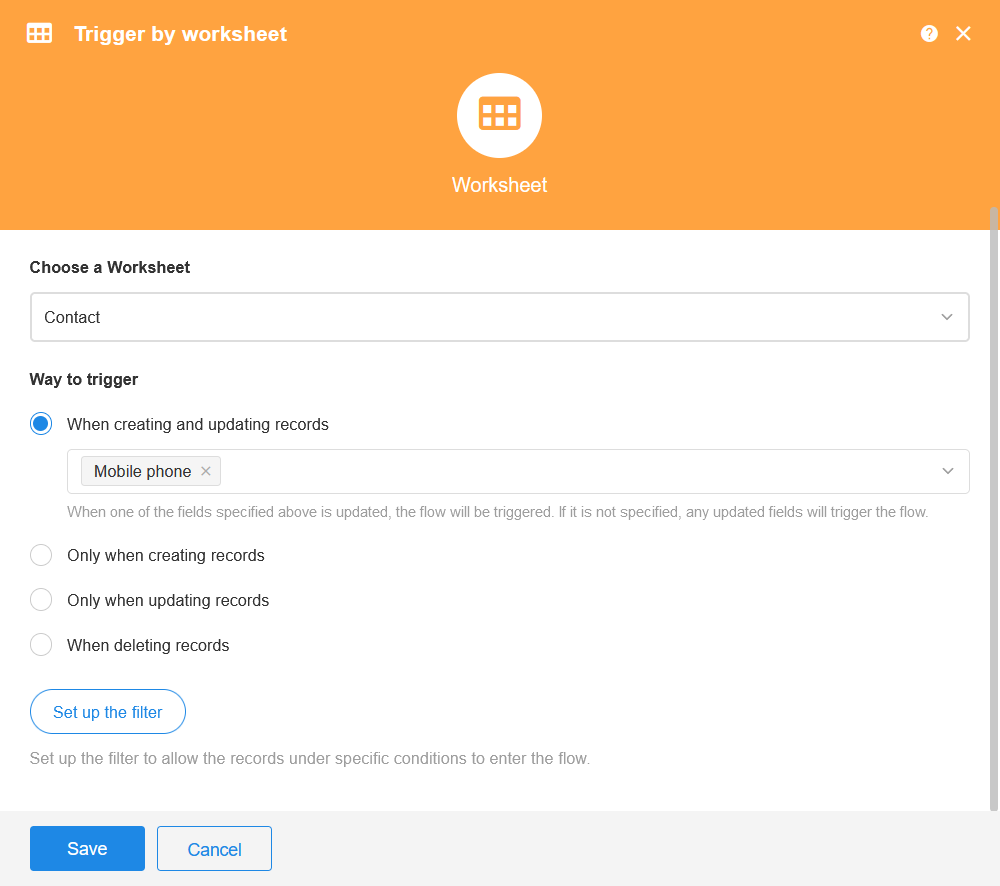
2. Add 【Call Integrated API】node
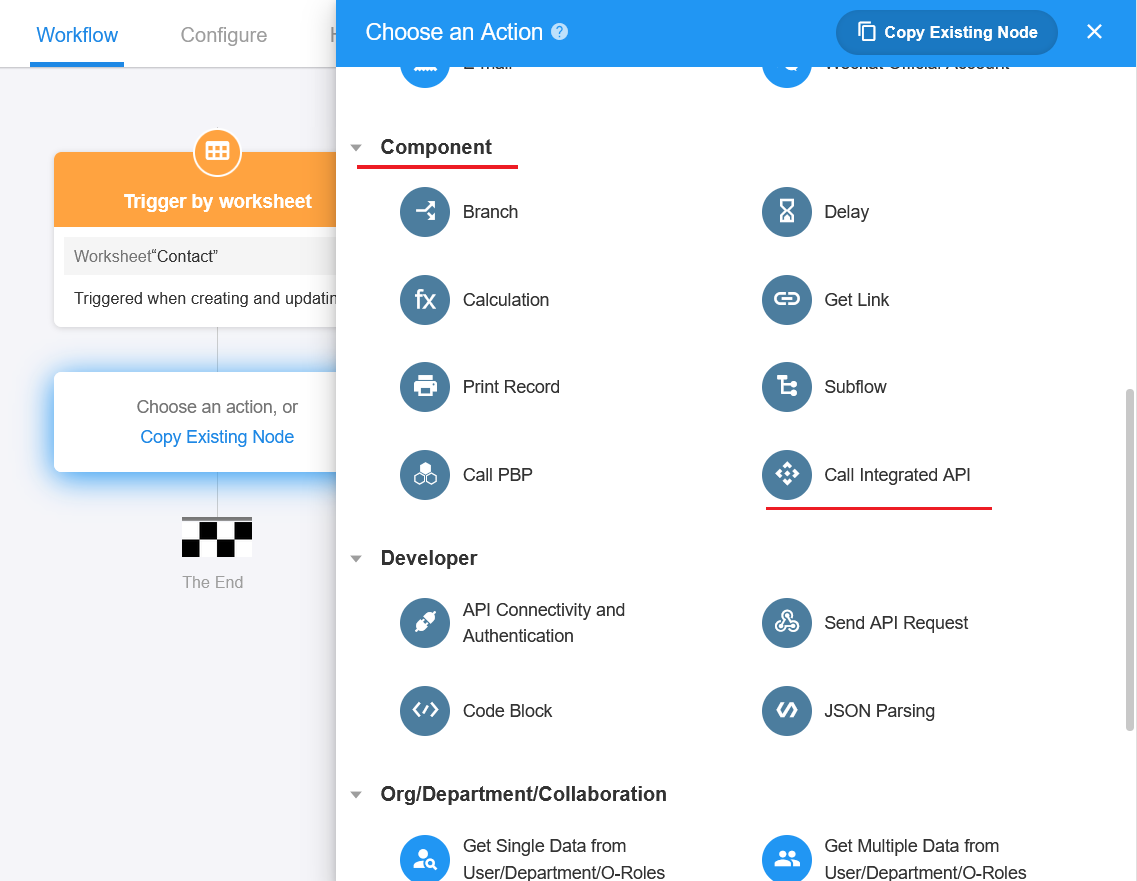
3. Select the API in Integration Center
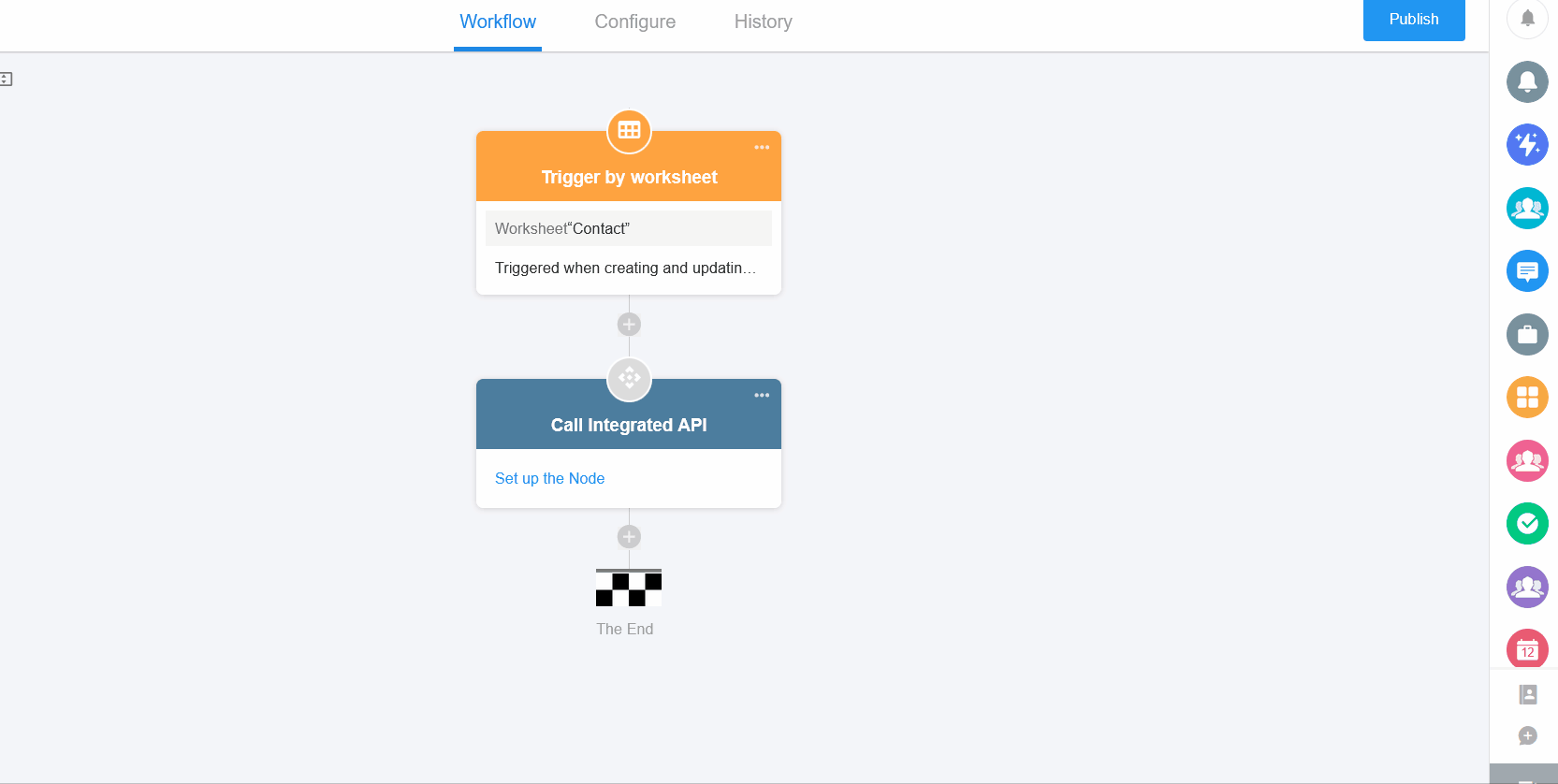
Change the API.
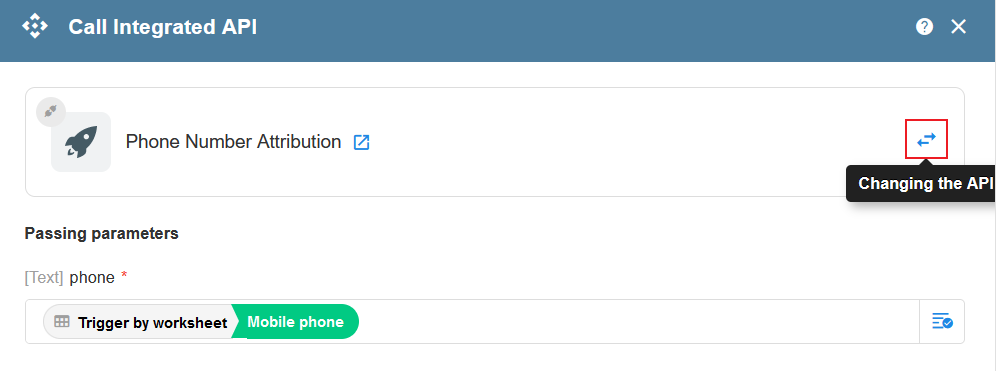
4. Use the data returned by the integrated API
In the case of a phone number, for example, the returned data is of a single line and can be quoted directly.
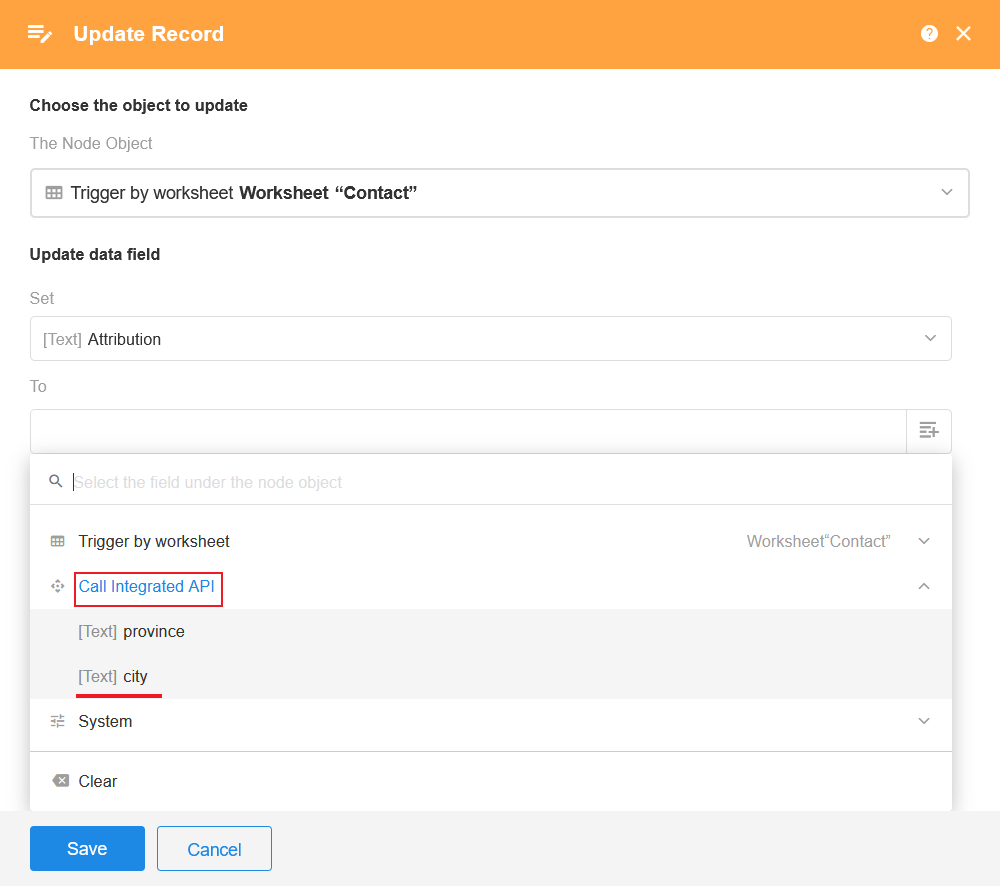
How to receive and process multiple data
When obtaining logistics information or a company's financing records, multiple pieces of data are returned, in such case, how to write these data to the worksheet?
The [Get Multiple Data] node needs to be added to receive the returned data, and then add the data to the mapping sheet.
-
Add [Get Multiple Data] node to receive returned data
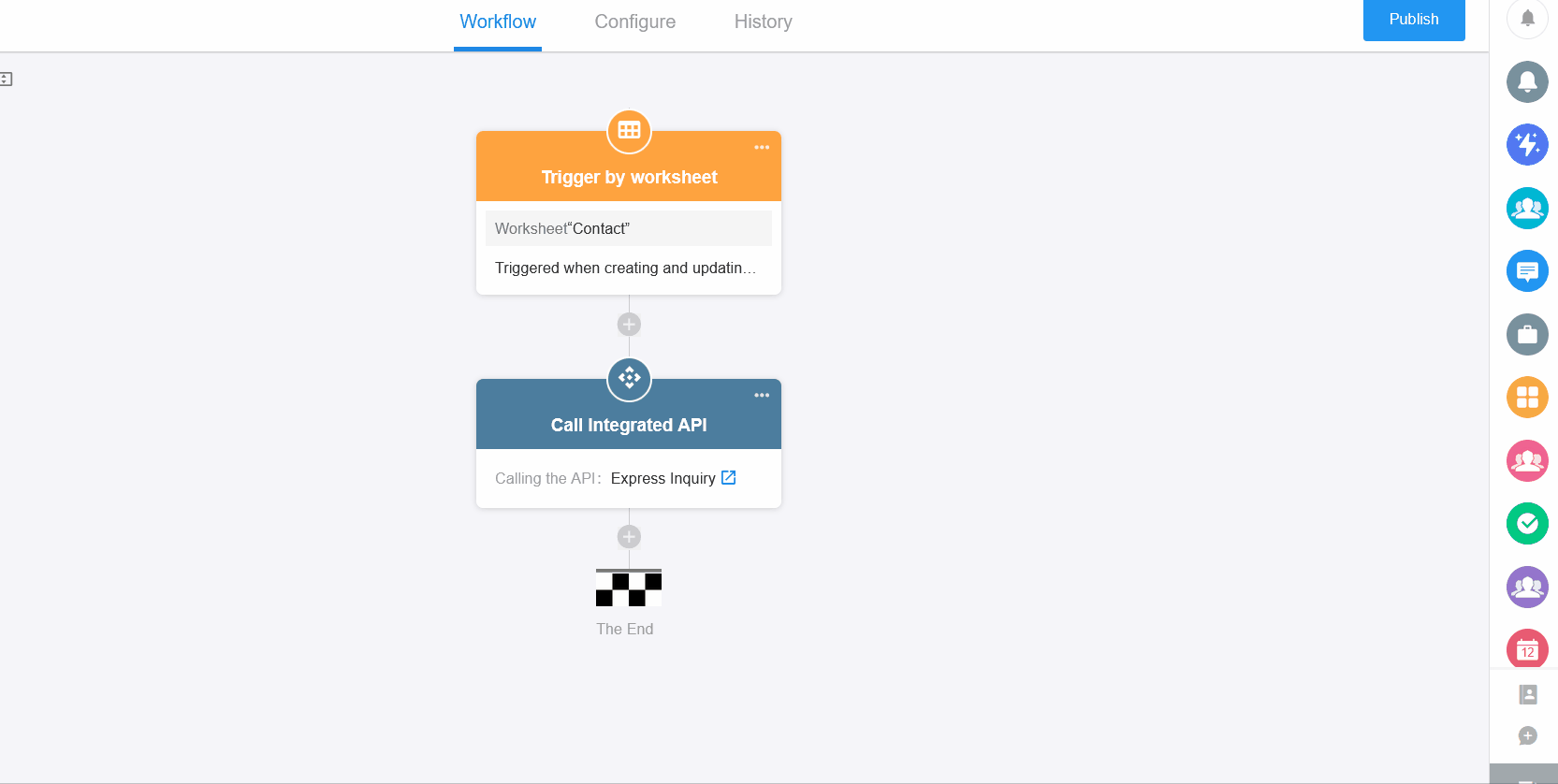
-
Add multiple rows of data in bulk with the [Add Record] node