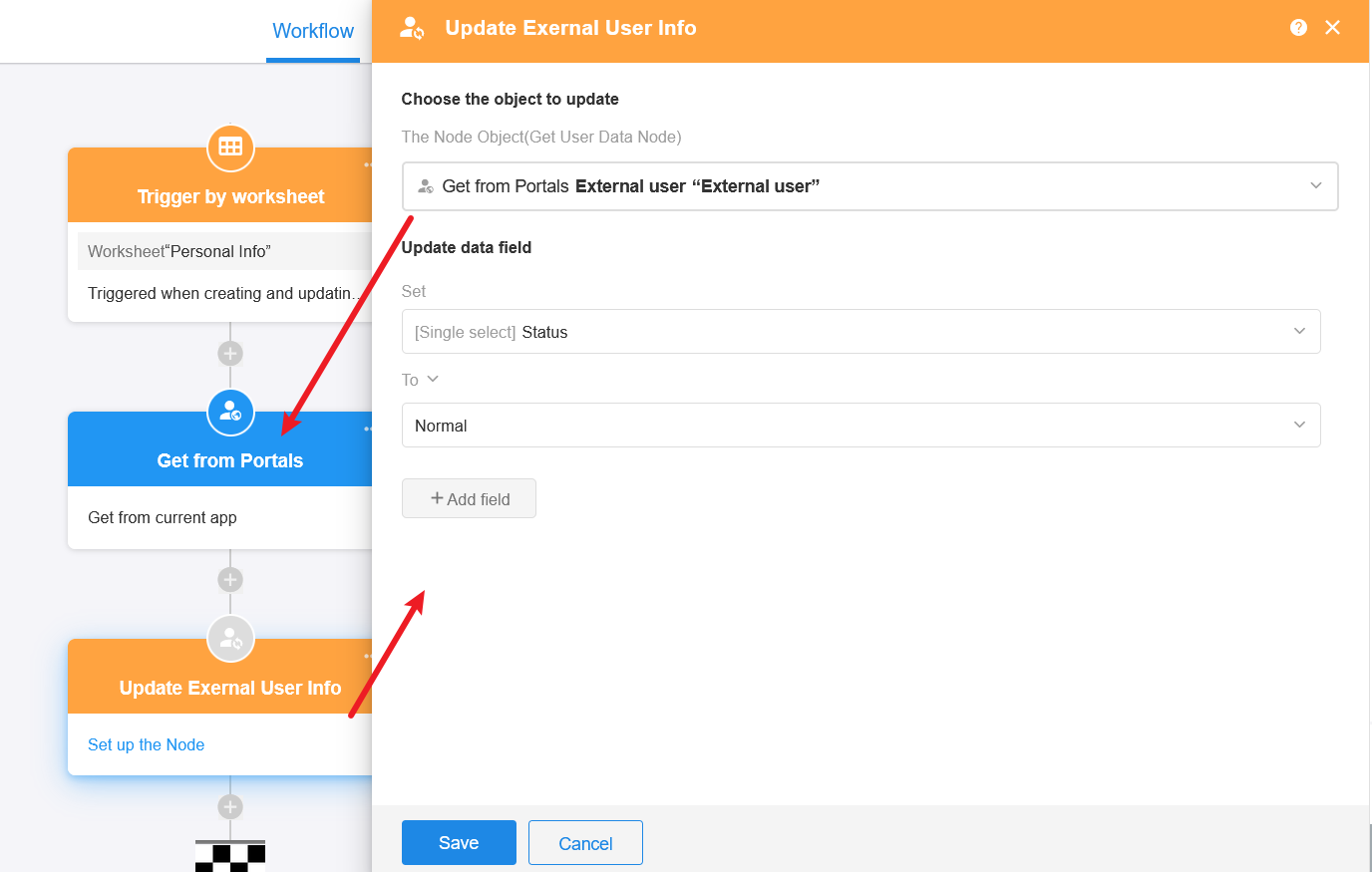Node – Update Exernal User Info
Function: With this node, external user account information such as name, role, status, and custom information collection fields can be updated.
The status of an external user can only be modified from Normal or Deactivated to Deactivated or Normal; it cannot be modified when the status is Inactive.
Example: As shown in the following figure, create a worksheet to manage external user information, for example, when the status of a user is modified in the worksheet, synchronize it to the external user account.
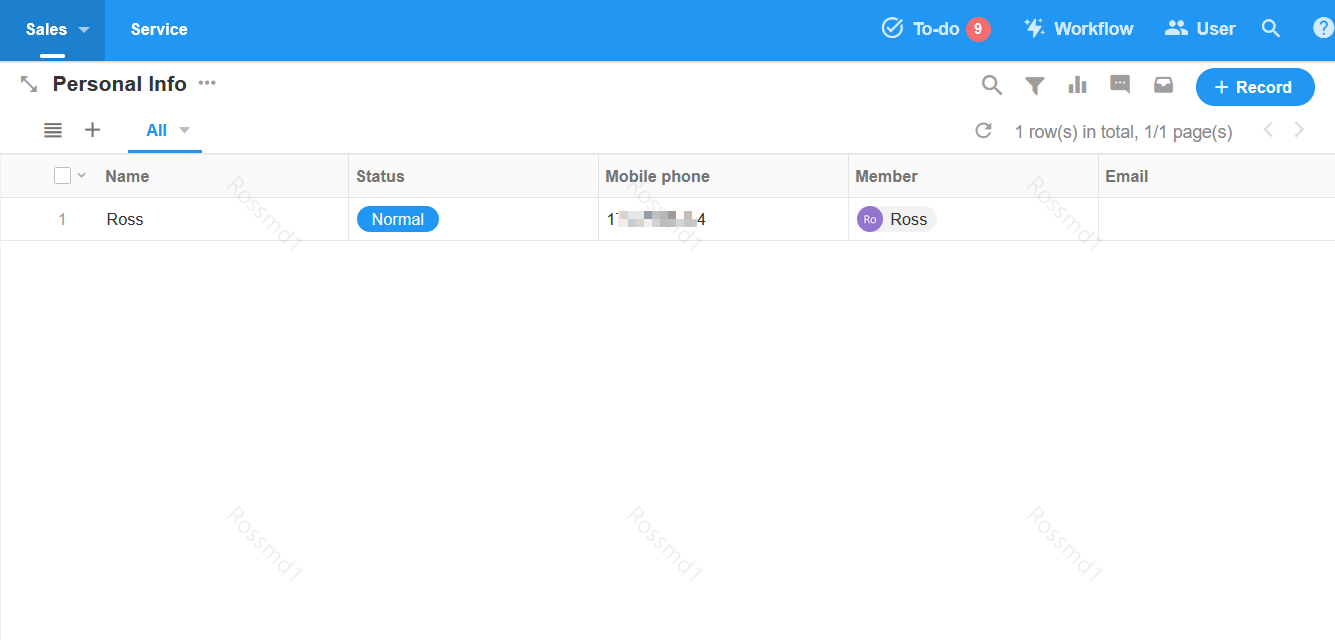
1. Create a workflow
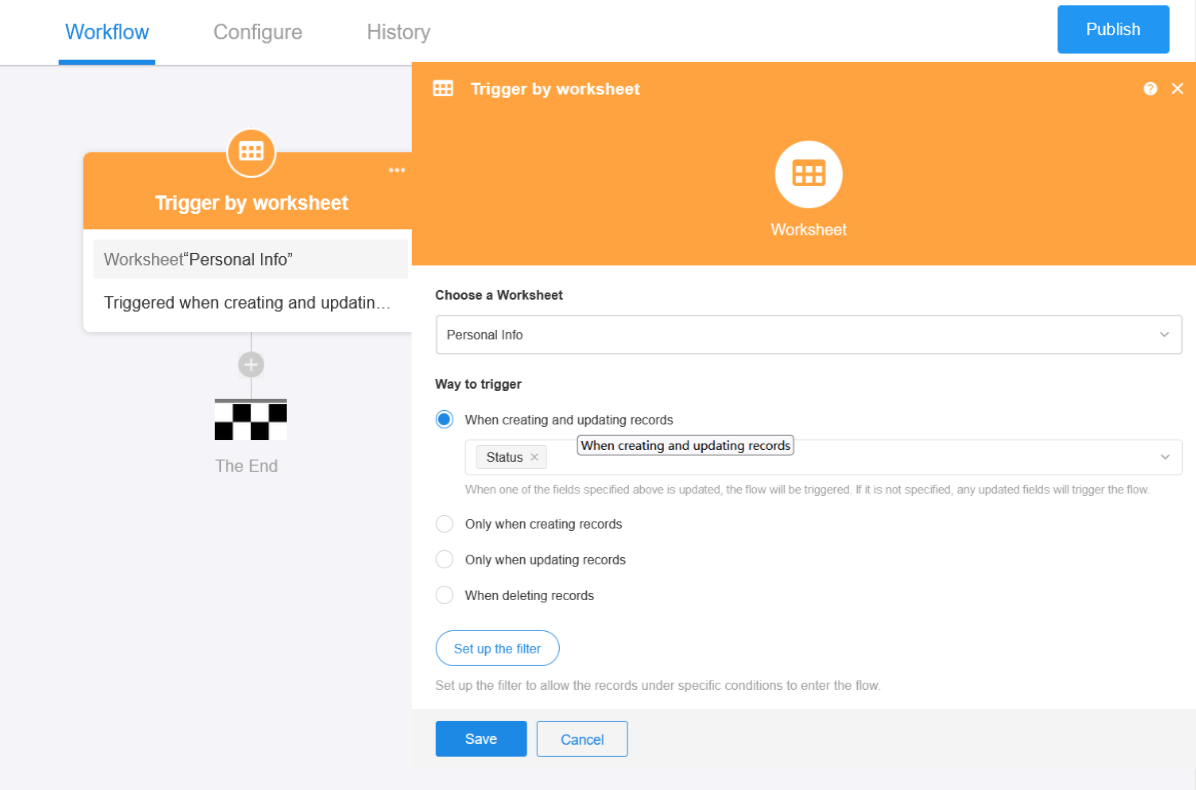
2. Get external user information
Add the [Get single external user] node. There are two ways to get the data, you can get it by querying the list of external users by phone number, or you can get it directly from the external user field in the record.
-
Get from field - external user
As shown below, get data from the member field in the record, since the one selected in the member field is the external account.
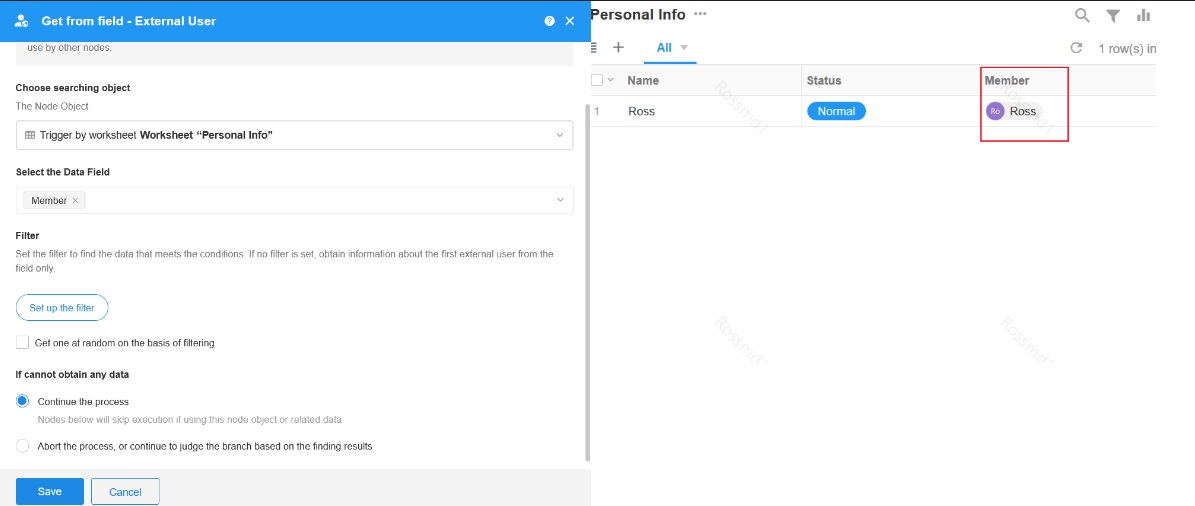
-
Get from portals
Getting from the portal requires a query based on a unique piece of information. Here query by cell phone number.
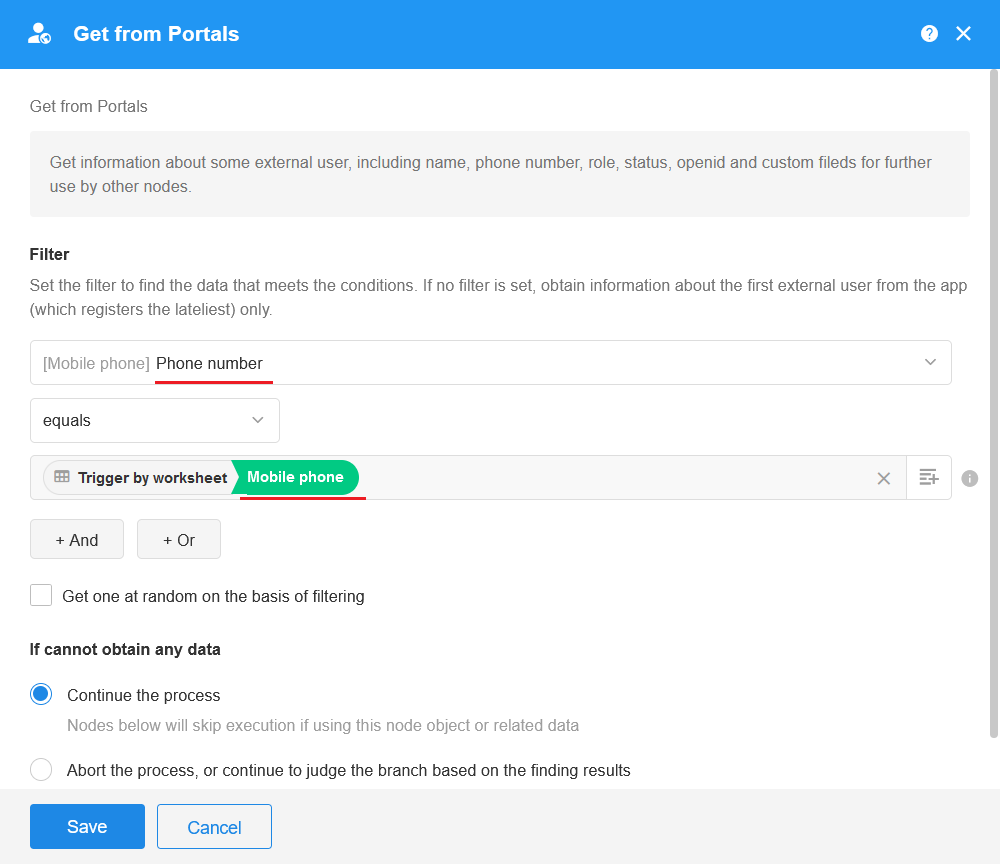
-
If more than one user matches, get the information about the most recently signed up user.
-
If [Get one at random on the basis of filtering] is checked, one user's information is randomly taken from multiple matches.
-
3. Update external user information
After external user information is obtained, add the [Update External User Info] node to modify the external user's account information. For example, to modify system fields such as name, role, and status, as well as custom information collection fields.